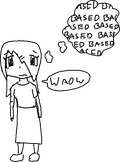
I only really restart if there's a kernel update because I'm too lazy to do all the setup for live patching. If there's an update for something like Nginx, I restart the service after updating it. I try to stay on top of updates, especially security ones for obvious reasons.
server: nginx/1.22.1
I also personally disable this, it's not really too important, but it's a little security by obscurity thing. Makes people scanning the internet for a specific (possibly vulnerable) version of Nginx a little bit harder.
Yep, I'd hate to get a job in this industry but I do like contributing to open-source things and working on random projects in my free time.
I wouldn't be too worried about it honestly, I doubt anyone is scanning the internet to mess with public 9 machines. If you're worried, just shove them on their own VLAN to keep them separate from the rest of your network.
I've never used Bazzite personally, only seen a couple of videos about it and have some prior experience with messing around with Ublue images, so I can't really comment on Bazzite specifically  . If their forums are active and friendly towards people with questions, I guess go for it!
. If their forums are active and friendly towards people with questions, I guess go for it! 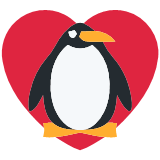
Yep, that's another great point. KDE Plasma isn't my cup of tea because it is in fact so similar to Windows, cluttered control panel and all! Though for someone coming from Windows who wants a very similar experience out of the box, it'd probably be great for them. Fedora even has a version that comes with KDE Plasma out of the box instead of GNOME.
The real snoot drooper

https://www.reddit.com/r/CalPolyHumboldt/comments/1cd8tei/noshu_bonk_bonk/ make this the official music video 
I urge anyone here still using Windows to just give Linux a try ¹, I promise it's not as scary as you probably think it is, most distributions these days come with a very friendly and easy to understand installer (they will walk you through the entire setup process just like Windows would) and friendly interfaces to configure or install just about anything you could ever want without having to touch the scary terminal (Which you should still learn when you feel comfortable! It's a very powerful and awesome tool to have in your tool belt).
A couple Linux distributions I can recommend for beginners, in no particular order:
All it takes is a USB flash drive that you don't mind erasing the data off of, about an hour of your time, and the willingness to learn something new. I promise, it's worth it, come help us accelerate the slow decline of Windows.
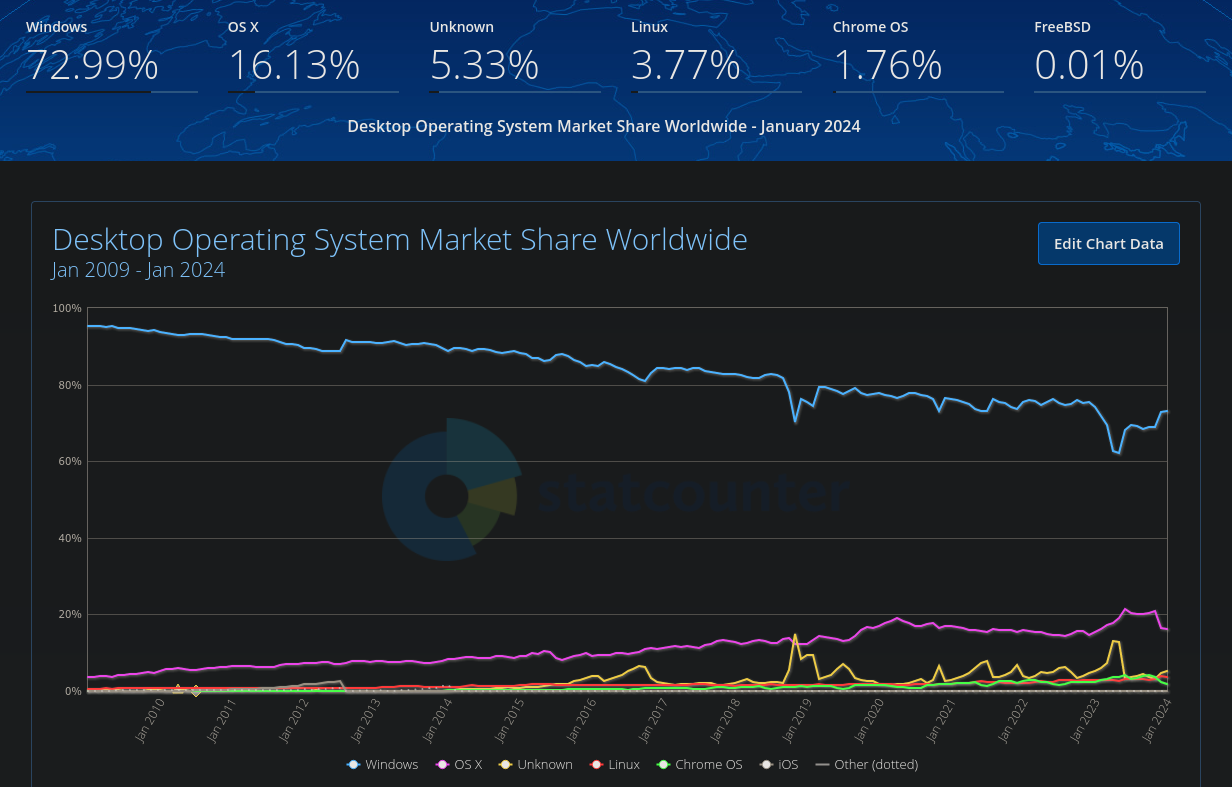
1: Unless you require Windows for work, school, or something of that nature. Some things like Adobe's suite of products and those "secure browsers" that some schools utilize just won't work at all on Linux natively or through compatability layers.
It varies for every bit of hardware so you will have to do a bit of research, but this should put you on the right track
Louder for the people in the back!
What laptop is it? You may be able to find a master password online that will let you in. A bunch of older laptops have them and they're very well documented.