I mean, technically you can install a disc drive onto your computer if you want.
no no, they come from jentucky
People who are ~~not~~ part of the wealthy elite stealing profits is ~~il~~legal.
me when paywalls
I will not federate with any meta products
wrong, you won't own your devices
You aren't a real gatekeeper if you haven't gatekept gatekeeping before
You fool, they said "in" not "between"
All of Japan's Toyota Assembly Plants Shut Down for a Day Because Their Server Ran Out of Disk Space
Wow, what a useful bot!
view more: next ›
dabster291
joined 1 year ago
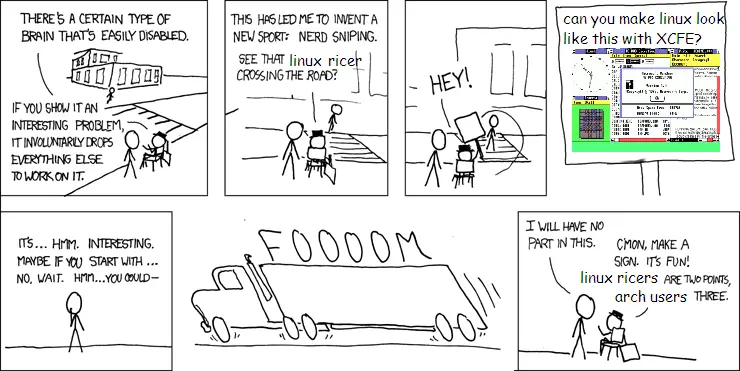
Turns out I just had to add something to the start of my username, and had nothing to do with security protocols.