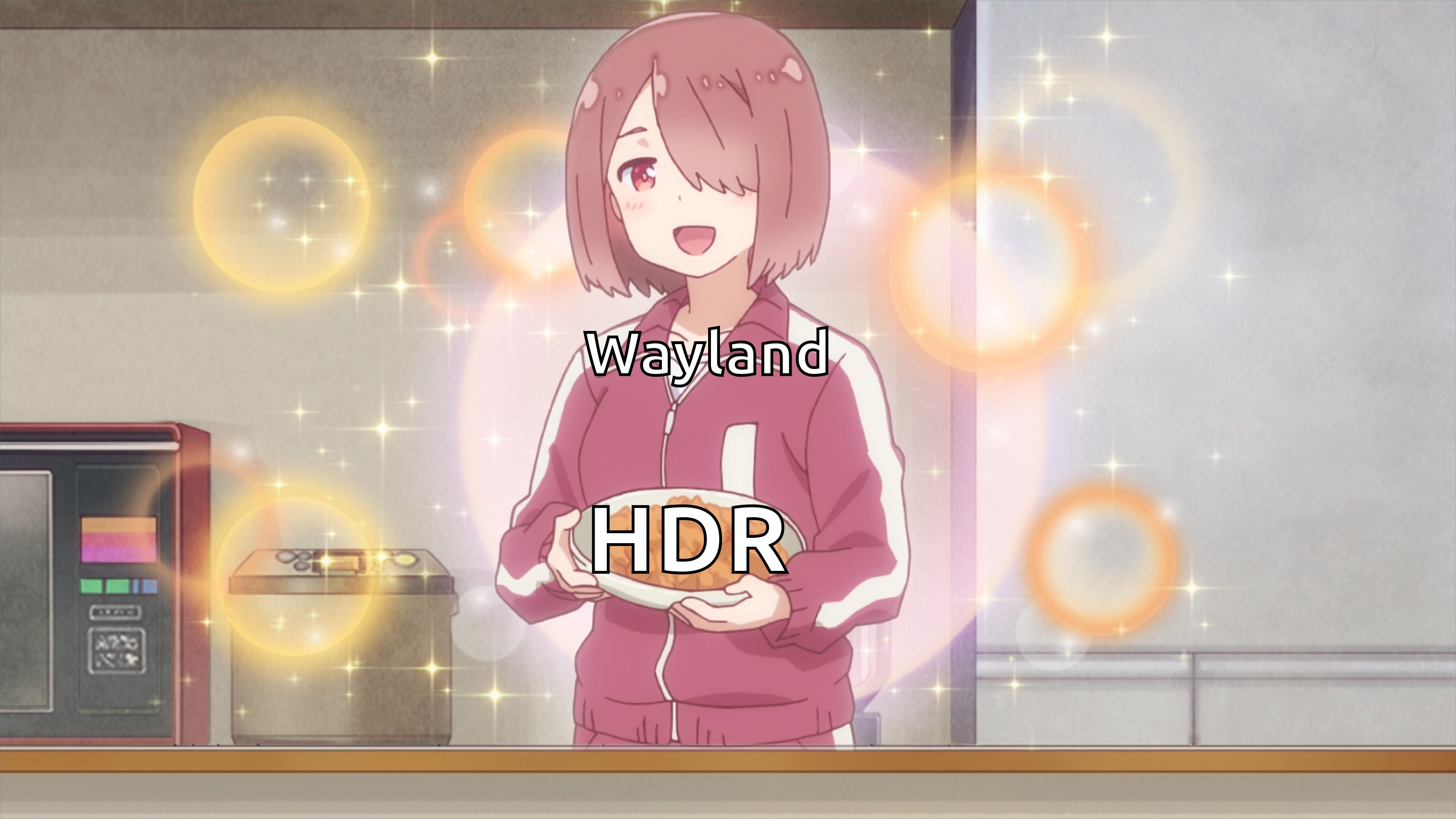Nah, I don't Need HDR
HDR is like RGB, sometimes cool if done really well but usually just a useless selling point.
For a second there I thought you were advocating for fluorescent green or monochromatic CRT screens of old.
Joke's on you I can't afford an HDR display & also I'm colorblind.
You can still profit from the increase in brightness and contrast! Doesn’t make a good HDR screen any cheaper though…
HDR? Ah, you mean when videos keep flickering on Wayland!
I will switch when I need a new GPU.
Now that explicit sync has been merged this will be a thing of the past
And it was never a thing on AMD GPUs.
videos? everything flickers for me on wayland. X.org is literally the only thing keeping me from switching back to windows right now.
Wayland has started to support Explicit Sync which can fix the behavior of Nvidia's dumpster fire of a driver
You want to win me over? For starters, provide a layer that supports all hooks and features in xdotool and wmctrl. As I understand it, that's nowhere near present, and maybe even deliberately impossible "for security reasons".
I know about ydotool and dotool. They're something but definitely not drop-in replacements.
Unfortunately, I suspect I'll end up being forced onto Wayland at some point because the easy-use distros will switch to it, and I'll just have to get used to moving and resizing my windows manually with the mouse. Over and over. Because that's secure.
I think the Wayland transition will not be without compromises
May I ask why you don't use tiling window managers if you don't like to move windows with the mouse?
I think it's possible to make such a tool for Wayland, but in Wayland stuff like that are completely on the compositor
So, ask the compositor developers to expose the required shit and you can make such a tool
Unfortunately, I suspect I’ll end up being forced onto Wayland at some point because the easy-use distros will switch to it, and I’ll just have to get used to moving and resizing my windows manually with the mouse. Over and over. Because that’s secure.
I think you were being sarcastic but it is more secure. Less convenient though.
I'm not sure if that's what you're looking for but KDE has nice window rules that can affect all sorts of settings. Placement, size, appearance etc. Lot of options. And you can match them per specific windows or the whole application etc. I use it for few things, mostly to place windows on certain screens and in certain sizes.
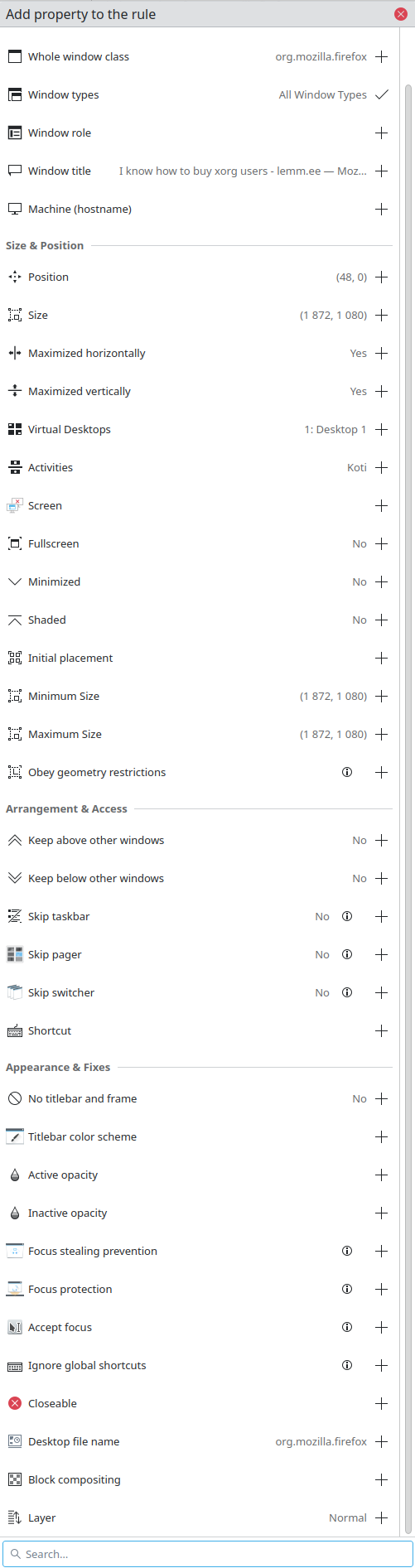
hahahaha tell that to nvidia users
Smart Nvidia users are ex Nvidia users
Actually wait until the next de releases hit repos, all the nvidia problems just got solved
OK but can you please call NVidiachan? I know you two don't get along but maybe you can ask her for some support?
NVidiachan is busy selling GPUS for AI, but she is also working on adding explicit sync
You already had me at "144hz on one monitor and 60hz on the other so I can enjoy the nice monitor without having to buy a new secondary one."
It's not ready yet.
The protocol for apps/games to make use of it is not yet finalized.
Me, not much of a gamer and not a movie buff and having no issues with the way monitors have been displaying things for the past 25 years: No.
When I could no longer see the migraine-inducing flicker while being irradiated by a particle accelerator shooting a phosphor coated screen in front of my face, I was good to go.
It was exciting when we went from green/amber to color!
without any interruption to gaming compability I definitely don't want to switch sorry.
HDR is cool and I look forward to getting that full game compability and eventually making the switch but it's just not there yet
Been watching this drama about HDR for a year now, and still can't be arsed to read up on what it is.
HDR or High Dynamic Range is a way for images/videos/games to take advantage of the increased colour space, brightness and contrast of modern displays. That is, if your medium, your player device/software and your display are HDR capable.
HDR content is usually mastered with a peak brightness of 1000nits or more in mind, while Standard Dynamic Range (SDR) content is mastered for 80-100nit screens.
HDR makes stuff look really awesome. It's super good for real.
HDR is almost useless to me. I'll switch when wayland has proper remote desktop support (lmk if it does but I'm pretty sure it does not)
Seems like there's a bunch of solutions out there:
As of 2020, there are several projects that use these methods to provide GUI access to remote computers. The compositor Weston provides an RDP backend. GNOME has a remote desktop server that supports VNC. WayVNC is a VNC server that works with compositors, like Sway, based on the wlroots library. Waypipe works with all Wayland compositors and offers almost-transparent application forwarding, like ssh -X.
Do these not work for your use case?
Kde on Wayland doesn't even have sticky keys.
linuxmemes
Hint: :q!
Sister communities:
Community rules (click to expand)
1. Follow the site-wide rules
- Instance-wide TOS: https://legal.lemmy.world/tos/
- Lemmy code of conduct: https://join-lemmy.org/docs/code_of_conduct.html
2. Be civil
- Understand the difference between a joke and an insult.
- Do not harrass or attack users for any reason. This includes using blanket terms, like "every user of thing".
- Don't get baited into back-and-forth insults. We are not animals.
- Leave remarks of "peasantry" to the PCMR community. If you dislike an OS/service/application, attack the thing you dislike, not the individuals who use it. Some people may not have a choice.
- Bigotry will not be tolerated.
3. Post Linux-related content
- Including Unix and BSD.
- Non-Linux content is acceptable as long as it makes a reference to Linux. For example, the poorly made mockery of
sudoin Windows. - No porn, no politics, no trolling or ragebaiting.
- Don't come looking for advice, this is not the right community.
4. No recent reposts
- Everybody uses Arch btw, can't quit Vim, <loves/tolerates/hates> systemd, and wants to interject for a moment. You can stop now.
5. 🇬🇧 Language/язык/Sprache
- This is primarily an English-speaking community. 🇬🇧🇦🇺🇺🇸
- Comments written in other languages are allowed.
- The substance of a post should be comprehensible for people who only speak English.
- Titles and post bodies written in other languages will be allowed, but only as long as the above rule is observed.
6. (NEW!) Regarding public figures
We all have our opinions, and certain public figures can be divisive. Keep in mind that this is a community for memes and light-hearted fun, not for airing grievances or leveling accusations. - Keep discussions polite and free of disparagement.
- We are never in possession of all of the facts. Defamatory comments will not be tolerated.
- Discussions that get too heated will be locked and offending comments removed.
Please report posts and comments that break these rules!
Important: never execute code or follow advice that you don't understand or can't verify, especially here. The word of the day is credibility. This is a meme community -- even the most helpful comments might just be shitposts that can damage your system. Be aware, be smart, don't remove France.