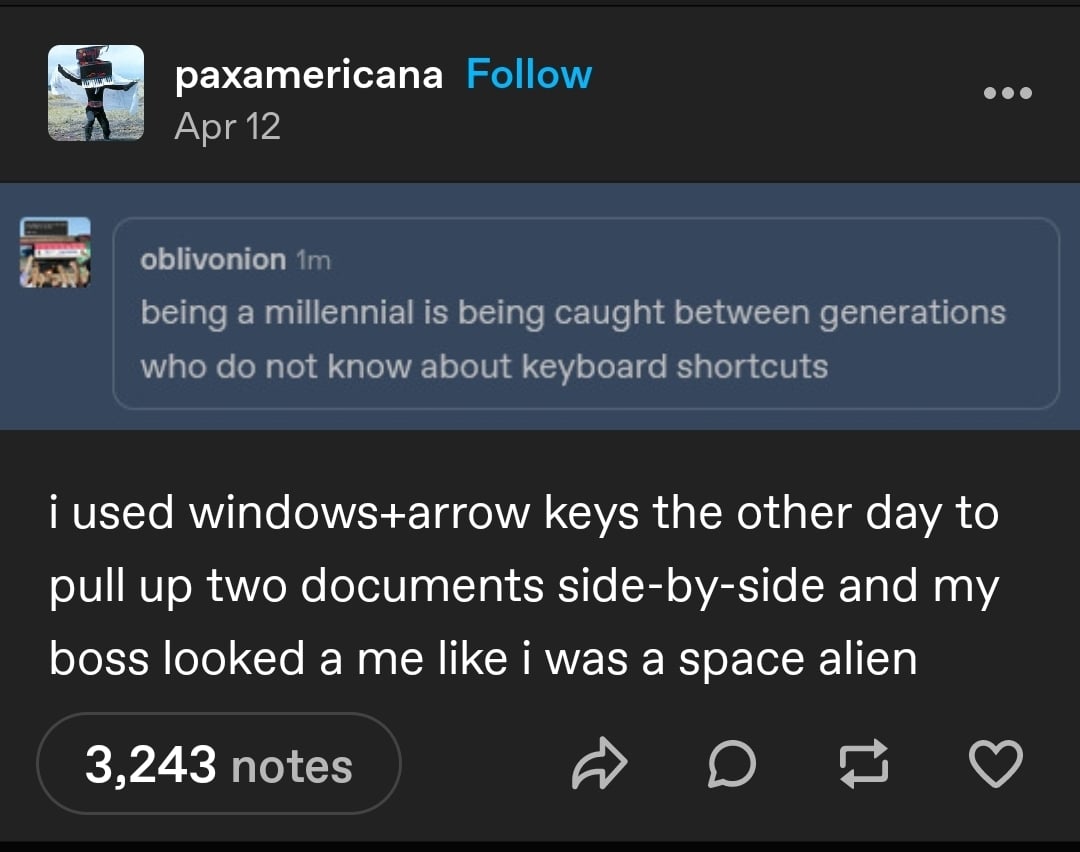Oh shit there's a shortcut to do that? I've just been dragging one window to the side and then clicking the other when the thingy pops up, like some kind of caveman! 😩
That's a reverse keyboard shortcut.
Here's another one: When you have multiple windows open, grab one by the title bar with a click-and-hold and shake it around with your mouse. This will cause all your open windows except the one you grabbed to minimize.
I don't know how the fuck anyone is meant to discover that naturally, or what would possess anyone to even try. I think someone at Microsoft just put it in there as a joke, so people can incessantly post this exact same "did you know this thing about Windows???" thing on the internet constantly.
In other news, double clicking the window menu (in the upper left, aka the "staple box", which later became the mini-icon in Windows 95 and later) to this very day is a shortcut to close a window that nobody who isn't old enough to remember what 5.25" floppy disks looked like will know about. This is a holdover from, I believe, Windows 2.0. But it still works in modern Windows to this very day.
I don't feel like that method is inferior, it's just different. Especially depending on the kind of work you're doing, keyboard or mouse may feel more efficient.
When I used to sell tickets on the railway, I noticed that the ticketing programme had underlined letters, so I tried doing alt + those letters and it worked. I spent an evening shift at a remote outstation getting to grips with the shortcuts, then when it came to doing the morning rush at a busier station, it was talk of the town.
I worked at a call centre for a shopping channel years ago, at a time when they were trying to get everyone to ditch this DOS-based ordering programme where you mainly use the F keys for operations in favour of this user-friendly GUI where you could do everything with the mouse, and would you believe, people were routinely faster with the keyboard. I suppose it hadn't occurred to them that anyone can get used to doing keyboard controls if they're sat at a computer eight hours a day.
Since we're talking about Windows:
WinKey + .
to open up the secret emoji/symbols toolbox. 🫛
It does the same thing on KDE Plasma!
I discovered this at work when I fat fingered Winkey + L. No work was done that day.
Yes! Someone saw me add 😎 to a document I was grading once and it blew their mind. "Wait! What did you just do? How did you get that menu?" I try to teach people, but they almost never remember. They praise me for my navigation skills, but they don't care to learn basic stuff like alt+tab/shift+alt+tab/win+tab.
I'll have to try that, but I've been using Win+;. It opens an emoji picker and puts the focus in a search field so you can type "shrug" or something and often just hit Enter to choose the single result.
It's ; as in ;)
At least, thats how I like to think of it.
vim enters the chat
We don't negotiate with terrorists here
Surprised top comment isn’t “just install linux”
I've been stuck in vim for 10 years, it WONT LET ME LEAVE!!
Win - Tab for the overview, you can then add virtual desktops in the top row. switching between them with Ctrl-Win-L/R-Arrow.
Works the same on the current KDE :-)
I have bound the switching to modifierkey (on the mouse)-Mousewheel L/R, so i can switch desktops with the mouse only :-)
Now if Windows and KDE would just remember which programs belong on which desktop, that would be nice.
Just enabling Dark Mode in MS Office apps makes me god emperor of technology at work.
Ctrl+backspace deletes the previous word. Now if I could just form the muscle memory.
Yes, but it is also sometimes something different. I have it in muscle memory, and sometimes have to retype everything because I accidentally navigate the browser back one step...
I read every comment and I'm pretty sure I've got something most of you don't know. control and left or right will move by one word at a time in text. if you hold shift with this, you can highlight.
I find this is incredibly useful after I use Alt d or Control-L. in most browsers including most file browsers, this will take you to your address bar. then you can chop up your URL.
I did see somebody mention shift insert. I don't know if they mentioned shift delete which cuts.
edit:
win+e to open file explorer. win+d to show desktop.
I had to write an essay in an exam setting once and all the keyboard controls like that were disabled. Worst 20 minutes ever
I would be so frustrated I might try to smoke a cigarette in the test
Long IT nerd here, I've known about those shortcuts for a long time. Its interesting as I left the IT industry about 12 years ago and work in an unrelated field. Half the time I talk to our tech support guys, I know more than them. My fellow colleaugues think I'm like Merlin the magician.
Is this generational? I'm a millennial, 38 years old. I don't know about most of these short cuts. I'm a mechanic, I use computers at work but mostly proprietary programs. I don't use my computer at home except for bill paying or something else the necessitates using it.
Sort of, but of certainly not universal. I use common keyboard shortcuts all the time, but don't know what the one OP was taking about was before just now.
But, older folks seem to never, ever use things like Ctrl+C or Ctrl+P, which drives me crazy. But I've also seen people in the last few years who double click links on websites, and aren't retired yet.
Ultimately, YMMV.
Sometimes it's something simple like CTRL-C, then CTRL-V and the person watching you is like: wait how did you do that?!
You joke.
I had a hardcore boomer who worked mainframes - he was a mainframe wizard - refuse a redundancy payment (at age 60 - would have been a year plus wages). He was told if he didn't take it, he would be moved to a team elsewhere. He shows up in my team and I had to teach him how to do copy paste. Then the shortcuts blew his mind.
He still used a pen and paper to change passwords (kept a small pile of them on his desk, and none were labeled but that's another story).
Using Autohotkey, fancy zones, and Greenshots makes you look like an actual wizard
fun fact: old school command-line users know all about keyboard shortcuts and we love them. We just never became managers, because fuck that.
I use tab to fill out forms and people think I'm hackerman.
You pull out shift-tab and they will think you're some Jedi that has jumped through time. I just go with it and tell them it's beautiful and peaceful where I'm from, but I needed to show them the ways of the forms. May the forms be with you!
I'm the Hackerman of my workplace by using shift+tab to jump one cell to the left in Excel.
tab --> cell to the right ist selected (next cell)
shift+tab --> cell to the left is selected (previous cell)
This is a standard shortcut and works most places where Tab works. Forms, buttons, etc.
Web browsers.
Win + shift + S brings up the new version of the snipping tool, win + shift + arrow key moves your window (left and right to change displays, up to fit the window vertically, down to minimize).
For the snipping tool, can’t you also use the “prt scr” key to bring it on? I saw my coworker doing that some time ago but never explored the subject
tumblr
Welcome to /c/tumblr, a place for all your tumblr screenshots and news.
Our Rules:
-
Keep it civil. We're all people here. Be respectful to one another.
-
No sexism, racism, homophobia, transphobia or any other flavor of bigotry. I should not need to explain this one.
-
Must be tumblr related. This one is kind of a given.
-
Try not to repost anything posted within the past month. Beyond that, go for it. Not everyone is on every site all the time.
-
No unnecessary negativity. Just because you don't like a thing doesn't mean that you need to spend the entire comment section complaining about said thing. Just downvote and move on.
Sister Communities:
-
/c/TenForward@lemmy.world - Star Trek chat, memes and shitposts
-
/c/Memes@lemmy.world - General memes