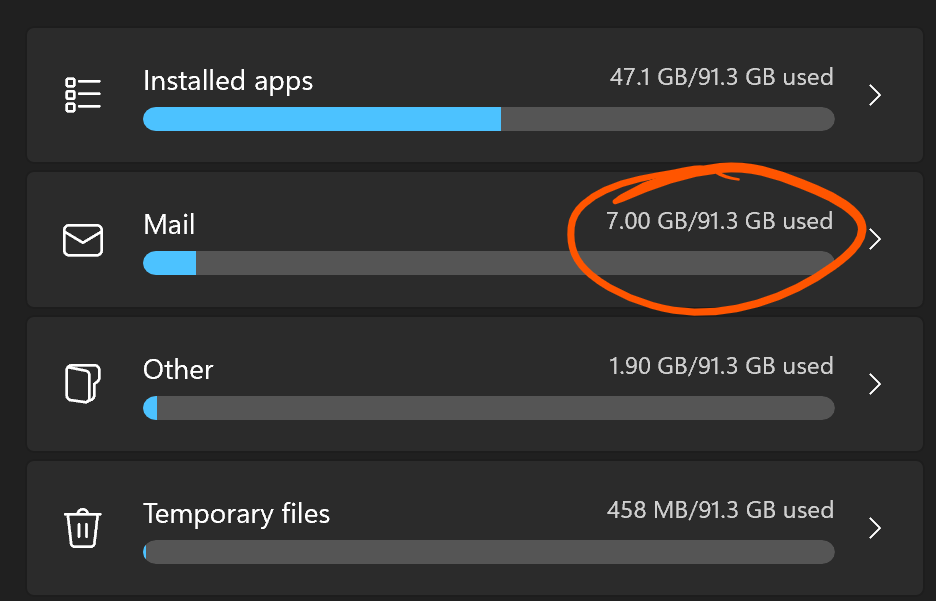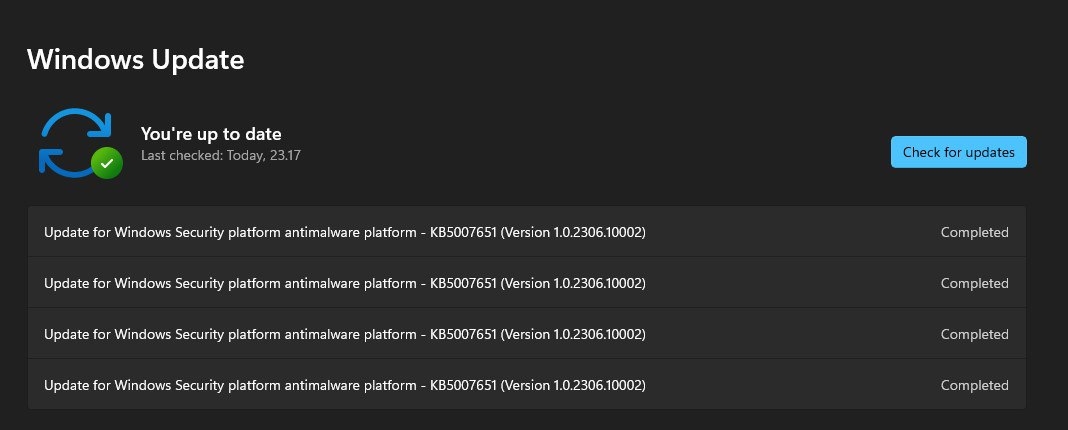This update is NOT 23H2, that is coming at a future date.
Moment 4 optional non-security update is now rolling out to Windows 11 users starting today. This is a slow staged rollout, not everyone is getting it at the same time.
What's new?
Microsoft Copilot!
Copilot is an amazing digital assistant, powered by Bing Chat, that helps you use your PC and improve productivity. (Currently not available in all regions)
More details about that here: https://blogs.microsoft.com/blog/2023/09/21/announcing-microsoft-copilot-your-everyday-ai-companion/
-
Return of the Ungroup / Uncombine taskbar icons, including showing the names of running tasks - No longer are you forced to combine icons of apps with multiple windows open, and now you can see the name of the app in addition to the icon.
-
Native support for RAR, 7Zip, and other archives - No longer will you need 3rd party software to open these files, they will open in Explorer just like Zip files do.
-
Many enhancements to MS Paint, including dark mode support and layers.
-
Dynamic Lighting, AKA RGB peripheral support. Now you can control the lights of select RGB devices right from the Windows Settings app, reducing the need to rely on manufacturer provided tools.
-
New volume mixer flyout - https://i.imgur.com/577rnlC.png
And hundreds of other little changes. For a fairly comprehensive list, see this ChangeWindows post. Be sure to update the apps from the Microsoft Store to see the changes.
Some anticipated features are not included with this update, they may be part of the upcoming 23H2 update later this year.
You can read more here:
https://support.microsoft.com/en-us/topic/september-26-2023-kb5030310-os-build-22621-2361-preview-363ac1ae-6ea8-41b3-b3cc-22a2a5682faf
https://www.neowin.net/news/microsoft-details-all-windows-11-23h2-features-it-starts-delivering-early-in-22h2-itself/
https://www.techradar.com/computing/windows/windows-11-update-coming-today-will-finally-persuade-me-to-upgrade-but-not-because-of-copilot
https://www.ghacks.net/2023/09/22/windows-11s-moment-4-update-launches-on-september-26-2023/
How to install the update
Assuming you are already on Windows 11 22H2, open Settings then go to Windows Update, and enable "Get the latest updates as soon as they're available". Have your PC check for updates, once it appears you can select the Download and Install option. Sit back, let it do its thing, and enjoy your new features once completed.
As an alternative, it can be manually downloaded and installed from the Update Catalog: https://www.catalog.update.microsoft.com/Search.aspx?q=KB5030310
This update only applies to users on Windows 11 22H2, those on 21H1 or still on Windows 10 would need to upgrade to Windows 11 22H2 first.
These features will roll out to everyone on 22H2 automatically in October. This update does not change your build version number, this is not one of those major updates that requires a large download, multiple reboots and a long installation time. In most cases, it should easily install in only a few minutes.
If you have the update installed but are not seeing the new features, make sure you have the September 26th configuration update installed too: https://support.microsoft.com/en-us/topic/september-26-2023-windows-configuration-update-542780c2-594c-46cb-979d-11116fe164ba
If you are in a region that does not support Copilot, you can try and create your own shortcut to launch it. Create a shortcut to the following: microsoft-edge:///?ux=copilot&tcp=1&source=taskbar