view the rest of the comments
3DPrinting
3DPrinting is a place where makers of all skill levels and walks of life can learn about and discuss 3D printing and development of 3D printed parts and devices.
The r/functionalprint community is now located at: !functionalprint@kbin.social or !functionalprint@fedia.io
There are CAD communities available at: !cad@lemmy.world or !freecad@lemmy.ml
Rules
-
No bigotry - including racism, sexism, ableism, homophobia, transphobia, or xenophobia. Code of Conduct.
-
Be respectful, especially when disagreeing. Everyone should feel welcome here.
-
No porn (NSFW prints are acceptable but must be marked NSFW)
-
No Ads / Spamming / Guerrilla Marketing
-
Do not create links to reddit
-
If you see an issue please flag it
-
No guns
-
No injury gore posts
If you need an easy way to host pictures, https://catbox.moe may be an option. Be ethical about what you post and donate if you are able or use this a lot. It is just an individual hosting content, not a company. The image embedding syntax for Lemmy is 
Moderation policy: Light, mostly invisible
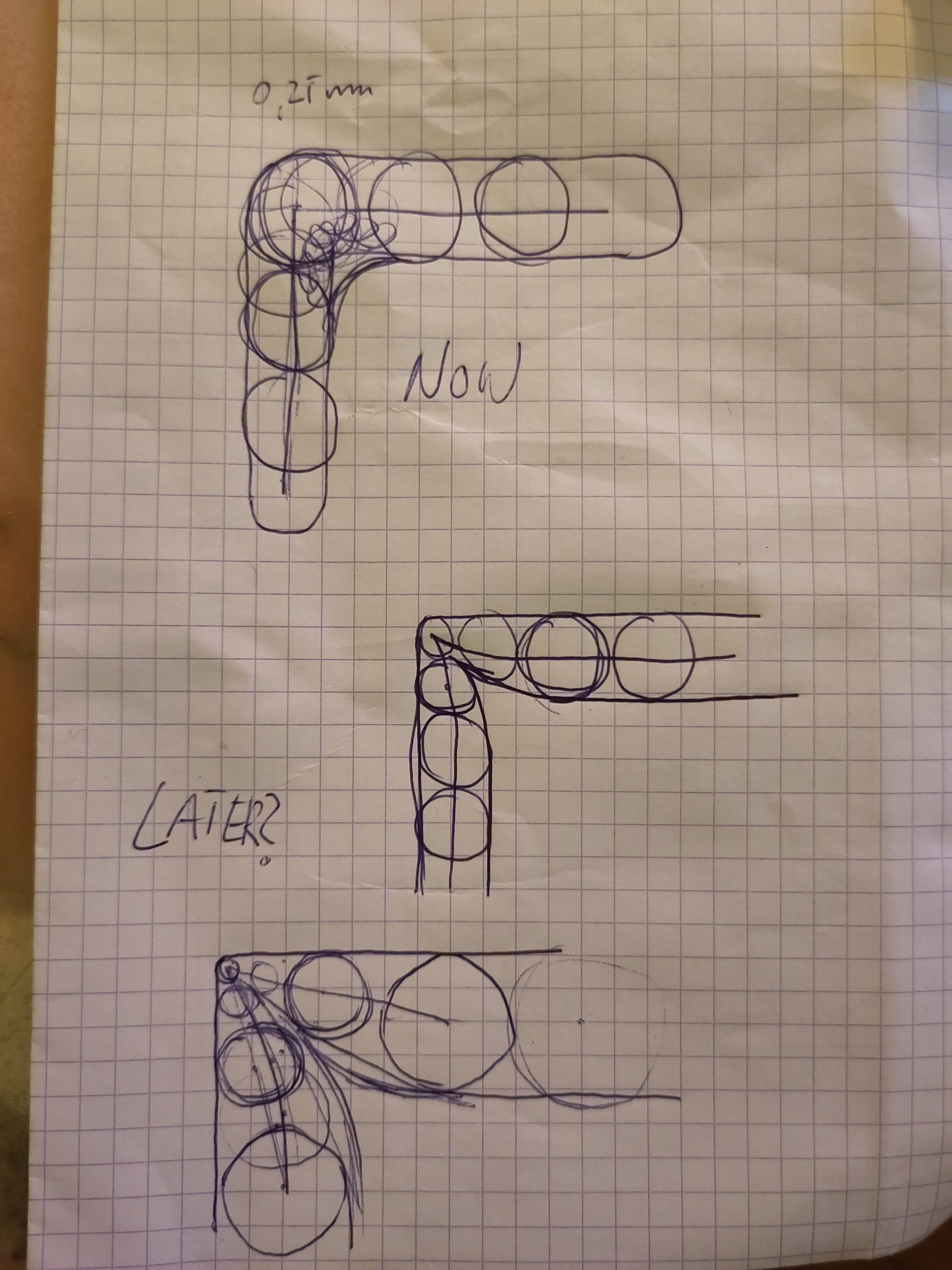
You can totally extrude both narrower and wider than your nozzle. Heck, if you have a Slic3r based slicer like PrusaSlicer, Orca, SuperSlicer, etc and your extrusion width is expressed as a percentage, that percentage is a percentage of layer height - NOT nozzle diameter.
If you're using 0.2mm layers, your extrusion with is expressed as a percentage, and you're using a 0.4mm nozzle your extrusion with is less than your actual nozel diameter. Unless you're have 200% or more as the value.
I print most of my prints with a 0.4mm nozzle and 0.6mm extrusion width.
This is definitely not true of OrcaSlicer, at least not anymore. I’m running an 0.6mm nozzle and 120% layer width at 0.2mm layer height results in 0.72mm line width, not 0.24mm.
It makes more sense for this parameter to be relative to the nozzle width if you ask me. But that doesn't change that you can extrude wider or narrower than the nozzle.