view the rest of the comments
Star Wars Memes
Hello there. Somehow, Star Wars memes have returned. It's not a trap, this is where the fun begins.
==========
Other universes to visit:
Separatist systems:
Oh hey some real SW content for a change (perhaps):
!starwarstelevision@lemmy.world
==========
IMPORTANT
Please do not post the "good friend" or similar copypasta
==========
Our galactic citizens have requested more specific rules, so here are a few.
The general idea is, if you're looking here for rules, you're probably someone who doesn't need to have them spelled out. You're fine. But anyway:
-
This is a community for Star Wars memes. This means typically screenshots of Star Wars media with some text or context that's meant to be funny and/or thoughtful. All SW media is welcome: movies, games, comic books, fanart... Other kinds of content, like video links or meta memes (about this community, or Lemmy), are fine as well, just keep it on topic.
-
We are all friends here, and love (sometimes love to hate) Star Wars. Be nice to each other.
-
As fans of fictional media, we can be passionate. If you very strongly disagree with something or someone, take a deep breath before reacting. Anger leads to the dark side!
-
Everything in Star Wars has happened a long time ago, in a galaxy far away, and it's a rich universe of millions of words and millions of years of history. So current Earthly matters really shouldn't concern us here. In other words, leave politics, philosophies and convictions behind the door. This applies even if it's about something related to Star Wars.
-
Original content is preferred. Reposts are fine, just please limit to a maximum of 3 per day, per citizen. It is recommended, but not required, to mark original memes as (OC) and reposts as (repost).
-
Local mods are the Jedi council. They may take actions that are necessary to maintain peace and stability of the Republic, even beyond the rules outlined here. Follow their guidance.
-
Regular rules of the Lemmy.world instance apply.
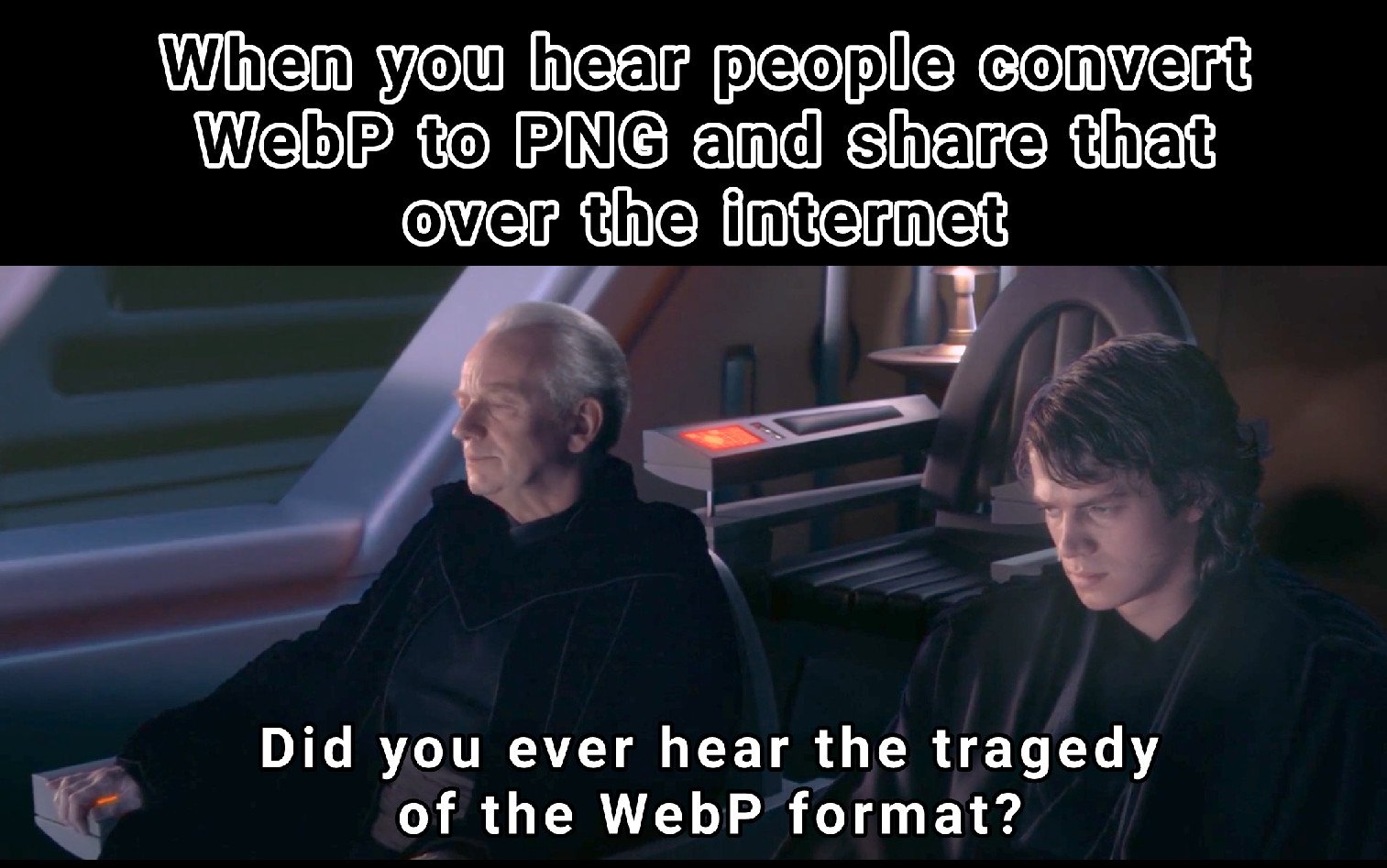
This. No programs I routinely use images for support it.
Can you list at least a few? Everyone's like "noooo my apps don't support it" but nobody says what apps, what are y'all afraid to admit that you use MS Paint or what?
How about a major one? Discord.
If you send any other image or gif, discord will show the image inline. Webp you have to download.
Want another one? Ifranview. An extremely common image viewer that has hyper customization and widespread support.
Want another one? OBS. Because that's what you need when streaming. Another hoop to jump through in converting the image.
Want another one? Windows. They classify it as html and don't display image data. Just left as white thumbnails.
Want another one? Photopea. Free online photoshop that you can access through web browser.
Want me to stop being bitchy towards you? Set an example and knock it off yourself.
See, that's fair. I don't know why people can't say so. It's time to name and shame companies that can't keep up with the times.
I'm not saying webp is the be-all end-all, but goddamn we need to start using more modern compression for things. Especially gif, which is a fucking horrible format for what people use it today.
I still remember when Internet Explorer wouldn't support png. It takes pressure to get crappy companies to move their ass.
In regards to both Windows and IrfanView, there's a reason why I've been using XnView for 25 years now, with its 500 supported image formats, including webp of course.
I don't know the technical aspects of webp, but as long as it's just another image format, any application that works with images should be able to just support it with an import/export filter. Again, XnView supports 500 formats, so it can't be impossible.
And all my apps support webp so well, I never realized there could be a problem with it except when I heard that Windows is starting to support it and I realised that oh yea, them being slow again.
Again it's not just webp, there's been a ton of attempts to bring better image formats, all the way back to jpeg2000. Some people just don't want to do any amount of work beyond the basics.
We've had the same problem with sound. Lots of good formats in the last 20 years - ogg, flac, aac - yet you can still find things that only play mp3, often only up to a certain bitrate. That's not a good reason why everyone should forever stick only to mp3.
Yet there's never been a problem with adopting new video formats, and that stuff is way harder to implement, often requiring hardware support to be feasible. We're not sticking to 30 years old Real Media and QuickTime. Images deserve better too.
XN all the things, works on just about any major OS too.
Irfanview supports it now, I downloaded a plugin last week that added the format.
Viewing webp is one of the reasons I even swapped to Irfanview.
I use MS paint on a regular basis! I play Civ succession games, so I take some screenshots of the game during my turns. I use Paint to crop them.
The helper utility I've been using can save as bmp, png, gif, or jpg.
The built-in Windows snipping tool can save as png, gif, jpg, or mht (which ends up being bmp under the hood).
Hmm, it might just be time to find a replacement tool.
Haha welcome to my another session of bitching about ancient media formats.
Anyway I'll just recommend XnView to you too. 500 supported image formats, so you can imagine why I get so pissy when people try to convince me that jpg and gif forevaaaa and that webp or whatever is difficult to implement. Maybe give LWF (Lura Wave Format) a shot, that stuff has been around for 20+ years too and can blow jpg out of the water.
Oh XnView can do screenshots and cropping and stuff too. A free program that's been around for 25 years, and for DOS before that. And yet the mainstream sticks to whatever nonsense is the default. It's heartbreaking.
Thanks for the recommendation, I'll check it out.
Mostly what I'm looking for is fire-and-forget screenshots. I'll hit alt-printscreen to capture something during the between-turn processing, then go back and crop it and upload it later along with everything else. Tweaking that to a new hotkey -> select the area to screenshot would be fine, but I still want it to automatically save the screenshot in a folder. That was the "killer feature" of the screenie helper I've been using for ages.
Ok I'm not sure if XnView can automatically save a screenshot to a file (I don't have a PC with me), but there are certainly lots of tools that can help with that too.
MSPaint literally opens WebP files, or at least it does in the most recent Windows 10 version (It doesn't support saving them for some reason though).
But I also don't believe that most apps don't use it, the only app on my system that doesn't support WebP is the default Windows app, which is horrible anyway.
But generally unless you use some very outdated software it should open webps just fine.
I use my trusty Paint Shop Pro 7 and Paint Tool SAI, neither of which support it.
Gitlab won't take a webp as a profile picture.