564
you are viewing a single comment's thread
view the rest of the comments
view the rest of the comments
this post was submitted on 20 Apr 2024
564 points (90.9% liked)
linuxmemes
29869 readers
189 users here now
Hint: :q!
Sister communities:
Community rules (click to expand)
1. Follow the site-wide rules
- Instance-wide TOS: https://legal.lemmy.world/tos/
- Lemmy code of conduct: https://join-lemmy.org/docs/code_of_conduct.html
2. Be civil
- Understand the difference between a joke and an insult.
- Do not harrass or attack users for any reason. This includes using blanket terms, like "every user of thing".
- Don't get baited into back-and-forth insults. We are not animals.
- Leave remarks of "peasantry" to the PCMR community. If you dislike an OS/service/application, attack the thing you dislike, not the individuals who use it. Some people may not have a choice.
- Bigotry will not be tolerated.
3. Post Linux-related content
- Including Unix and BSD.
- Non-Linux content is acceptable as long as it makes a reference to Linux. For example, the poorly made mockery of
sudoin Windows. - No porn, no politics, no trolling or ragebaiting.
- Don't come looking for advice, this is not the right community.
4. No recent reposts
- Everybody uses Arch btw, can't quit Vim, <loves/tolerates/hates> systemd, and wants to interject for a moment. You can stop now.
5. 🇬🇧 Language/язык/Sprache
- This is primarily an English-speaking community. 🇬🇧🇦🇺🇺🇸
- Comments written in other languages are allowed.
- The substance of a post should be comprehensible for people who only speak English.
- Titles and post bodies written in other languages will be allowed, but only as long as the above rule is observed.
6. (NEW!) Regarding public figures
We all have our opinions, and certain public figures can be divisive. Keep in mind that this is a community for memes and light-hearted fun, not for airing grievances or leveling accusations. - Keep discussions polite and free of disparagement.
- We are never in possession of all of the facts. Defamatory comments will not be tolerated.
- Discussions that get too heated will be locked and offending comments removed.
Please report posts and comments that break these rules!
Important: never execute code or follow advice that you don't understand or can't verify, especially here. The word of the day is credibility. This is a meme community -- even the most helpful comments might just be shitposts that can damage your system. Be aware, be smart, don't remove France.
founded 2 years ago
MODERATORS
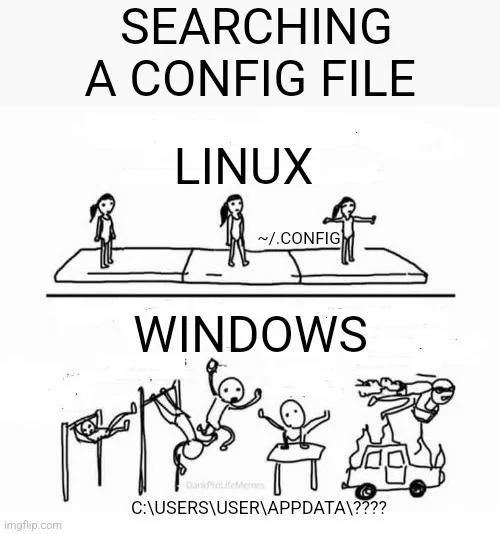
Windows program data file structure has always been the wild west.
Don’t forget about the hidden ProgramData directory at the root of the file system. Ableton Live likes to install there for some ungodly reason.
Selects separate drive for install
Adobe: "Imma, pretend I didn't see that"
Always remember,
C:\ProgramDatais the eqivalent of/etcin Linux. If they don't know where to put/hide shit, but needs admin priviliges to edit and users can only read, you put it inC:\ProgramData.I think programdata is closer to /usr/lib or maybe /var/lib.
You almost never see config files in programdata.
Config files that are meant to be used as sane defaults for new user accounts, yes. Config files that are meant to be manually edited, no.
Besides, there are a lot of examples of configs that are saved in ProgramData, like, let's say, registration info for proprietery programs (of course, this info needs to be shared amongst users, so your safest bet is ProgramData). Hidden by default, makes it perfect for storing everything the program is trying to hide from the user.
Don't forget that there's a hidden system junction at
C:\ProgramData\Application Datathat points toC:\ProgramData. Because everyone loves loops in their filesystem. Of courseC:\Users\All Usersis also a junction toC:\ProgramData. This kills updatedb in WSL.Don't forget
%USERPROFILE%/AppData/Local/Programs, where some programs get installed to because the developer doesn't want to make it a system wide installation.Yeah, the Documents config file/dir pisses me off the most as well!
Game save data? No, my documents.
Application config files? Again, my documents.
Temporary documents I don't care about keeping? Downloads, duh.
My actual documents? Desktop.
My desktop? Turned icons off because it was too messy.
Just another day using Windows...
I have to say I love having no desktop. Something about watching my coworkers become dependent on it is neurotic.
Agreed. It's much nicer to see your wallpaper than a mess of mismatched icons that may need to be occasionally clicked.
Same here. I don't need icons, just press
Winand type in the program. I just gotta pray for Windows to not open Edge and search in Bing.If you're using Windows, you can get a much better experience by ditching the Microsoft start menu entirely.
Everything Search to index files and Flow Launcher for searching files and applications. You can even make it open when you press the windows key.
Or if you still want a start menu, Start11 is worth paying for to get away from Microsoft's ad-ridden crapware they call the start menu. It even supports using Everything for showing file results.
Flow Launcher seems pretty cool. I'll try it out. Thanks!
System wide config for an application? Lets put that under C:\users*?????
And Linux isn't? There's definitely not a central location either.
Agreed, but the number of places where to search for the config is not as big as in Windows. And there is the fact that most software is open source, so you could always check where the application saves it's data.