cross-posted from: https://infosec.pub/post/14206569
Hi all,
First off: Can't switch to Linux, Windows is a work requirement. Please spare me.
With that out of the way, here's my problem:
Since 2-3 days I've been seeing ads disguised as a minimized video player popup on my Windows 10 Login Screen
.
Initially I thought I might have been watching something on youtube and forgot to close the tab and it autoplayed in the background until reaching this stuff by chance; but that turned out not to be the case (I'm also using Firefox exclusively, which I thought wouldn't integrate with Windows, but I wasn't 100% sure on that end).
I tried to research this a bit, but the only similar case I found was in an old reddit thread saying that some Windows update installed the LinkedIn App for them, which is not the case here.
Antivirus (Bit Defender) and Malwarebytes both give me a clean report.
So I did some more digging and right click that thing with my firewall set to deny all to figure out where this is taking me, and surprise...
There's a total of 100 connection attempts from Windows Search to around 10 different IP addresses, all of which belong to Microsoft.
I have not installed any updates in the last 14 days, no new software, and have not changed any system settings.
What did change is that I am currently not in China, where I normally live, but am on a business trip to Malaysia, where a bunch of services that are blocked in China might be accessible, and are now splicing in those (somewhat disguised) ads.
Does this happen to anyone else, and if so, do you have an idea how to get rid of it?
Thanks a lot in advance!
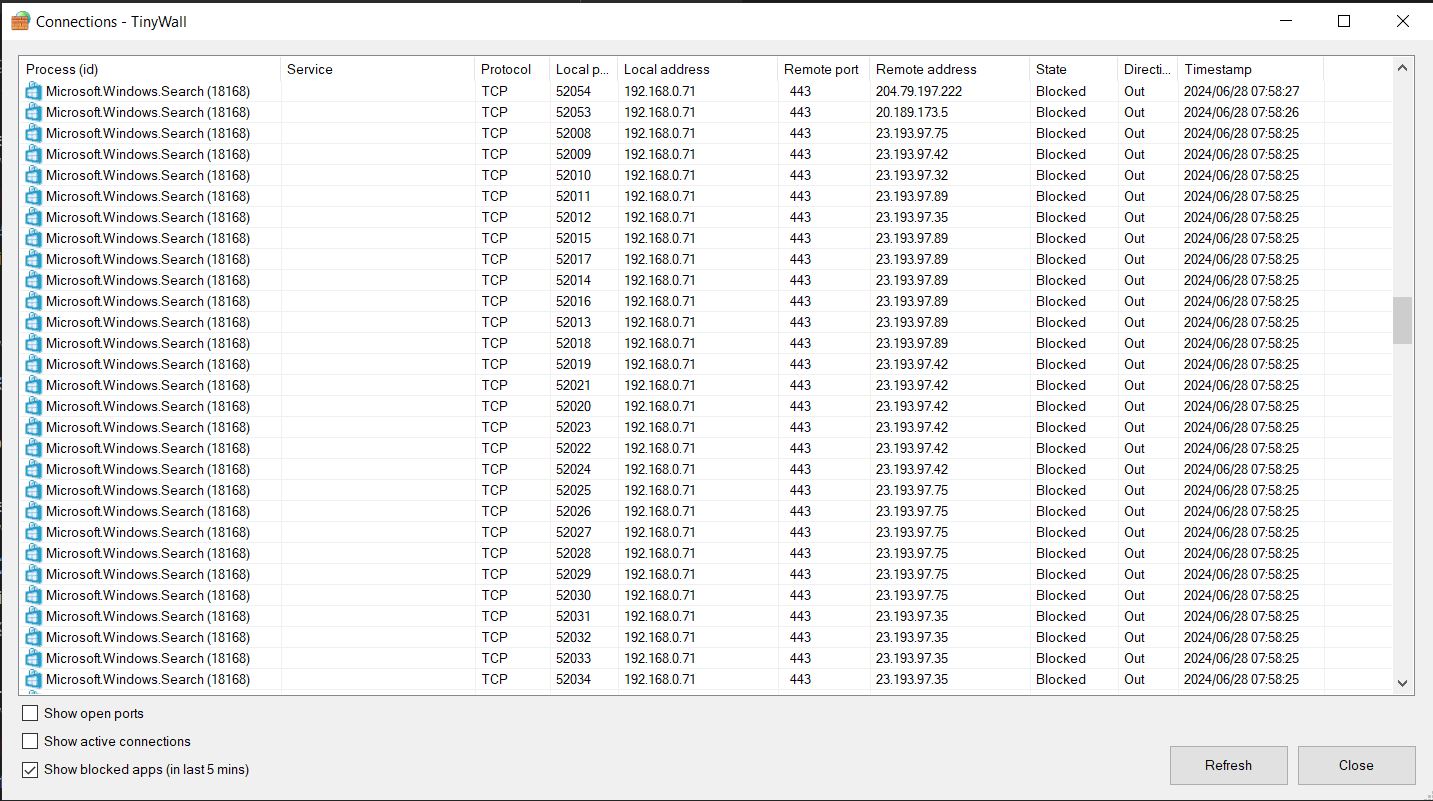
I have noticed a similar behavior on one of my machines recently. Usually it's a video (or recently played Spotify song) that gets 'stuck' there. Have you tried opening a new instance of Firefox, playing a video, then lock the computer (win + L) to see if it- at the very least- changes/updates to the newly opened video?
I tried and it doesn't update, even after a clean reboot with no browser open whatsoever. However I did find another entry in the Firewall that comes up right on boot, which is a service called MS.Edge.Webview2, which seems to be triggered through the Teams App. I've now completely uninstalled Teams, and after a fresh boot the ad (or "media control") seems to be gone now. Guess I'll be using Teams from my phone or via browser in the future.
Good to know, thanks for sharingn Glad to hear you've found a solution.