That's also slower than most of the stuff you could come up with, it is so slow that there is no hyperoperation fast enough to describe it. There were other approaches that were almost worse though, like "the function is a switch-case that returns false by default. As complaint tickets are opened, more cases get added to the switch-case"
Please don't do that, I was stupid when I wrote that. But still, in very dynamic languages like python or js everything is an object, including functions, so you can just do object stuff on them.
The implementation is not very exciting, I capture a variable in python. It could have been done more cleanly.

The proof is this. But, I could have made mistakes, it was many years ago.

Note that in python you'll never be able to run is_even(5) the stack cannot handle it
Edit: daaaamn, that variable is ugly as hell. I would never do things like that now.
For a time on Reddit (some years ago when I still used it) there was a trend of finding the worst way of implementing is_even(x: int) -> bool. My contribution to that was a function that ran Ackerman(x,x) flipping a Boolean at every iteration, and check if it was true or false at the end.
It works btw, I will find the proof later
That's like... It's purpose. Compilers always have a frontend and a backend. Even when the compiler is entirely made from scratch (like Java or go), it is split between front and backend, that's just how they are made.
So it makes sense to invest in just a few highly advanced backends (llvm, gcc, msvc) and then just build frontends for those. Most projects choose llvm because, unlike the others, it was purpose built to be a common ground, but it's not a rule. For example, there is an in-developement rust frontend for GCC.
They die. Full stop.
Not even Microsoft had the strength to maintain a browser engine, that's why they moved Edge to Chromium, they gave up.
Tech Bros make a panopticon and call it a novel approach
AI upscaling, I think
I am a computer scientist after all
If I get back to 2005 I can easily get more than 10 millions by the time it's 2024 again. Plus all the other perks of restarting your life
Dude what are you talking about, it was still here less than 15 years ago. The Nintendo Wii literally had an ATI GPU
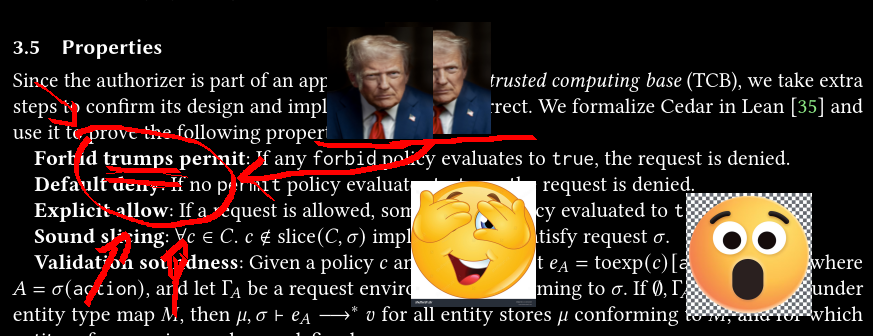




Go on wplace and guess from the drawings where they live. Apparently it's full of femboys and furries where I live, but I haven't found any yet