Debian base with Sway.
I will write a guide for you via editing so others don't need to after they see this message.
Yes. 1 hard drive is enough. 2 provides you few steps less (as in manual partitioning), but the end result is exactly the same in both scenarions.
I hope your storage drive(s) is ssd and not hdd. If not, I highly recommend to buy at least used ssd (my oldest ssd is from 2010 and still works).
Manual partitioning varies a bit between Linux distros, so google the guide for the distro you want ro install.
Windows overrides and formats the Linux boot partition, so install Windows first and at the partitioning "window" write the amount of storage you want to give for Windows and it handles everything else automaticly. If your Windows is already installed, then shrink your drive with the amount you want to use in Linux. Windows has a tool named Disk Management for shrinking the drive.
In Linux you need at least two partitions; boot (In Linux terms: /boot/uefi) and root (in Linux terms: / ). But like I said, Google/Youtube a guide for your distro of choice.
Have you chosen which distro you'll use? If not, format your biggest usb stick with Ventoy2Disk and it'll be the last time you ever format your usb stick. Just drag and drop any Linux .iso and try them in Live mode without the need to format or install anything before you've chosen which distro you like the most. Linus Tech Tips showed Ventoy2Disk in his latest video.
Try at least Pop_OS! and Linux Mint since they are very beginner friendly distros.
Dual boot isn't the easiest way to start your Linux journey, but I hope you have fun while learning new skills. If you have anything to ask, don't hesitate, just ask.
Virgo by System 76 is already designed for board-level repairs. All the schematics is already available, and will be found on their website when ready for production:
https://github.com/system76/virgo
Actually Soller said, that they will release everything needed to start your own production line. Has Framework released the schematics yet?
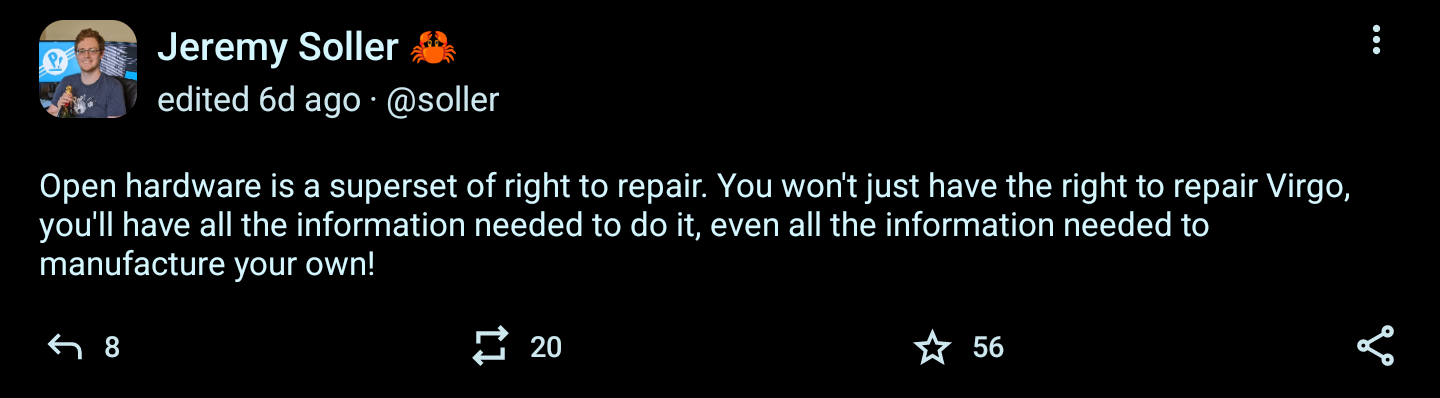
At this point, my biggest dream is that these 'new user' distros used only Wayland, Pipewire, Systemd and Flatpaks simply to simplify things. Hopefully we're less than 2024 away from NoVideo Wayland support.
Also as soon as XFCE releases their Wayland support, that soon it'll become the most famous DE choice of Mint.
What I am really happy is to see how well supported Pipewire already is. Pipewire has never showed any problem in the new installs for me.
If LTT just mentioned Lemmy it would double the daily users over night :D
So it's a positive problem! Thank you all for doing the great work!
There's no need to be sorry for being noob. I also recognized that from your original post.
Fast and short bash-scripting course with actually useful tasks:
https://www.youtube.com/playlist?list=PLT98CRl2KxKGj-VKtApD8-zCqSaN2mD4w
For cron write 'man cron' into your terminal and read the manpage docs on how to use cron. As already suggested 'crontab -e' is the command you need, but a quick look in the docs explains you how it actually works.
I don't give you direct answers simply because I want you to learn Linux by yourself and enjoy the benefits of it :)
Write a bash script and add that script into cron job.
That's your opinion and that's fine. For me, open hardware + hot swappable mechanical keyboard + trackpoint + designed to be repaired + the general opennes are the reasons why Virgo comes to my desk.
Framework is good for many and thanks to LTT will sell more units but I've been only with Thinkpads since 2008 so Coreboot + trackpoint are must-haves for me.
I think the most enjoyable feature is that there is no algorithm in Fediverse. And decentralization means that if you host your own server for Pixelfed (instagram equivalent) for example, your data will go offline at the moment you disconnect your server from the internet.
Lemmy is great alternative for Reddit especially if you're into tech.
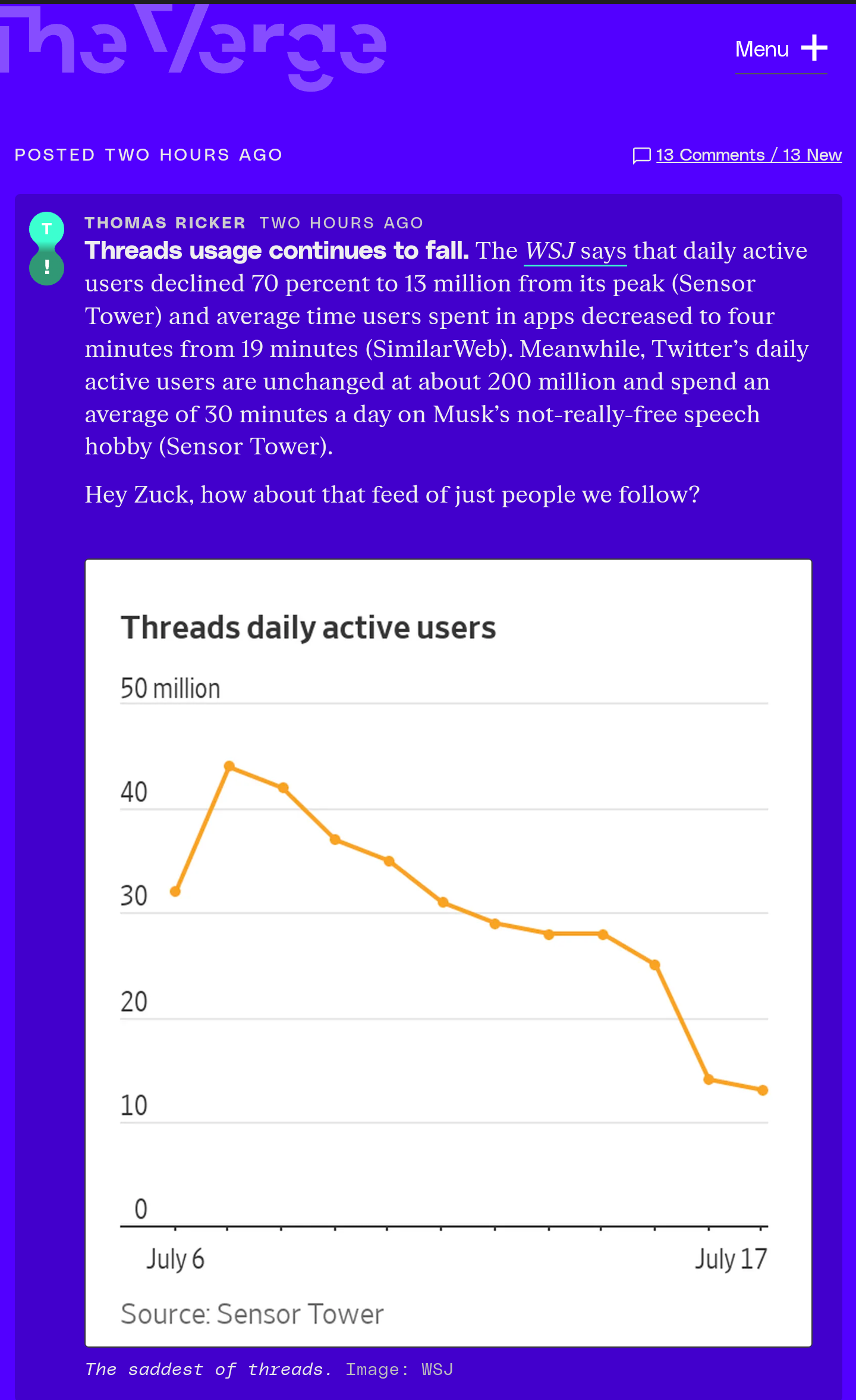
Salvete iuvenes! Quid patriam Latinae loqui?