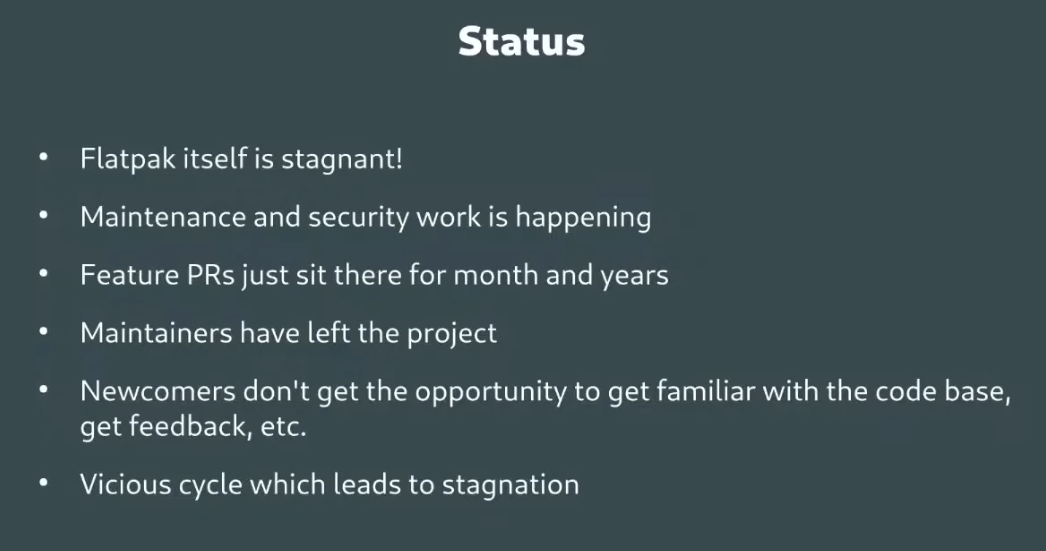Good time-of-day, Linux users! I hope you will take kindly^1^ to coming here to tell you about Konform Browser and what it is. And also ask you to try it out in case this is your cup of tea :)
In short, Konform Browser is a web browser with the goal of promoting user freedom and access to the rights of security, privacy and anonymity. It is intended as a general-purpose browser fit both for daily online surfing as well as targeted deployments in secure or untrusted environments. It is fundamentally a patched build and custom configuration of Mozilla FireFox ESR. It started as a fork of LibreWolf and now stands on its own four feet.
Some highlights to give an idea to those familiar with LibreWolf or other FF fork:
- Security: Konform is based on Firefox ESR instead of Rapid Release. This means a more stable base without missing out on the latest security updates, in exchange for longer time waiting for the newest features from Firefox. It also enables shorter lead times to backport upstream updates.
- In this sense (and a few others), Konform Browser is closer to IceCat/GNUZilla than it is to Librewolf.
- Freedom: Konform allows a higher level of customization. It gives the user control and trusts you with that responsibility. Some examples:
- Allows enabling dark mode and following system theming even when Resist Fingerprinting is enabled
- Allows installing your own self-built unsigned add-ons
- "Spoof referer source" user configuration option
- Privacy and security: Disables all browser features relying on external network connections.
- "RemoteSettings" is completely disabled^2^.
- No cloud "AI" integrations. You can run Konform on a disconnected network and not notice any reduced functionality.
- All telemetry, metrics, and ads from the browser disabled.
- OCSP turned off (but we have CRLite).
- tcpdump and see the difference!
I should add that even if we contrast with LibreWolf above, this is not at all meant as a dig or criticism. I think they have done and continue to do great contributions for the benefit of all of us. That we chose it as upstream and that it's the easiest to compare with is a testament both to how closely aligned we are and that Konform has a lot to thank Librewolf and the wider Firefox customization community for. Like they built from Librefox and Arkenfox to bring private browsing to a wider audience, so are we but the next to try help widen and deepen the browser ecosystem.
The recommended installation method is building from source but there are also binary packages for x86_64 and arm64 built by Codeberg CI. Currently Linux only, considering Android next and could use some assistance with that.
Doors open for users, testers and contributors. Looking forward to hear what you think and if there's anything missing!
^1^: Disclosure: Am dev. This is a rewritten crosspost.
^2^: This means that local full-page translation is also unavailable even if in principle it should be possible to bundle and run translations fully locally. It's just the way Mozilla built it. Patches towards allowing users to enable fully offline translations would be very welcome.
Sources: https://codeberg.org/konform-browser
Deb / RPM / Tarball / Container image
See releases for details.
Arch User Repo package
Arch User Repo binary package
Screenshot