Why?
I have a USB extender that wont run at any other speed, but its much faster than 2.0 so I would really like to get it working consistently.
The hub is malfunctioning then. USB devices register themselves and there capabilities on the bus.
Have you tried using it with a hub that only supports 5gbps?
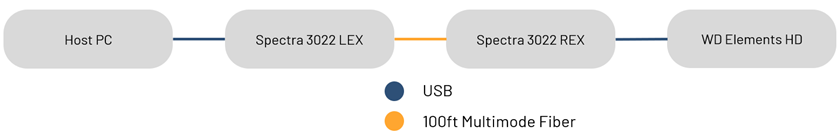
Not sure what you are suggesting... The issue im trying to fix is that this extender only passes 5Gbit/s so if I plug in something that can negotiate up to 10 or lower it will try to configure the lanes that way and the extender will fail.
The only device I have managed to get working is a USB WD Elements HD. Everything else I have tried that should support 3.0 never connects.
So I wanted to test to see if I could lock the port at 5Gbit/s to eliminate auto negotiation from my trouble shooting.
Connect a 5gbps USB hub to your computer. Now you have a USB port that is limited to 5gbps to connect your extender to.
ahh makes sense, I will see if I can find one!
Sounds like chicken and the egg problem. Speeds are based on what the device supports.
Maybe with udev rules? ATTRS{speed} maybe? Lol idk, I've never tried to downclock USB speeds.
Linux
From Wikipedia, the free encyclopedia
Linux is a family of open source Unix-like operating systems based on the Linux kernel, an operating system kernel first released on September 17, 1991 by Linus Torvalds. Linux is typically packaged in a Linux distribution (or distro for short).
Distributions include the Linux kernel and supporting system software and libraries, many of which are provided by the GNU Project. Many Linux distributions use the word "Linux" in their name, but the Free Software Foundation uses the name GNU/Linux to emphasize the importance of GNU software, causing some controversy.
Rules
- Posts must be relevant to operating systems running the Linux kernel. GNU/Linux or otherwise.
- No misinformation
- No NSFW content
- No hate speech, bigotry, etc
Related Communities
Community icon by Alpár-Etele Méder, licensed under CC BY 3.0