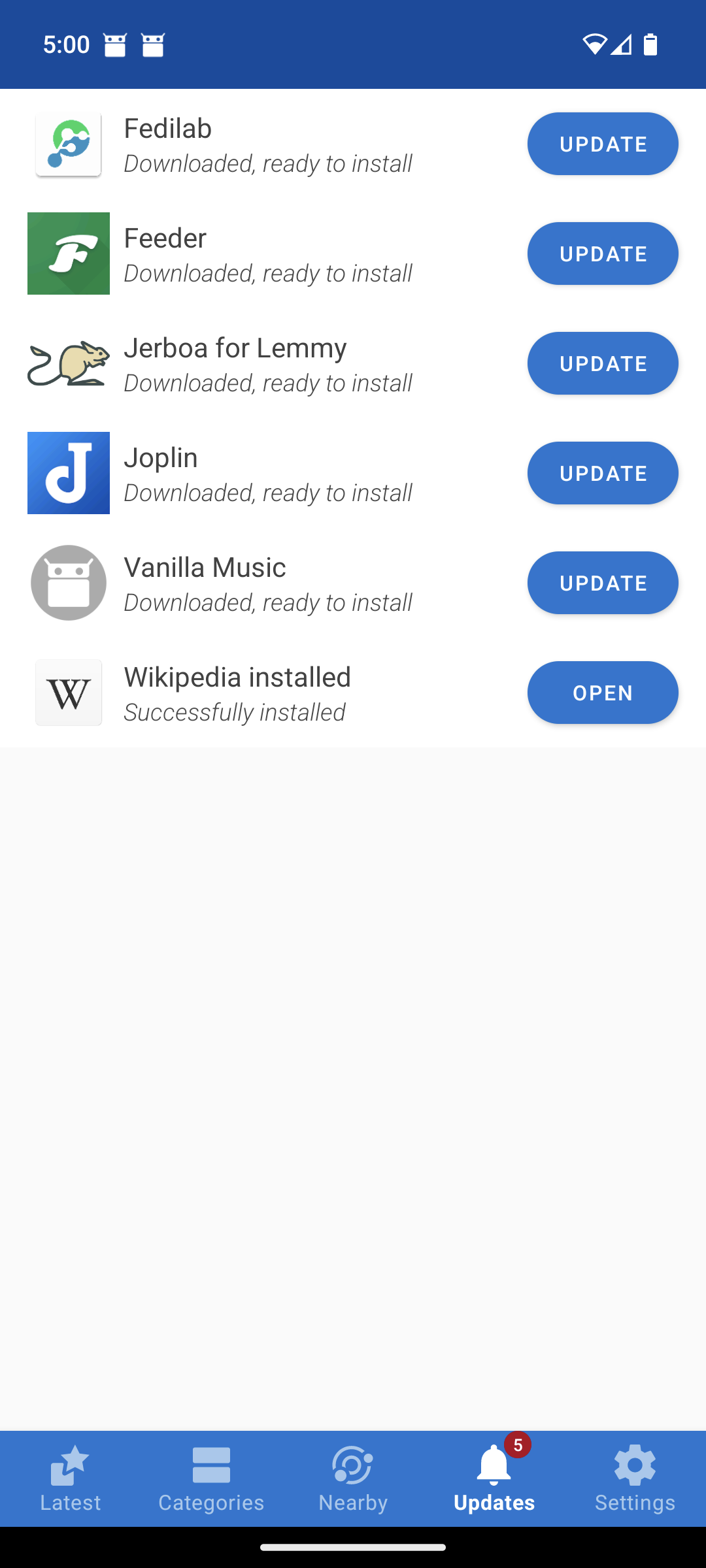Make sure you’re on 1.19.0 of F-Droid, which needs to be installed manually for now.
Thanks for the tip, didn't know.
I didn't have to install manually, it showed up within the app as an available update.
I've had better success with auto-update using Driod-ify. At the very least the client downloads the updates automatically so it's just a matter of tapping install.
Once you are on fdroid 1.19 Just tap the update button once per app and you won't have to do it again.
On Neo store, f-droid front end, in the settings there is an option to auto update all apps. Also has a one click button to update all apps if you don't want to auto update.
That's not the F-droid client
F-Droid basic is the modern client
F-Droid
F-Droid is an installable catalogue of FOSS (Free and Open Source Software) applications for the Android platform. The client makes it easy to browse, install, and keep track of updates on your device.
Matrix space | forum | IRC