I don’t think I’m saying anything new here, but if the free software is superior, then it’s easier to make the argument to try it out. If it just has similar functionality, then there’s little incentive to move over. A good example is GIMP being presented as an alternative to Photoshop. It’s not. Not even close. And I hate Adobe and refuse to pay for their crap. Even price isn’t enough. If your job/business depends on a piece of software that cost a lot of moolah Vs. an unknown free application, the free software loses. So you need a superior application plus an easy way to migrate all your data.
A good example is GIMP being presented as an alternative to Photoshop. It’s not. Not even close.
Krita on the other hand...
Krita rocks! It's amazing if you're a freehand artist. I think the brush engine is better than PS. Krita is also fast and can handle large images with multiple layers with no problems.
Also, superior depends on the user and use case. One person might find that GIMP has all the tools they actually use in Photoshop, and another might find that the ones they use are missing from GIMP. Without knowing the audience, it's hard to know what they want to hear.
As someone who does not do any sort of professional photo editing, I find GIMP and Photoshop to be equally confusing as hell. The only photo editor I've used with any degree of success is paint dot net, which obviously doesn't have the same firepower as the bigger options.
You should check out Pinta then, I find it easier to use than Paint.net, yet reasonably feature-packed (obviously nowhere near GIMP/Photoshop).
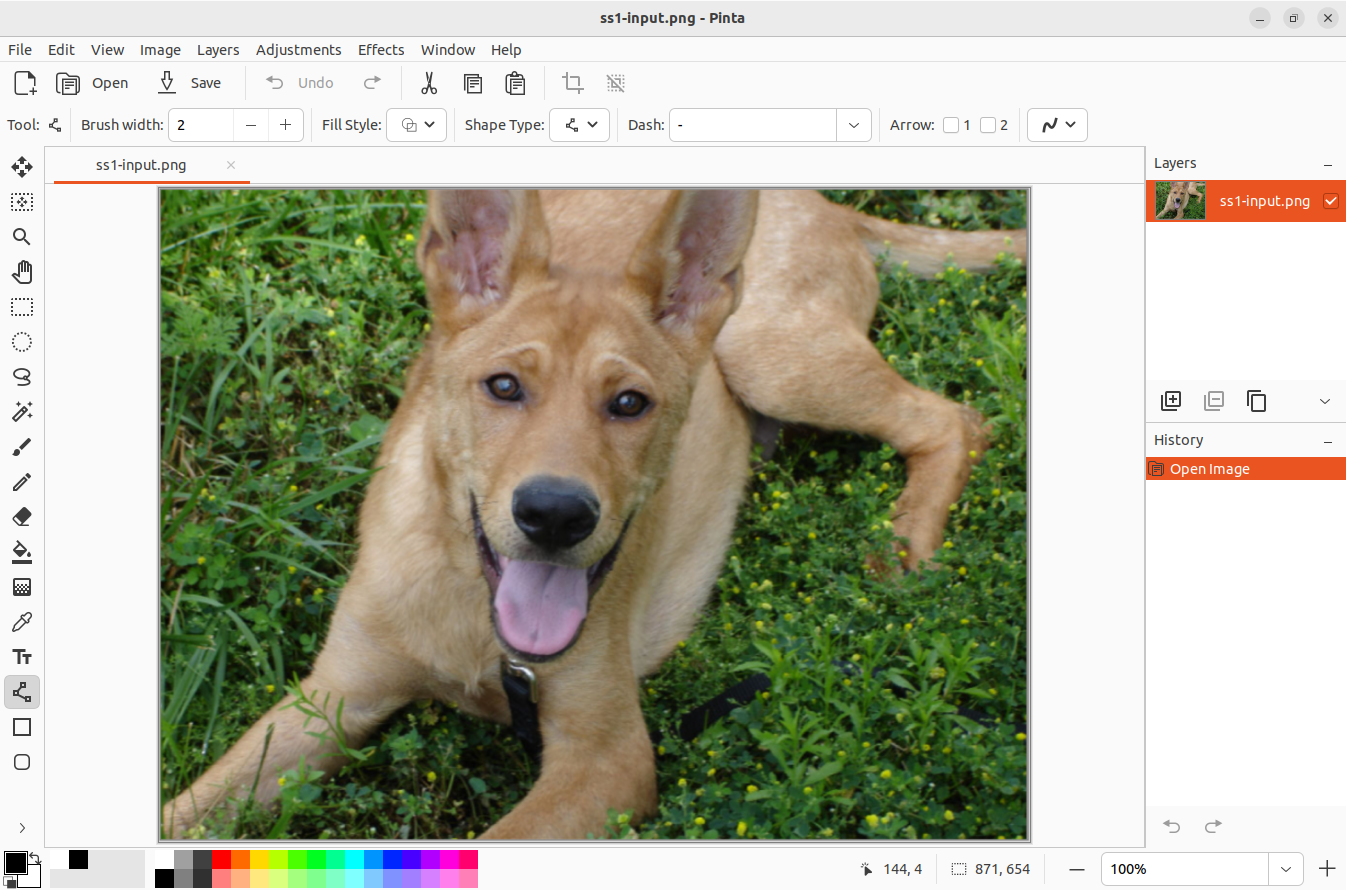
Thanks for reminding me that Pinta exists. :D I remember not enjoying it as much as paint dot net, but I'm a dirty Linux user so if I ever need to do some photo work I might give it a shot instead of fumbling around on GIMP forever.
Not really tools, but the most effective way really is to do it for them. Most people who don't really care whether an app they use is open source or not won't care about what you say either, no matter how much you try to explain. My wife didn't really care about using linux, but when I actually installed it on a spare laptop and let her use it, she adapted just fine. I installed Firefox Focus on her phone and now she uses it for quick browsing. Same with Signal for my family. I asked my brother to install it on our parents' phones and now they use it for all family group chats.
for folks who won't move off windows. portable apps. install it to a folder in the hard drive and when they update machines show them how you just copy it to the new machine. Only downside is it might lessen the incentive to just get off of windows. I would sorta like something like that with an emulator and an ability to run software on any architecture.
The largest barrier for me in FLOSS and FOSS applications is simply a lack of GUI tools for what is considered to be "Advanced" functions.
Just because I can do it on linux doesn't mean it's easy or intuitive. Unfortunately a lot of FOSS and FLOSS applications are, of necessity, extremely limited in what tasks they are targeting. Frequently you cannot rely on the "alternative" to have a relied upon function or feature until deep in it's lifecycle; when finally enough people have complained and the feature is implemented.
Sometimes a feature is never implemented due to an entirely shifted paradigm in the way the program is implemented and the feature is "impossible" or "inconsistent with xyz".
One example of this is the number of GUIs and frontends written for ffmpeg; many of which simply are lazy GUI implementations of what the ffmpeg CLI binary itself will helpfully print out in the console when you ask it for help with the correct switch(es). Many are even less thought out than this and will often unhelpfully provide an obtuse box at the bottom for custom commands you wish to feed to the program....which is great if you know the command(s); but make using the GUI unhelpful when compared to just firing up a CLI and reading the output and figuring out the correct command for exactly what you want it to do.
Keep in mind; I am not at all uncomfortable with using CLI interfaces; I just expect that a GUI doesn't force me to fallback, or become so unusable that I am forced to fall back on an original CLI tool because I cannot possibly discern why it failed to work
Frequently things that would be simply be an option buried deeply in the GUI menus only and are otherwise fairly simple are relegated as being only possible within a CLI interface; and I find that reality quite infuriating most often...as the limitations of a CLI oftentimes make the task I am trying to complete far less simple than it really should have been.
I think people tend to go for open source when it is a free alternative. Especially when it's still quality. Blender is a good example of this.
Many people struggle with usability. It's easy to set things up to get them started, and then you can showcase their use-case. Of course, they need to understand limitations (together with advantages, which you will showcase for sure). The issue is that you might end up providing long term support for them, and you can get tired of it. That's why is good to do this kind of things in community, I have participated in a hacklab and we wrote zines too. This also helped homogenize what we shared and supported, because everyone has their own taste and FLOSS is all about flavors (which is great, but also brings complications)
Oh, one more thing I deem relevant. I have seen many people break this rule: don't recommend software you never used. Go for stable apps that have been long established on whatever their use-case is. The bleeding edge (and hype) can be lethal to newcomers!
Discussion between fellow "expert" hackers about why the latest new distro bundling x, y, and z apps is so cool is one thing and should be differentiated from promoting the adoption of, say, Debian or MX Linux.
Free and Open Source Software
If it's free and open source and it's also software, it can be discussed here. Subcommunity of Technology.
This community's icon was made by Aaron Schneider, under the CC-BY-NC-SA 4.0 license.