I'll copy the release notes below. The exciting bit for me is the ability to pipe service output to a log process, such as s6-log.
This is 0.17.0, the first beta release of Dinit! Dinit is now considered feature-complete for the first main release. Development until then will focus on bug fixes, improvements to existing features, and documentation.
Thank you to several new sponsors, as well as existing sponsors, for supporting this release. Current sponsors include github users: brentfrow, brazeon, and q66 (Daniel Kolesa, author of Chimera Linux). Development of Dinit has also received financial support from Artix Linux. I am grateful for all the support, both financial and otherwise, that has been received.
Special thanks to Mobin Aydinfar, who has taken on secondary maintainer duties in the lead-up to
this release, including many valuable contributions to getting CI infrastructure up-and-running.
This release includes several new features and fixes. There are also some small incompatibilities with the previous release, see "changes" below.
New features:
- A "log-type" service setting allows for control over how a service output is processed. A new "buffer" type allows capturing service output to an in-memory buffer; this may be useful for service started early, before any logging daemon is available. The buffer contents can be inspected via a new dinitctl subcommand, "catlog". See dinit-service(5) and dinitctl(8). Other log-type settings are "none", "file" (log to file as in previous versions) and "pipe" which allows piping output to another (process) service - read on for details.
- Output from a service process can now be chained to another process (in another service). This allows one service to act as a logging agent for another, for example. The consumer service need not be started at the same time as the producer process; the pipe between them can be created early if needed, and will persist if either end dies (so restarting a logging agent without losing log messages should be possible in theory). The "consumer-of" service setting, specified in the consumer, creates the connection between the services; the producer must have log-type of "pipe".
- New "triggered" service type, similar to "internal" except that it requires an external trigger before it will start (start of a triggered service is delayed until the external trigger is received). One potential use is to start services after hardware device nodes become available (eg, start dhcp client on a network interface once it is available).
- New "dinictl" subcommand, "signal", to send a signal to a service process. See dinitctl(8). Implemented by James Knippes and Mobin Aydinfar.
- New "kill-all-on-stop" service option will cause dinit to kill all (other) processes just before stopping the service. This can be used to ensure a cleaner system state and that filesystems can be unmounted (for example). Use with care; see dinit-service(5) for details.
- The "shutdown" utility now runs (if present) user-provided shutdown hooks; see shutdown(8) for details.
- New service settings to control service logfile ownership and permissions: logfile-permissions, logfile-uid, and logfile-gid. Note that these have default values, which results in a change in behaviour from previous versions even if they are not specified in a service description (i.e. the logfile ownership and permissions are now always set).
- A new "--offline" option for dinitctl enables using "enable" and "disable" subcommands to enable/disable services when dinit is not running.
- "before" and "after" ordering requirements in service descriptions no longer force the named service to be loaded. This means that a service can be "before" another service even if the other service might not be installed, for example.
- New "dinitctl" subcommands "is-started" and "is-failed", to test for specific service statuses (intended to be useful in scripts, for example). Contributed by Daniel Kolesa.
- The "dinitctl" utility now supports the "--use-passed-cfd" argument (as for shutdown).
- A "configure" script to generate suitable build configuration is included. It is used by default when building on not-recognised systems. Contributed by Mobin Aydinfar.
- Meson build system added (as an alternative to the existing makefile-based build) by Mobin Aydinfar.
Changes:
- The default is now to restart services automatically (previously required "restart = yes").
- The permissions/ownership for logfiles has been reworked, see details in "New features" above.
- Services which specify "run-as" to run as a different user now run with the supplementary groups of that user (this can be disabled at build time by setting USE_INITGROUPS=0). Thanks to Daniel Kolesa.
- Environment variables from the service-specific environment ("env-file" setting) can now be substituted in many service settings. Variable expansion now supports a limited subset of shell expansions (such as "$(NAME:-word}" and "${NAME:+word}). Behaviour is not identical to shell; see documentation. Implemented by Daniel Kolesa.
- Environment variable expansion in service descriptions is no longer optional. The "sub-vars" load option no in a service description no longer has any effect, and "no-sub-vars" is no longer recognised at all.
- "/run/dinit.d" is now included in the default set of directories search for service description files (in system mode).
- Some service defaults, including automatic restart, can now be configured at build time (contributed by Mobin Aydinfar).
Fixes:
- A bug in Dasynq which caused out-of-bounds vector access in dinit on shutdown has been fixed.
- Fixed a dinit bug that could cause communication on a control socket to block indefinitely, which could theoretically cause dinitctl to hang (no cases of dinitctl hanging have been reported by users!).
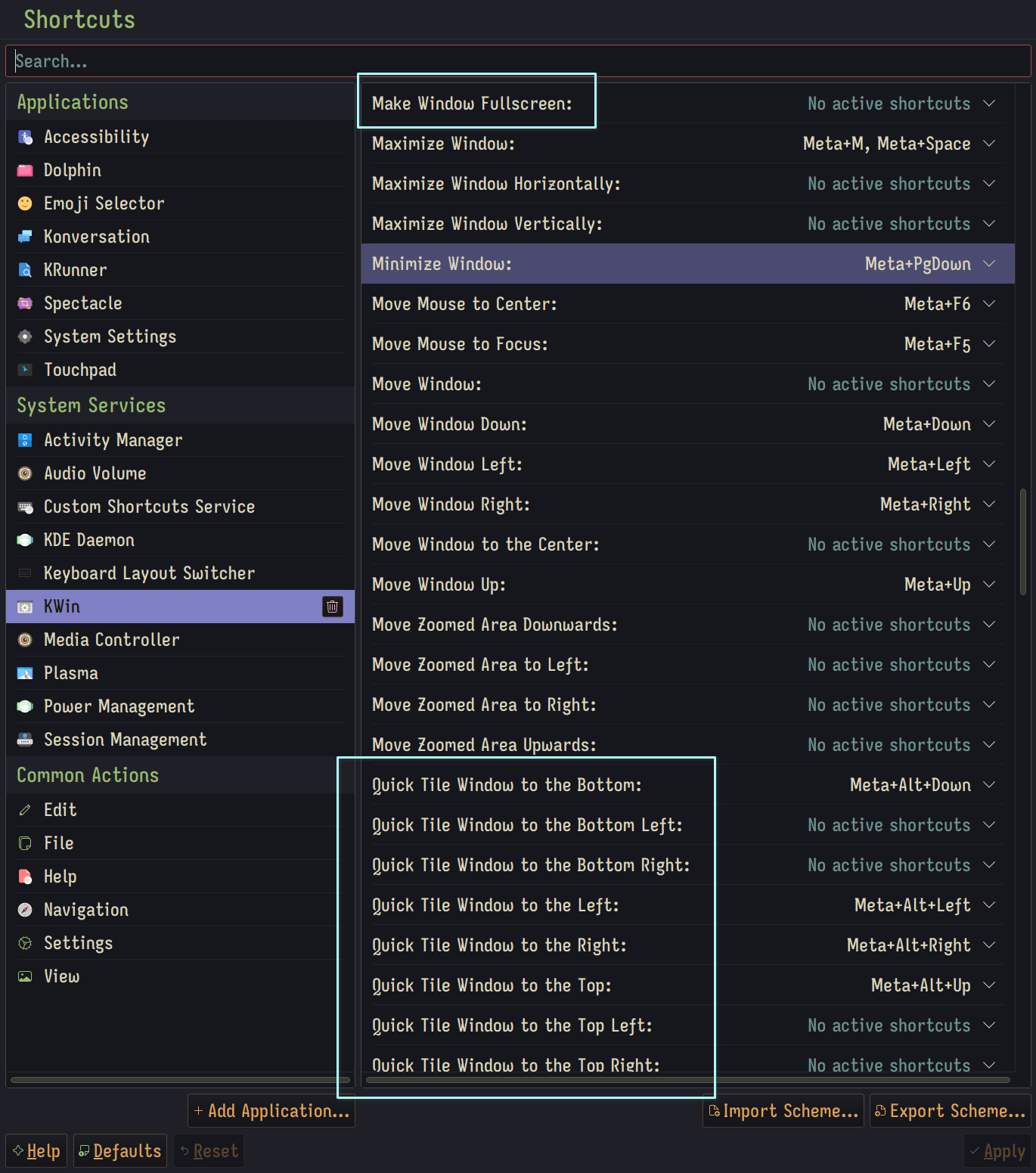
In no particular order.