Thanks for the info. It’s really useful 👍
How can you know how much life an SSD still has? Is it a command in the terminal on Linux? Haven’t found anything in the system information.
I don’t think there would be any advantage in stopping yearly releases.
I think individuals should stop buying new phones often and that you should still be able to use a 15 year old phone just like you can use a 15 year old computer without security risks (with Linux).
That’s what the system or laws should encourage.
Well then I guess Apple Silicon Macs might be on my list when I’ll need something to replace my Surface Go 1 if one day it dies or if Fedora becomes more resource hungry in the future.
Interesting to know, thanks.
I don’t remember if you can replace the battery though. That would also be big bet getting on of these used M Macs if that’s not the case..
Yeah but since they aren’t upgradeable anymore, you’re often kind of limited by the 8gb of RAM they often come with.
It’s also difficult to know how much life an SSD still has in it even if one day I could be tempted by a second hand M Mac and Fedora Asahi..
Oh I’m clearly not getting rid of my Surface Go for the next five years at least since it’s a perfect little computer to hook up to a screen and easily transport when needed.
I was just saying that now I’d be wiser and do more research about Linux compatibility before buying, even second hand 😇
You have a lot of incredible Macs waiting to be grabbed for cheap after Apple discontinued support.
Before converting my girlfriend’s MacBook Pro to Linux, I never thought it would be possible. I don’t know why but I thought they were some special inaccessible computers.
It’s just a shame the latest ones aren’t upgradeable. Apparently the last easily upgradeable one was the 2012 MacBook and the 2019 MacPro..not sure though..
I use an upgraded 2012 MacBook Pro with Fedora and it’s very easy to install.
You still have a few caveats if you wanna use some specific software like Ventoy or Clonezilla. Otherwise it’s really easy.
Yeah you’re clearly right.
But when I bought it in 2019 during my separation I was short on time and money and I didn’t thought I’d go back to linux after a few years iatus.
Now I’d try to buy a nice second hand linux friendly machine 😇
I hope it’s still the case as I have Tidal subscription, but they were the ones giving the most money per stream to the artist.
I wouldn’t want to move to another streaming platform unless they are even better for artists.
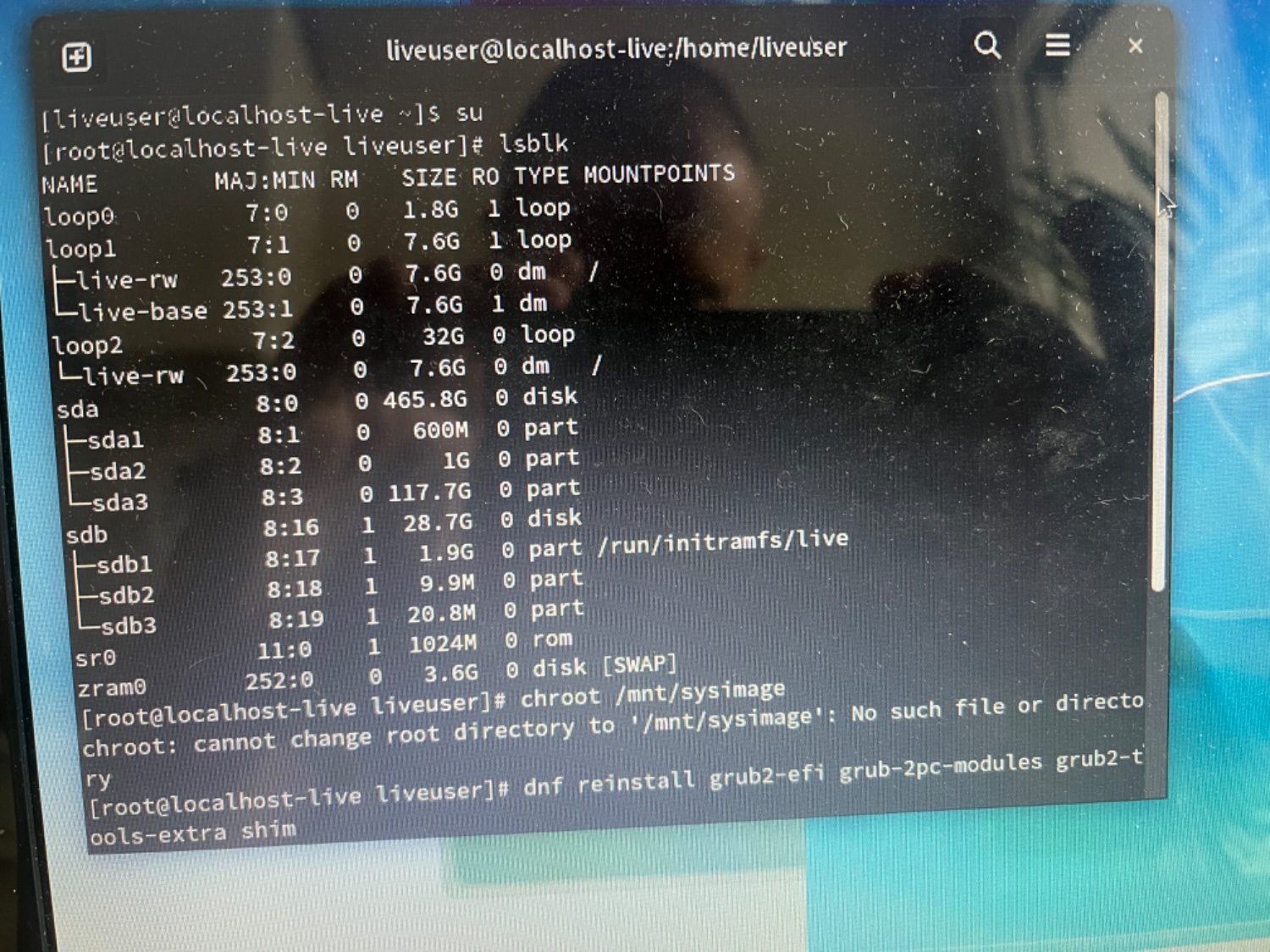
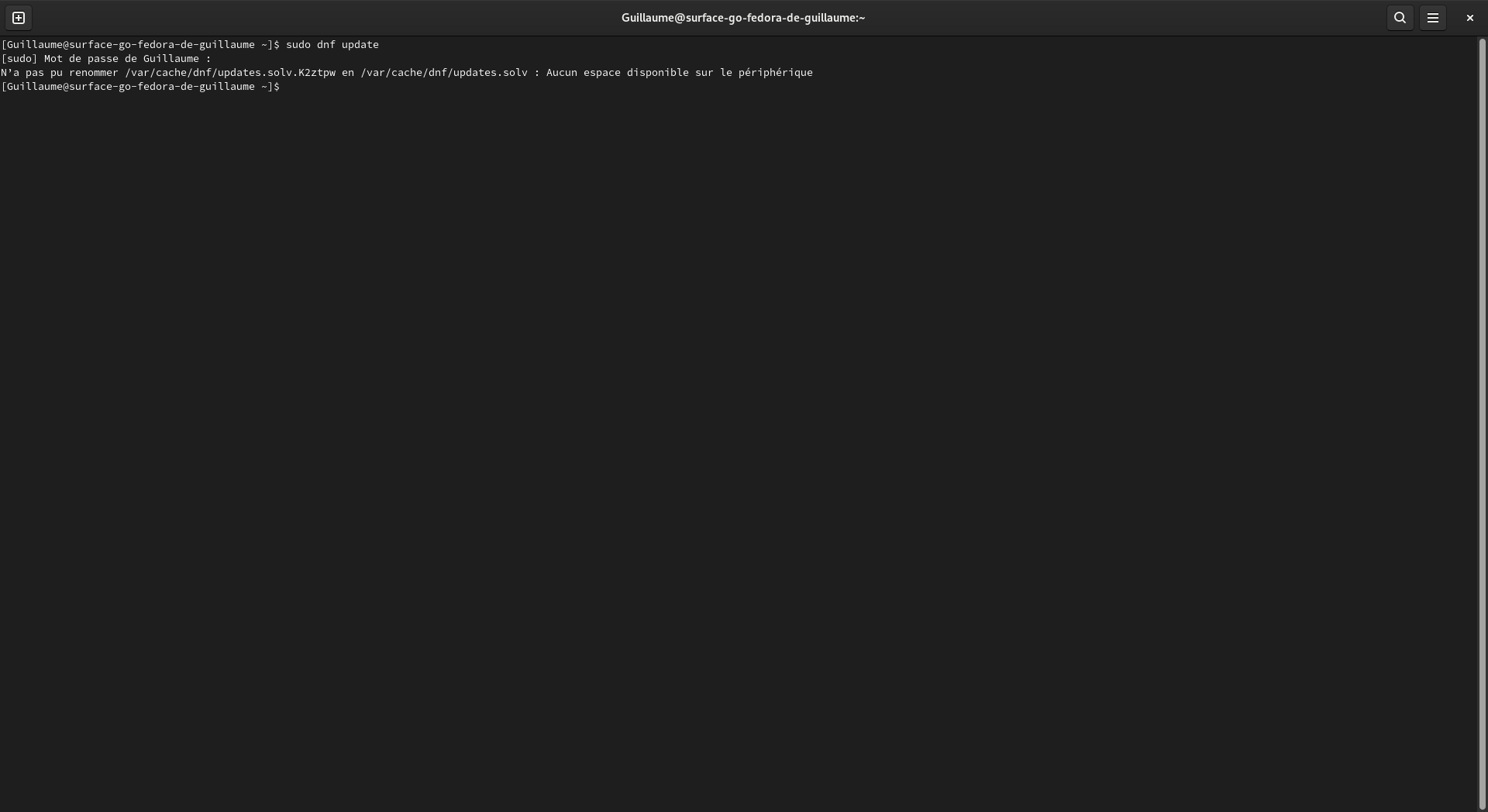

Well we can use computers, consoles and TV’s which are 15 years old everyday and still connected to the internet.
I know it’s not doable right now, but I think we should change the way we consume and get rid of technology.
And I’m not talking about a car that you can use for way more than 15 years reliably.