Hey Guys,
so I still have no clue about most of the stuff im doing hence why I am doing it :)
I have a ubuntu system running all kinds of docker containers and I want to expose homeassistant and vaultwarden to the internet.
Now I have set up a Duckdns account, I have setup my Router (fritzbox) to update the dyndns settings, I have set up my homeassistant the following:
homeassistant:
internal_url: http://192.168.178.214:8123
external_url: https://ha.xxxxx.duckdns.org
http:
use_x_forwarded_for: true
trusted_proxies:
- 172.22.0.0/24
Following is my Homeassistant Configuration:
homeassistant:
container_name: homeassistant
image: "ghcr.io/home-assistant/home-assistant:stable"
volumes:
- /homeassistant/:/config
- /etc/localtime:/etc/localtime:ro
restart: unless-stopped
network_mode: host
privileged: true
ports:
- 8123:8123
- 5683:5683
nginx-proxy-manager:
container_name: nginx
privileged: true
image: 'jc21/nginx-proxy-manager:latest'
ports:
- '80:80'
- '81:81'
- '443:443'
environment:
DB_MYSQL_HOST: "nginx-db"
DB_MYSQL_PORT: 3306
volumes:
- /nginx/data:/data
- /nginx/letsencrypt:/etc/letsencrypt
nginx-db:
container_name: nginx-db
image: 'jc21/mariadb-aria:latest'
environment:
volumes:
- /nginx/mysql:/var/lib/mysql
vaultwarden:
container_name: vaultwarden
image: vaultwarden/server:latest
restart: unless-stopped
volumes:
- /vaultwarden:/data/
ports:
- 8125:3012
- 8124:80
environment:
- DOMAIN=https://vw.xxxxx.duckdns.org
- LOGIN_RATELIMIT_MAX_BURST=10
- LOGIN_RATELIMIT_SECONDS=60
- ADMIN_RATELIMIT_MAX_BURST=10
- ADMIN_RATELIMIT_SECONDS=60
- ADMIN_TOKEN=
- SENDS_ALLOWED=true
- EMERGENCY_ACCESS_ALLOWED=true
- WEB_VAULT_ENABLED=true
- SIGNUPS_ALLOWED=true
I have forwarded the ports in the router.
I have set up nginx the following:
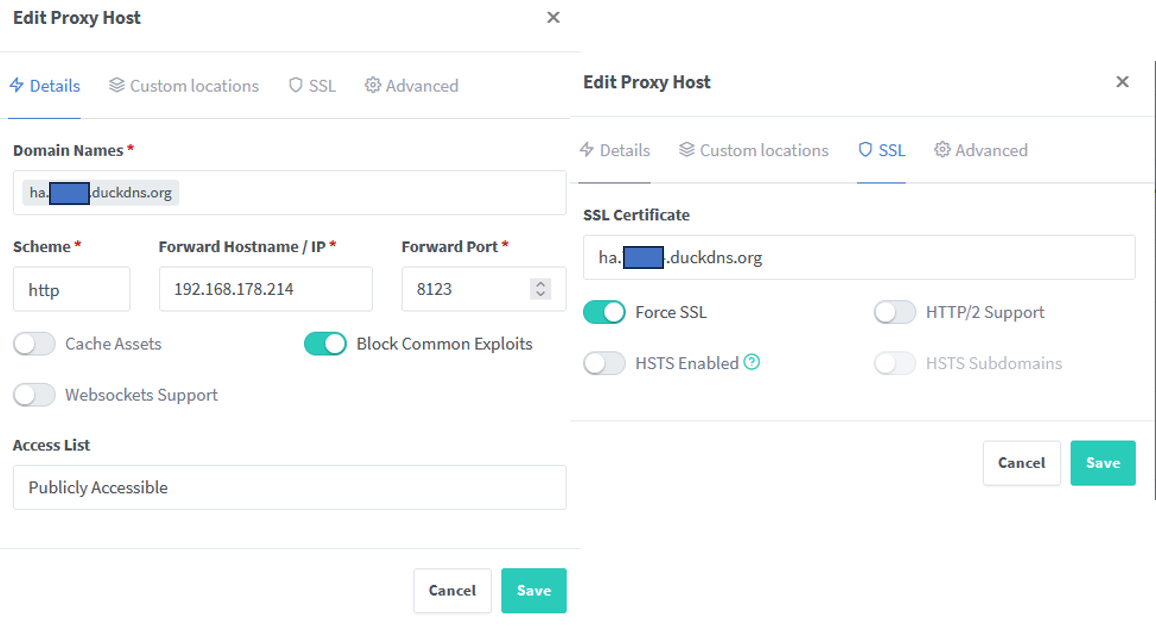
Issue is when I open the website, it will give me the error that hsts is enabled, even though I definitely did not check this option ( and I never did (today!).
What is the reason for this?
Do I have to set some sort of header?
Same thing with vaultwarden, basically I set this up 1:1 except for the url whichi is vw.xxxxx.duckdns .org.
Right now im looking for an alternative to the Google Maps Timeline. I know there is OwnTracks but I dont think that everything has to be hosted on a server somewhere (especially when all its saving is a timestamp and a coordinate, its not like that takes up alot of space)
Basically just your own location tracker and then the option to see your own history displayed in a map e.g. where you have been on the 02.july.2019 at 11:50.