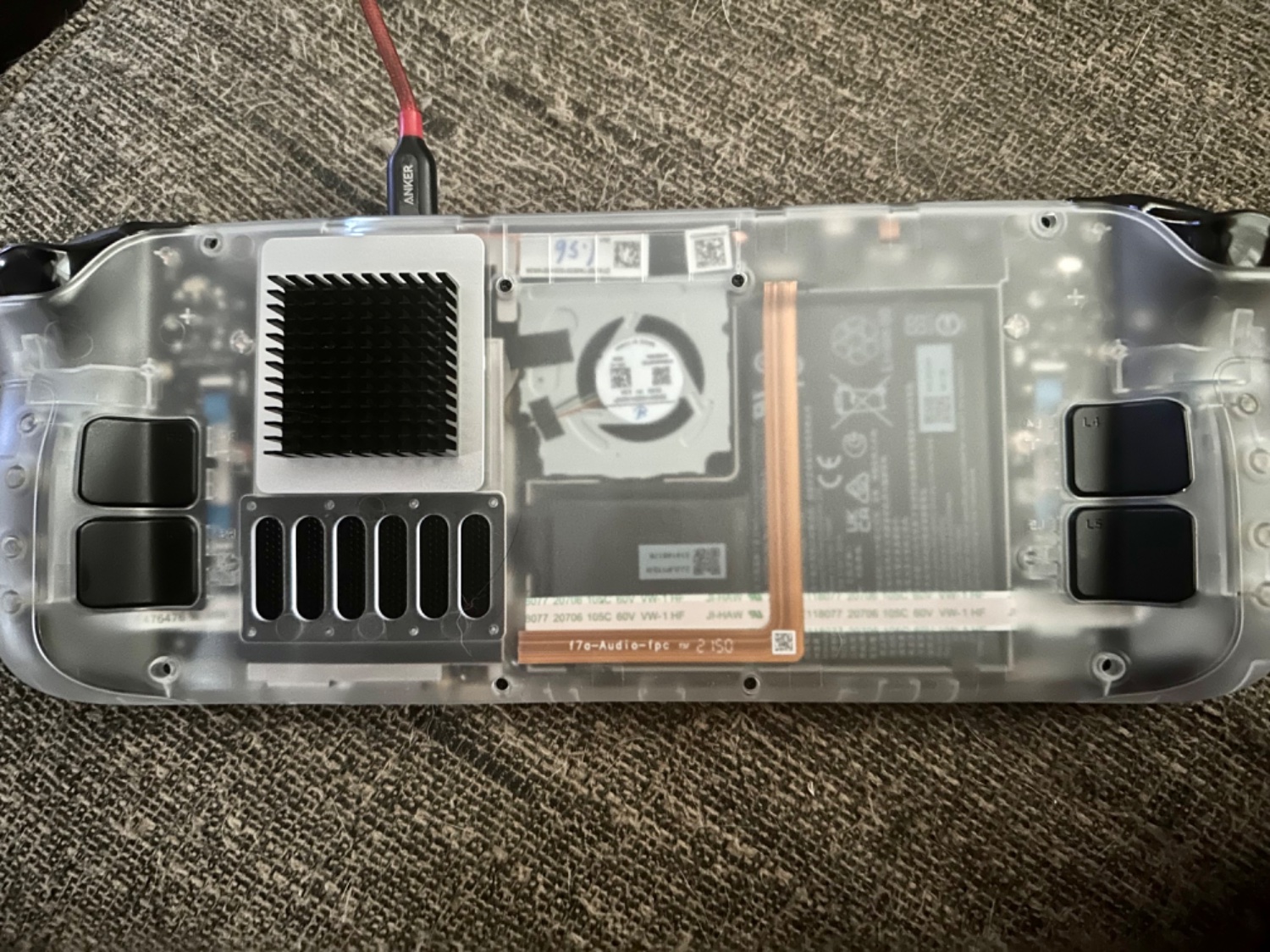So far, the information available on the Steam Deck screws has been sparse, while many people attempting to modify or maintain the Steam Deck noted their fragile nature. So during my recent opening of the Steam Deck, I decided to collect some technical information on screws that are otherwise not written down anywhere.
Types of Screws and their Propensity of Stripping
Most of the screws used in the Steam Deck have been noted as M1.6 (metric with a diameter of 1.6 mm), though below, I will be precise that these may not apply everywhere. There are two types of screws involved, machine screws (metal-to-metal contact) and plastic self-tapping (metal-to-plastic).
M1.6 machine screws will have a rigidly standardized pitch of 0.35 mm (ISO 7045:2011), often written in short as M1.6-0.35. The M1.6 self-tapping screws seem to have often a pitch of 0.64 mm, which some vendor references as a JIS standard (which I have no visibility into, but see, e.g., https://www.newstarfastenings.com/uploads/Brochure.pdf on page 29), whereas the M1.5 self-tapping pitch of 0.5 mm is defined in ISO 1478:1999.
The back screws are described in the following:
https://gitlab.steamos.cloud/SteamDeck/hardware/-/blob/master/steamdeck_2d_20220202.pdf
Measuring their pitch and lengths shows they are consistent with being:
- M1.6-0.64×8.7mm (9.5 mm total length), pan headed for the longer self-tapper and
- M1.6-0.35×5mm (5.8 mm total length), (thickish) wafer headed for the shorter machine screw.
Note iFixit only lists the total length, whereas you mostly need the thread length, which is the value after the “×” sign, when looking for replacement screws. I am not going into great detail about these, as OEM replacement screws are readily available.
Valve customer support revealed the specification of the two small machine screws at the top and bottom left of the EMI shield to someone inquiring about it (I added the head shape):
- M1.6-0.35×3mm, pan headed
(total length 3.7 mm, https://www.ifixit.com/Answers/View/730764/). I do not recall an official statement on the large EMI shield screw underneath the foil, but in the eXtremeRate front plate kit, there is one screw shared between this and the SSD. Hence this is likely the standard machine screw as with the SSD:
- M2-0.4×2.5mm, wafer headed, head diameter 4.5 mm
Three self-tapping screws of a more mysterious origin attach to each analog stick. There are 28 screws of this type in a Steam Deck. Yet no source seems to have ever named the specification of this screw. And my inquiries with Valve customer support got the response that they do not know (and have no vendor they want to reveal). My measurements suggest
- In between M1.55-0.5×4.5mm and M1.55-0.55×4.5mm (total length 5.2 mm), wafer headed, head height 0.7 mm, head diameter 3.5 mm
These are very custom screws and are virtually impossible to obtain.
The best replacement I found is the ones that come with eXtremeRate front plate kit, which is 0.17-0.64×4.5mm, and a head with the same dimension as the OEM screw. As they have a larger M1.7 size, these screws will hopefully re-tap their threads further into the plastic. Empirically I found them to hold well. And these screws from eXtremeRate have far deeper Phillips slots than the OEM screws, making them significantly more stripping resistant.
Note that while scary (and do not do it unless necessary), in the worst case, there are two methods to fix the tapped or stripped holes: Using epoxy like J-B Weld, see, e.g., over at r/consolerepair (https://www.reddit.com/r/consolerepair/comments/rg3oec/repair_screw_plastic/), or you could also replace the front cover and therefore tapping completely fresh using your favorite screw thread.
I included figures showing the comparison between the screws and how they compare once inserted.
Appropriate Torque
Laptop manufacturers often supply the design screw torques in their maintenance or field service manuals. Upon my inquiries, neither Valve customer support (who referred to iFixit) nor iFixit could provide the screw torques for the Steam Deck. And self-tapping screws usually have empirical torques determined using failure analysis (screw until the plastic breaks) that only the manufacturer/ODM would know.
Therefore I applied the torque auditing method by loosening on a pristine (never opened) Steam Deck to independently determine the screw torques during the assembly process in the factory. These are as follows:
- Back M1.6×9mm: 10 cN·m (14 ozf·in)
- Back M1.6×5mm: 8 cN·m (11 ozf·in) — the initial loosening torques were a bit ambiguous, and this was rechecked by re-tightening and reproducing the loosening torques
- Shield small: 10 cN·m (14 ozf·in)
- Shield/foil and SSD: 16 cN·m (23 ozf·in)
- Stick: 6 cN·m (8 ozf·in) if reusing the OEM screws, or 10–14 cN·m (14–20 ozf·in) when re-tapping with M1.7
The OEM stick screws are fragile and tend to strip with a slightly misaligned screwdriver above a torque τ = 10 cN·m. Hence the recommendation is to stick to 6 cN·m if the screw is reused. Also, these screws appear to have QA markings with red Loctite, which can artificially increase the loosening torque to around 10 cN·m. This low threshold further explains why many people ended up stripping these screws.
During my re-tapping with M1.7 screws, 5 out of the 6 stick screws could be re-tapped with τ = 10 cN·m, and the last one required 14 cN·m. Both values indicate that a healthy amount of friction is retained, not indicative of the tapped grooves being stripped.
Note on the Appropriate Phillips Bit
Annoyingly, iFixit would not provide any concrete advice on bit sizes. Instead, it says, “Phillips screwdrivers can vary in size and shape,” which is true. However, it is quite possible to check bits for the correct size.
The Phillips/cross recess H is defined in ISO 4757:1983 Section 2.1. Among the parameters in Table 1, the recess width f is the easiest to check for small bits. The correct bit should be ISO No. 0, sometimes denoted “PH0.” In the ISO standard, No. 0 has f = 0.31–0.36 mm, and, e.g., when I checked, the Wiha Slotted Torque Control Blade PH0 measures 0.35 mm.
A free copy of ISO 4757:1983 is e.g., in https://law.resource.org/pub/in/bis/S01/is.7478.2011.pdf
Note on Torque Auditing and Uncertainties
When using the loosening method, the conventionally used estimate for the ratio of measured torque/tightening torque = 0.6–0.9, with a mean = 0.8. For simplicity, 0.8 is used, with a ± 20% uncertainty relative. See, e.g., explained by Tohnichi:
https://www.tohnichi.com/pdf/03-inspecting-tightening-torque.pdf
Additionally, the Tohnichi dial torque meter has a manufacturer-specified uncertainty of ± 3% relative. This meter was cross-calibrated against the Wiha TorqueVario-S 4–46 cN·m driver, which has a manufacturer-specified uncertainty of ± 10% relative. Cross-calibrating both devices yielded an additional possible uncertainty source of ± (0.8 cN·m) / τ relative (τ being the torque), which can be from the indicator needle’s inertia and finite scale reading resolution.
The plots in the figure show the estimated tightening torque with uncertainties as error bars, their joint distribution assuming Gaussians as the curve, and the 68% Student’s t confidence interval of the tightening torque as a shaded area.
Raw Torque Measurements
Units in cN·m, annotated by screw length.
Back top (left to right)
- 9.5mm
4.2 5.8mm
6.3 5.8mm
8.5 9.5mm
Back bottom (left to right)
7.7 9.5mm
3.5 5.8mm
- 5.8mm
7.8 9.5mm
Shield (top to bottom)
8.2 3.7mm
14.3 3.4mm
9.7 3.7mm
SSD
12.9 3.4mm
Stick R (top to bottom)
5.7
7.4
- (10.8 but Loctite)
Stick L (top to bottom)
6.3
7.2
7.0
Trigger bracket R (top to bottom)
8.6
-
8.3
Edit: More copy-editing and some rephrasing for clarity.