640
you are viewing a single comment's thread
view the rest of the comments
view the rest of the comments
this post was submitted on 17 Aug 2023
640 points (92.6% liked)
Firefox
22367 readers
48 users here now
/c/firefox
A place to discuss the news and latest developments on the open-source browser Firefox.
Rules
1. Adhere to the instance rules
2. Be kind to one another
3. Communicate in a civil manner
Reporting
If you would like to bring an issue to the moderators attention, please use the "Create Report" feature on the offending comment or post and it will be reviewed as time allows.
founded 6 years ago
MODERATORS
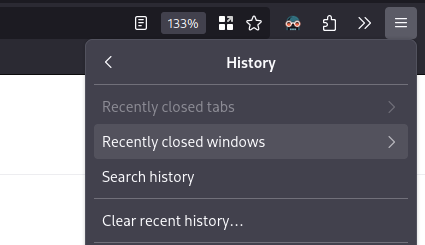
How do you people make the screenshots of popups in Firefox? Every time I press
Print Screenthey just keep fading away.If you’re on windows use “snipping tool”
I think it's ALT + SHIFT + S. That is one thing windows gets right. Though I believe they made a new version that is a bit worse for some reason beyond a this mortal's understanding.
Win Shift S
Ctrl+shift+S will do Firefox's screenshots. Windows key + shift + s is the windows snipping tool to take a screenshot of anything (aside from hdcp content like trying to screenshot a Netflix video that's copy protected).
I'm using the app Screenshot with a delay on Gnome.