46
you are viewing a single comment's thread
view the rest of the comments
view the rest of the comments
this post was submitted on 05 Nov 2023
46 points (97.9% liked)
KDE
7009 readers
133 users here now
KDE is an international technology team creating user-friendly free and open source software for desktop and portable computing. KDE’s software runs on GNU/Linux, BSD and other operating systems, including Windows.
Plasma 6 Bugs
If you encounter a bug, proceed to https://bugs.kde.org, check whether it has been reported.
If it hasn't, report it yourself.
PLEASE THINK CAREFULLY BEFORE POSTING HERE.
Developers do not look for reports on social media, so they will not see it and all it does is clutter up the feed.
founded 2 years ago
MODERATORS
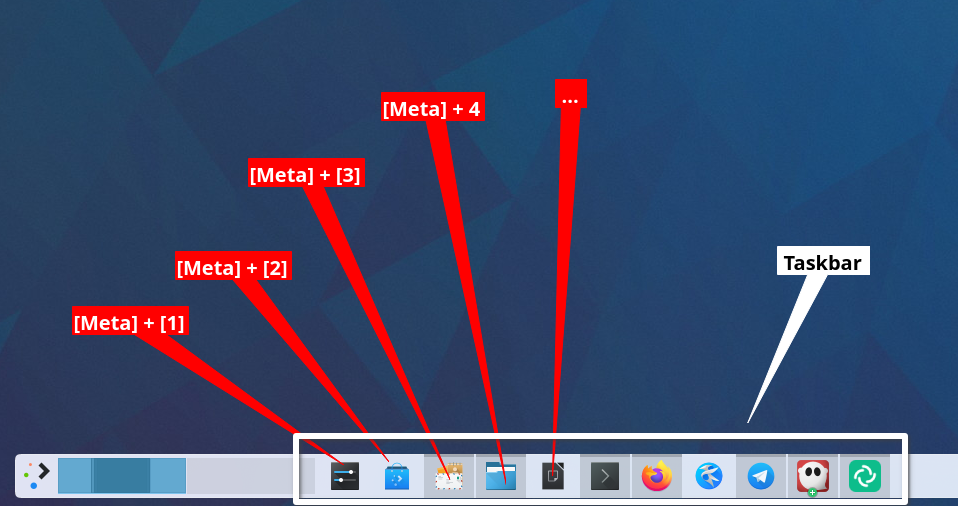
@diazona @Bro666 @rriemann @kde@floss.social @kde@lemmy.kde.social there are still updates of the source code. There is a PPA for Ubuntu, but that hasn't been updated for a while. It is fairly easy to compile.
@mfraz74 @Bro666 @rriemann @kde@floss.social @kde@lemmy.kde.social Gotcha. Well, I use Gentoo so I would be compiling it anyway. Sounds like I should take a look at it again 🙂