view the rest of the comments
Selfhosted
A place to share alternatives to popular online services that can be self-hosted without giving up privacy or locking you into a service you don't control.
Rules:
-
Be civil: we're here to support and learn from one another. Insults won't be tolerated. Flame wars are frowned upon.
-
No spam posting.
-
Posts have to be centered around self-hosting. There are other communities for discussing hardware or home computing. If it's not obvious why your post topic revolves around selfhosting, please include details to make it clear.
-
Don't duplicate the full text of your blog or github here. Just post the link for folks to click.
-
Submission headline should match the article title (don’t cherry-pick information from the title to fit your agenda).
-
No trolling.
-
No low-effort posts. This is subjective and will largely be determined by the community member reports.
Resources:
- selfh.st Newsletter and index of selfhosted software and apps
- awesome-selfhosted software
- awesome-sysadmin resources
- Self-Hosted Podcast from Jupiter Broadcasting
Any issues on the community? Report it using the report flag.
Questions? DM the mods!




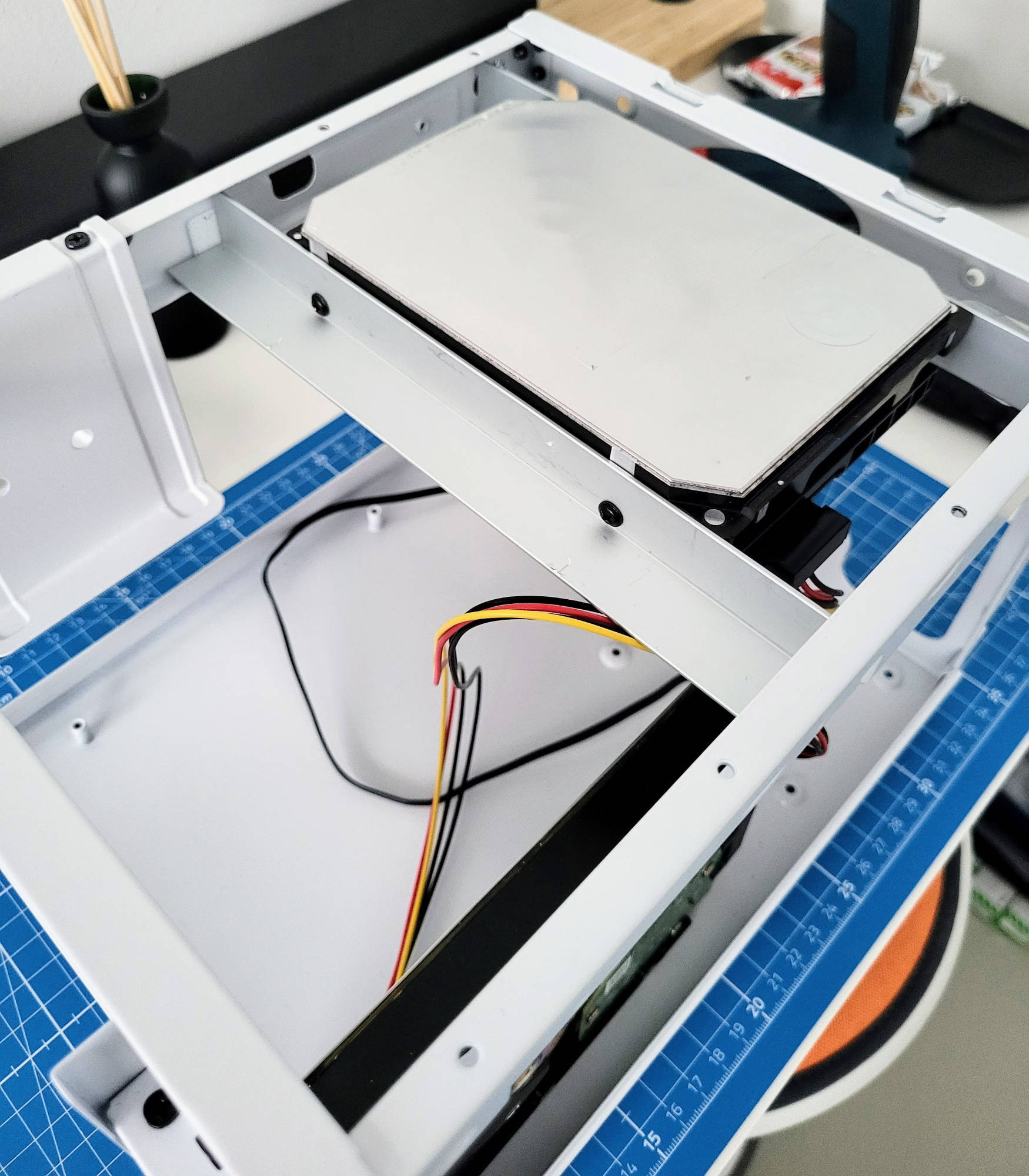
Also posted this above to a previous poster but you won't be notified so I will post it here as well.
Unfortunately it doesn't say in the manual. It only says that if you use 4 HDDs you should use a 90W DC 19V power brick. I already ordered one, my confusion was if the 4 pin cable supports 2 HDDs but I guess since the board has 2 SATA slots and cable also has 2 SATA power connectors. I plan to most likely use 2x WD Red Plus 8TB, they use 6.2W (load), 4.1W (idle)
Huh. Kind of surprised it supports up to four drives, but if that's what it says, there you go. Shouldn't be any risk of drawing too much current through the wire. At most the board or PSU would shut down.
Also, if you are putting more drives in, see if the BIOS lets you enable staggered spin-up, so that they aren't all peaking at the same time.
Will do, thanks!