1013
you are viewing a single comment's thread
view the rest of the comments
view the rest of the comments
this post was submitted on 17 Feb 2024
1013 points (96.6% liked)
Technology
79228 readers
216 users here now
This is a most excellent place for technology news and articles.
Our Rules
- Follow the lemmy.world rules.
- Only tech related news or articles.
- Be excellent to each other!
- Mod approved content bots can post up to 10 articles per day.
- Threads asking for personal tech support may be deleted.
- Politics threads may be removed.
- No memes allowed as posts, OK to post as comments.
- Only approved bots from the list below, this includes using AI responses and summaries. To ask if your bot can be added please contact a mod.
- Check for duplicates before posting, duplicates may be removed
- Accounts 7 days and younger will have their posts automatically removed.
Approved Bots
founded 2 years ago
MODERATORS
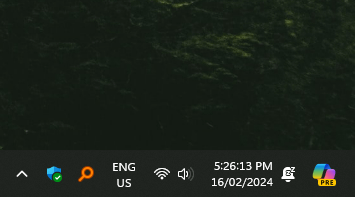
Is that a default-ish tray these days? It looks like a complete mess.
It's windows security center, Everything search, locales, sound settings, time, copilot, surely not that bad.
Everything is installed by the user, not sure why the locales are there, but maybe he swaps keyboard layouts?
Locales are basically impossible to permanently remove. It always keeps popping back after disabling it and the option to hide it is always buried deeper and deeper with every Windows update. I have Windows set to another language than my kb and never swap kb-layout. Doesn't mean i want to waste taskbar space with the locale-icon 🤬
The ENG US is only shown if the user has multiple languages. As for the icons to the left of that, the user has manually chosen to always show them instead of having them in the overflow area. So it is a bit cleaner by default.