153
you are viewing a single comment's thread
view the rest of the comments
view the rest of the comments
this post was submitted on 23 Apr 2024
153 points (100.0% liked)
technology
24167 readers
65 users here now
On the road to fully automated luxury gay space communism.
Spreading Linux propaganda since 2020
- Ways to run Microsoft/Adobe and more on Linux
- The Ultimate FOSS Guide For Android
- Great libre software on Windows
- Hey you, the lib still using Chrome. Read this post!
Rules:
- 1. Obviously abide by the sitewide code of conduct. Bigotry will be met with an immediate ban
- 2. This community is about technology. Offtopic is permitted as long as it is kept in the comment sections
- 3. Although this is not /c/libre, FOSS related posting is tolerated, and even welcome in the case of effort posts
- 4. We believe technology should be liberating. As such, avoid promoting proprietary and/or bourgeois technology
- 5. Explanatory posts to correct the potential mistakes a comrade made in a post of their own are allowed, as long as they remain respectful
- 6. No crypto (Bitcoin, NFT, etc.) speculation, unless it is purely informative and not too cringe
- 7. Absolutely no tech bro shit. If you have a good opinion of Silicon Valley billionaires please manifest yourself so we can ban you.
founded 5 years ago
MODERATORS
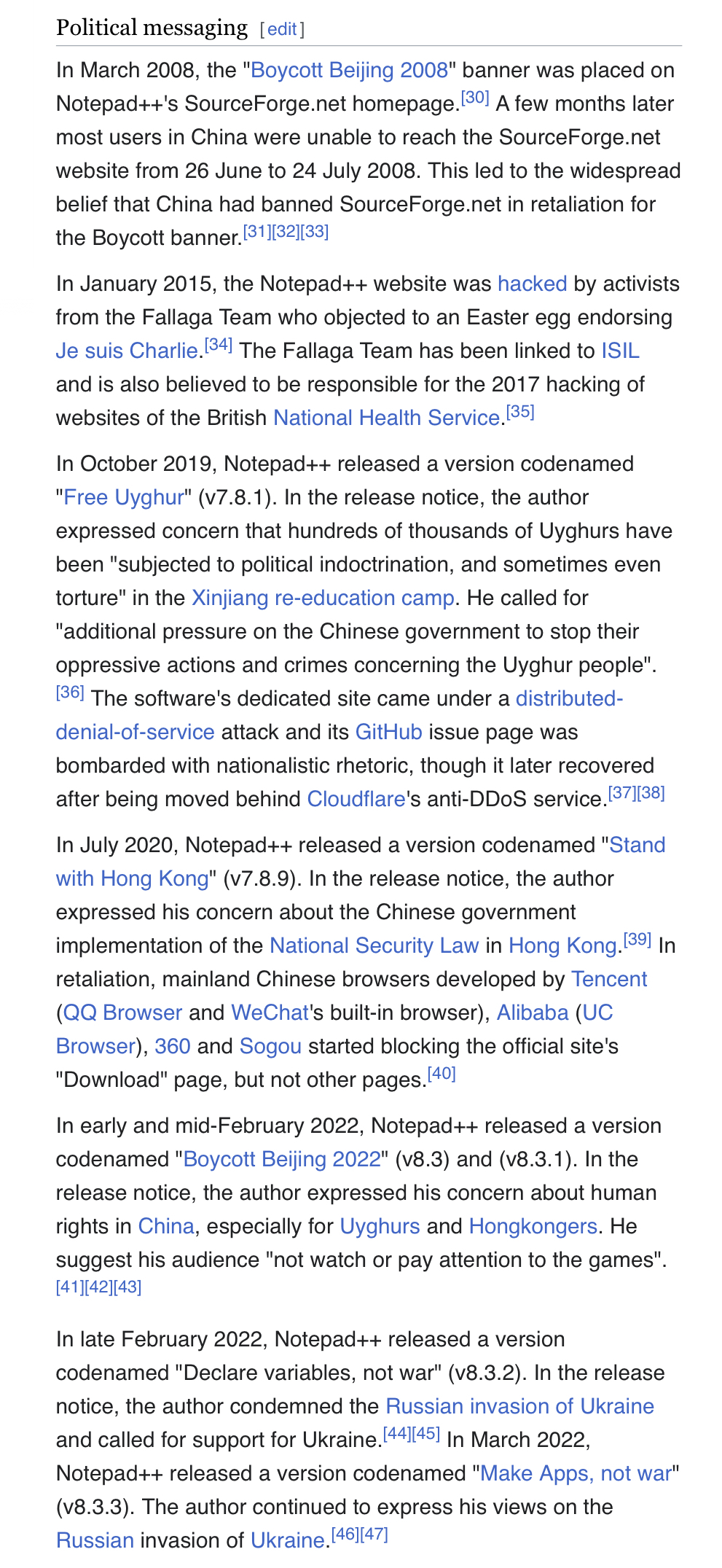
What do you use?
Vim if I need it fast, vscodium if I am going to be doing something for a while and can spare the ram, emacs if I'm bored.
GNU Nano when you need to take a break from the world.
Plain old vi when you find yourself trapped in Motorola PowerPC-based SysV POSIX hell and just need to tweak a hostname in a text file and oh my fucking god why is it recompiling the fucking kernel again
Vscode. I realize text editors really just come down to personal preference but personally I would prefer to use almost anything other than notepad++
When I have to use a text editor on windows it's either notepad or helix in a terminal
Sublime Text is the closest thing while looking a lot better and implementing modern UI elements like a fuzzy finder popup.
Just use a real editor like (from easy to hard): VSCode, vim/neovim, (doom) emacs.
I alternate between notepadqq and GNU nano depending on if I need superuser perms to edit the relevant file.
Neovim or Helix. VSCodium if you need a GUI