view the rest of the comments
Malicious Compliance
People conforming to the letter, but not the spirit, of a request. For now, this includes text posts, images, videos and links. Please ensure that the “malicious compliance” aspect is apparent - if you’re making a text post, be sure to explain this part; if it’s an image/video/link, use the “Body” field to elaborate.
======
-
We ENCOURAGE posts about events that happened to you, or someone you know.
-
We ACCEPT (for now) reposts of good malicious compliance stories (from other platforms) which did not happen to you or someone you knew. Please use a [REPOST] tag in such situations.
-
We DO NOT ALLOW fiction, or posts that break site-wide rules.
======
Also check out the following communities:
!fakehistoryporn@lemmy.world !unethicallifeprotips@lemmy.world
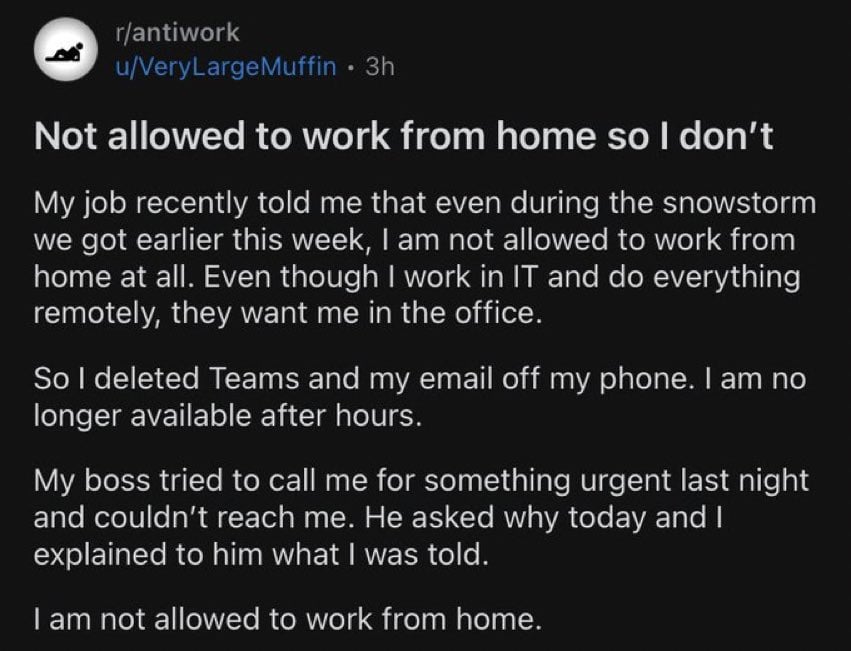
We went back to the office, I don't care because my commute is immaterial BUT now I leave my laptop there, I disassembled the workstation at home and packed it away, I will not work at home now. Teams is on my phone because I don't put the work email on my phone and needed a way to tell my team if I will be unexpectedly delayed. I don't open it ever though, and now we have a group text might take it off too.
ETA: I did also delete MS Teams, we have each other's phone numbers now.
If it's outlook you can access it from "webmail.your companydomain.com/edu/org" from any browser. That way you don't need teams on your phone either.
They have the ability to turn off the web access now. My company recently did just that - if I try to access office.com on a personal device, my log in is blocked. Works fine on a company controlled device.
I'm not sure how they tell the difference since it's through the browser. But my guess would be something to do with the lack of all their security software they load onto company controlled computers that have hooks into everything.
You can just login at office.com on your mobile browser.