126
/media or /mnt or anywhere ? Discussion.
(lemmy.today)
From Wikipedia, the free encyclopedia
Linux is a family of open source Unix-like operating systems based on the Linux kernel, an operating system kernel first released on September 17, 1991 by Linus Torvalds. Linux is typically packaged in a Linux distribution (or distro for short).
Distributions include the Linux kernel and supporting system software and libraries, many of which are provided by the GNU Project. Many Linux distributions use the word "Linux" in their name, but the Free Software Foundation uses the name GNU/Linux to emphasize the importance of GNU software, causing some controversy.
Community icon by Alpár-Etele Méder, licensed under CC BY 3.0
Oh, I deleted my reply a while ago. But you seem to be able to see it still.
The Videos name change is meant, if I mount the folder on my drive to /home/name/Videos, then next time I mount anything to that place when replacing the drive, then /home/name/Videos will stay the same. That means any application using that path won't change. That's the majority how I use my multiple internal drives. I just mount them to fixed positions I use for decades, like in my home.
I prefer directories over partitions, because I can easily rename directories and place them to other places without ever partitioning or resizing again.
About the not being able to boot, no I don't mean the drive that contains the root /. When I mount drives with the /etc/fstab file, then the system tries to mount them on boot time. If the directory that is mounted or the drive is no longer available or I unplug it (lets say when I replace my Documents drive), then at boot time the system tries to mount something that does no longer exist in their view, according to the fstab file.
By default (at least on my current system EndevaourOS, based on Arch) the system stops booting. It gives me the option to ignore that mount entry, so I can boot again. But if I had not this option to ignore, then one has to edit the /etc/fstab file to outcomment those sections; in example with a boot cd or usb drive. Normally not a problem, but just telling it here, so in case you know what to do (if you ever go that route).
Adding the nofail option to the fstab entry will continue boot if the drive isn’t present.
That's great! I didn't know this (obviously). I will read into this option more, before making changes. It's not something I need much often (really only happened a few times in a decade). But its good to know!
Thanks.
Thank You.
for some reason Photon UI still shows the deleted comment with just trash can symbol.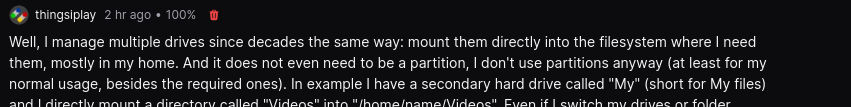
That's because federated content is probably copied, rather than linked.
I don't understand the need to caching the content instead just accessing it on the go.
Caching should be quicker and less dependent on all sources. Can't say if that is the actual reason here, but those are typical reasons to cache or copy stuff. That also means it is still operational (to a degree) if the other servers are down or slow. Realtime operation makes sense if everything is from one source and is under 100% control. At least in my opinion.
There are also problems like the above case.
Also let's say some instance have i//egal content on it, it would take only one user from your instance to see that content, and now you are hosting the i/lega/ content.
Right, but that is only a problem if no efforts to remove this content are done after finding it out. I mean like in YouTube or any other forum. But yes, that is still one of those problems that could occur, additional maintenance. Question is, if this is a real problem and also defederation from a certain instance or blocking a specific user is also still possible.
Just thinking about, I don't know how editing is different from deleting. If I want something to be deleted, then I could just edit it before the deletion? So it should be gone sooner this way, if ever.
Didn't think about it, gonna use that.