Hello again everyone, Dihar here. It's been a while since the last release of treedome, but here you go! This release is all about UI update, emojis, and bug fixes. Please consult this git diff for a more detailed changelog https://codeberg.org/solver-orgz/treedome/compare/0.4.5...0.5.0. These are the highlight of the release.
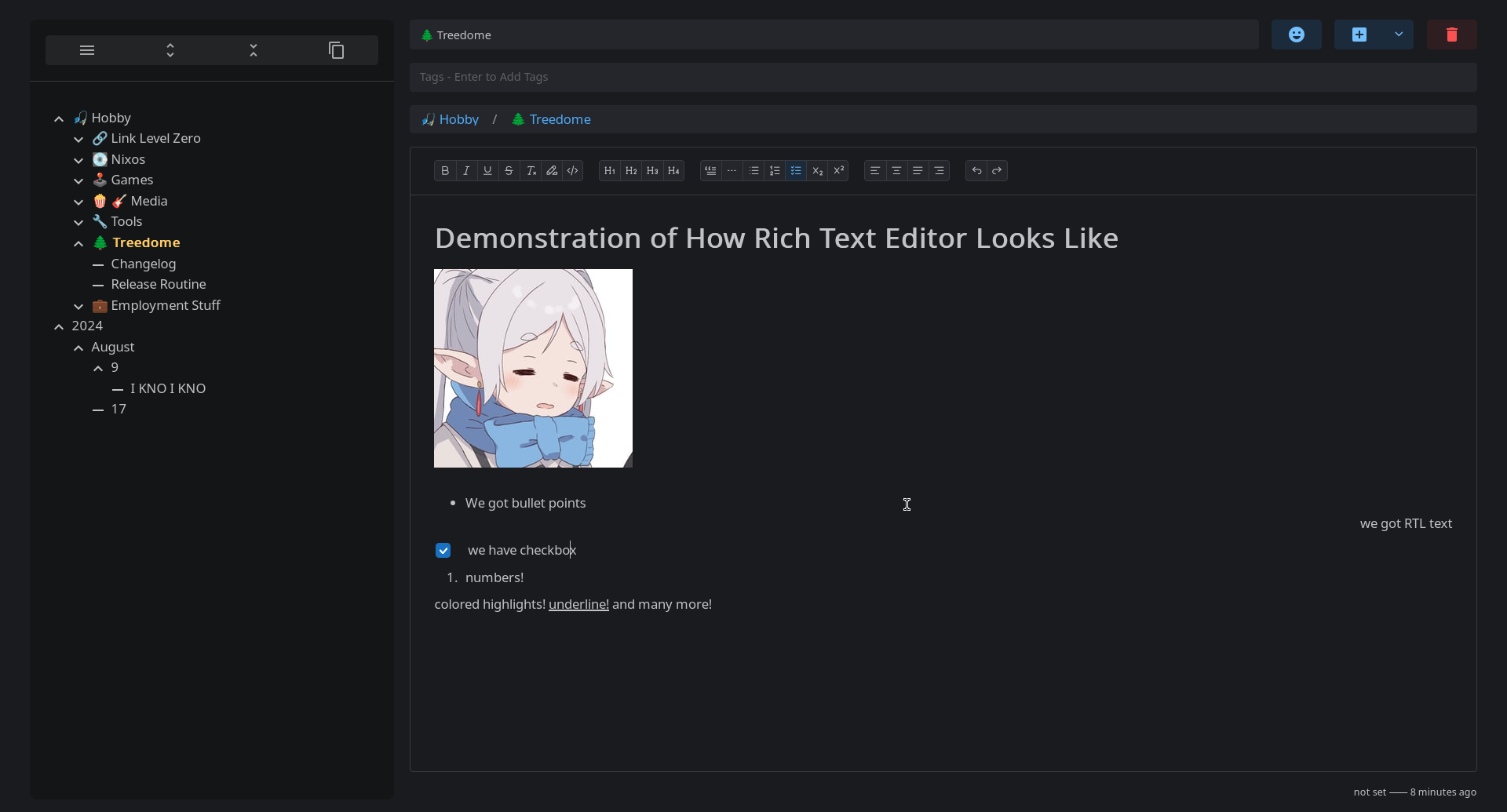
- Add emoji picker for title, will show up in tree!
- Text Editor toolbar is back, now with option to toggle both toolbar and floating menu independently!
- Checkbox is here! Thanks Mantine UI!
- You can check the size of each notes by navigating to Escape Menu -> Configure -> Show Note Sizes!
- Add created/last modified date in notes. Note created before this will not have this field and will set as today's date!
- Create child note can now be done through dropdown instead of only from shortcuts!
- Fix bugs of saving empty tree
- General UI update and more stability for auto scrolling in tree view
- Documentation update
is it this one https://bazzite.gg/? Does it have .deb support? Because if so, you can install it easily because i release it with .deb and nix. If not, you can always compile it yourself using the docs here https://codeberg.org/solver-orgz/treedome/src/branch/master/docs/development/development-setup.md. Please make an issue in the repo if you have any suggestion on improving the docs.
Jupp that's the one 😊 I'll have to do some digging as I'm not too sure myself. I'll update you om how it goes as I really want to try this out!
I’d recommend checking out Distrobox, which allows you to create containers of other Linux distros then export their applications as if they were native. Install a distrobox with one of the distros that this program works with, use the terminal to install the program within it, then if it isn’t immediately in your applications menu use the distrobox export feature to place it there.
You could also layer Nix onto your bazzite image and install it that way, but if you don’t know Nix it’ll be complicated
Make a Flatpak and every distro will just get it.
Was having that kind of idea. If you have any inputs about it, youre welcome to open a pr on treedome