I went for wireguard VPN instead of exposing services. Its much more safe afaik, but you have to configure each device you want to give access (aka scanning QR code). You also dont need to buy a domain for that. Exposed services would be easier to use, especially if you want to use it on many devices
This is correct. Hard linking is also enabled by default.
Create a file on desktop called 1click.bat and paste this:
@echo off title Activate Windows 10 ALL versions for FREE!&cls&echo ============================================================================&echo #Project: Activating Microsoft software products for FREE without software&echo ============================================================================&echo.&echo #Supported products:&echo - Windows 10 Home&echo - Windows 10 Home N&echo - Windows 10 Home Single Language&echo - Windows 10 Home Country Specific&echo - Windows 10 Professional&echo - Windows 10 Professional N&echo - Windows 10 Education&echo - Windows 10 Education N&echo - Windows 10 Enterprise&echo - Windows 10 Enterprise N&echo - Windows 10 Enterprise LTSB&echo - Windows 10 Enterprise LTSB N&echo.&echo.&echo ============================================================================&echo Activating your Windows...&cscript //nologo slmgr.vbs /ckms >nul&cscript //nologo slmgr.vbs /upk >nul&cscript //nologo slmgr.vbs /cpky >nul&set i=1&wmic os | findstr /I "enterprise" >nul if %errorlevel% EQU 0 (cscript //nologo slmgr.vbs /ipk NPPR9-FWDCX-D2C8J-H872K-2YT43 >nul&cscript //nologo slmgr.vbs /ipk DPH2V-TTNVB-4X9Q3-TJR4H-KHJW4 >nul&cscript //nologo slmgr.vbs /ipk WNMTR-4C88C-JK8YV-HQ7T2-76DF9 >nul&cscript //nologo slmgr.vbs /ipk 2F77B-TNFGY-69QQF-B8YKP-D69TJ >nul&cscript //nologo slmgr.vbs /ipk DCPHK-NFMTC-H88MJ-PFHPY-QJ4BJ >nul&cscript //nologo slmgr.vbs /ipk QFFDN-GRT3P-VKWWX-X7T3R-8B639 >nul&goto server) else wmic os | findstr /I "home" >nul if %errorlevel% EQU 0 (cscript //nologo slmgr.vbs /ipk TX9XD-98N7V-6WMQ6-BX7FG-H8Q99 >nul&cscript //nologo slmgr.vbs /ipk 3KHY7-WNT83-DGQKR-F7HPR-844BM >nul&cscript //nologo slmgr.vbs /ipk 7HNRX-D7KGG-3K4RQ-4WPJ4-YTDFH >nul&cscript //nologo slmgr.vbs /ipk PVMJN-6DFY6-9CCP6-7BKTT-D3WVR >nul&goto server) else wmic os | findstr /I "education" >nul if %errorlevel% EQU 0 (cscript //nologo slmgr.vbs /ipk NW6C2-QMPVW-D7KKK-3GKT6-VCFB2 >nul&cscript //nologo slmgr.vbs /ipk 2WH4N-8QGBV-H22JP-CT43Q-MDWWJ >nul&goto server) else wmic os | findstr /I "10 pro" >nul if %errorlevel% EQU 0 (cscript //nologo slmgr.vbs /ipk W269N-WFGWX-YVC9B-4J6C9-T83GX >nul&cscript //nologo slmgr.vbs /ipk MH37W-N47XK-V7XM9-C7227-GCQG9 >nul&goto server) else (goto notsupported) :server if %i%==1 set KMS_Sev=kms7.MSGuides.com if %i%==2 set KMS_Sev=kms8.MSGuides.com if %i%==3 set KMS_Sev=kms9.MSGuides.com if %i%==4 goto notsupported cscript //nologo slmgr.vbs /skms %KMS_Sev%:1688 >nul&echo ============================================================================&echo.&echo. cscript //nologo slmgr.vbs /ato | find /i "successfully" && (echo.&echo ============================================================================&echo.&echo #My official blog: MSGuides.com&echo.&echo #How it works: bit.ly/kms-server&echo.&echo #Please feel free to contact me at msguides.com@gmail.com if you have any questions or concerns.&echo.&echo #Please consider supporting this project: donate.msguides.com&echo #Your support is helping me keep my servers running everyday!&echo.&echo ============================================================================&choice /n /c YN /m "Would you like to visit my blog [Y,N]?" & if errorlevel 2 exit) || (echo The connection to my KMS server failed! Trying to connect to another one... & echo Please wait... & echo. & echo. & set /a i+=1 & goto server) explorer "http://MSGuides.com"&goto halt :notsupported echo ============================================================================&echo.&echo Sorry! Your version is not supported.&echo. :halt pause >nul
Then just run it as administrator. Don't forget to add desktop to exceptions in your antivirus/firewall or windows might auto delete it.
Thx for detailed answer. Il check ot the links
May I ask is that a new way of leeching $ from people? Or is there a good reason to charge for each MAC?
TeamViewer is good until they decide its not personal use anymore. Better go for AnyDesk or even better RustDesk if you need remote desktop. But why not just wireguard or tailscale?
https://lemmy.world/c/homeassistant
https://community.home-assistant.io/
Amazing community, lot of guys there prefer local (non-cloud) services
I would come back here and give 1 mil to everyone who upvote me and 2 mil for op
Nothing will beat single board computer like rpi in power consuption, but PC can be efficient as well. For example in my country I pay around 1€ for each Watt a year (average 0.12€/kwh). So rpi is probably 5€ a year and my new server is like 20-30. There are some servers that run at 10W on idle.
Its 5x difference, but I got much better server and still acceptable cost. Having sata potrs will already save you a lot of $ and time since you need additional hardware to use ssd/hdd on rpi, especially if you need more than 1. And then rpi is not that small anymore. Rpi cant transcode at all, but its good enough for direct play. If you get intel cpu with quicksync you should be golden. I didnt test on 4k, but my g3930 can handle 4x 1080p easy.
I used rpi4 with 4gb ram as media/torrent server for few years and it was simple set and foeget setup untill SSD upgrade when it started started acting up. Figured the rpi cant provide enough juice on USB ports and then I got external power HDD case and got more into self hosting. 4GB soon became a bottleneck so I ended up with new PC and I love it. Still using rpi for 2nd pihole and few more services.
I was on the same boat 15 years ago. Still waiting solidowrks replacement on linux haha. All open source or free CAD is okayish, but they cant replace proper software like solidworks. Inventor, catia, proe, they are all decent, but solidworks became kinda industry standar, so better stick with it since you already have some experience (its easy to switch between them). Compatibility will stop you from using any other if you need to share files (not step or stl) with someone. Even different versions of SW (every few years) are not backward compatible. Solidworks is almost the only reason why I still have windows
They have said it wrong, its more like 42 000 miliWat minutes 4 times a day

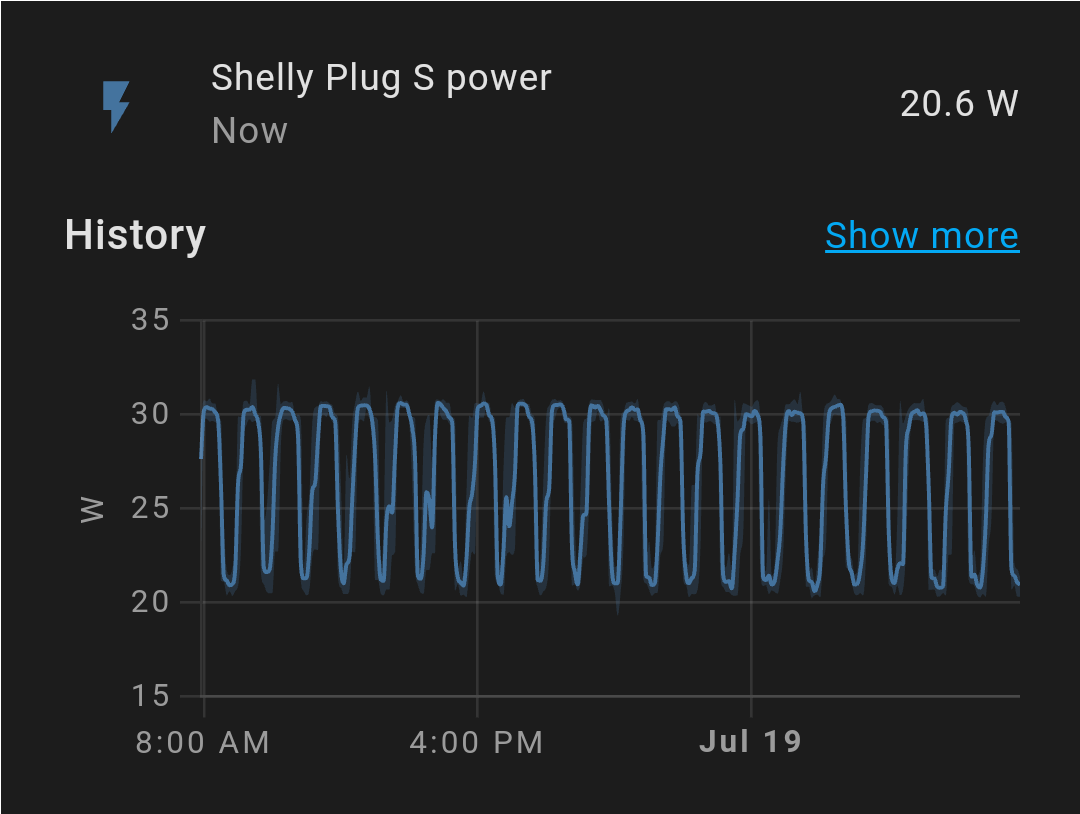

Enclosure will protect printer from dust and it will also keep the ambient temperature more stable. Dont make it hermetic sealed, better add few holes on the front and few on the back for example. I have a low rpm fan with dust filter because I mostly print PLA and in long prints (12h+) temperature can go a bit too high if there is no airflow at all. Keep in mind that enclosure should be removed sometimes for mintainance, removable sides is what you should look for.
You can leave filament on the printer, but if you dont use it for a long time it could get wet and then you have to dry it. Keep the rest of the spools in plastic sealed box or bag and put some silica gel inside.
Full calibration should be done once, but fine tuning when you face some issues or when you change to different brand or filament type. It depends how well the printer is assembled and how experienced you are, it can take only 5 min every few months, but begginers can spend days sometimes.
Extra tips: clean your rails and wheels whenever you can (once a month at least) for dusty garage. Get a kitchen sponge, drill a hole in it and guide filament trough the hole to remove any dust before extruder.
Welcome to the most fun hoby and happy printing!