not working, both variables do not exist and the echo "OK" do not trigger.
.md is correct, it's a test.
~~Never mind, I understood my mistake... This nginx built didn't come with ngx_http_rewrite_module so return will not works.~~
instead of using a library I can directly use subprocess with gnupg but in both case it seem gnupg require to import the public key to the keyring !? I don't want that.
setfacl -m m:r aFile
#re set the mask
solve the problem, but the question is: why the F**** this is happening !?
Proxmox seem powerfull
It's a Type1, not Type2
https://en.wikipedia.org/wiki/Hypervisor#Classification
Thank you all for your quick reactions !!
To summarize if I want to use the PDF built-in signing I will need to convert my OpenPGP into a X.509 cert otherwise I can simply use the OpenPGP file signing
I want to stick to the UNIX Philosophy especially:
Write programs that do one thing and do it well.
So I will use the OpenPGP signing tool :)
Thanks !
Thank you @Vilian@lemmy.ca Seem great, I'll keep it for later :)
But not for what I need now, as
Mutt is a small but very powerful text-based mail client for Unix operating systems
and it's a "full" client, I need just the SMTP functionality.
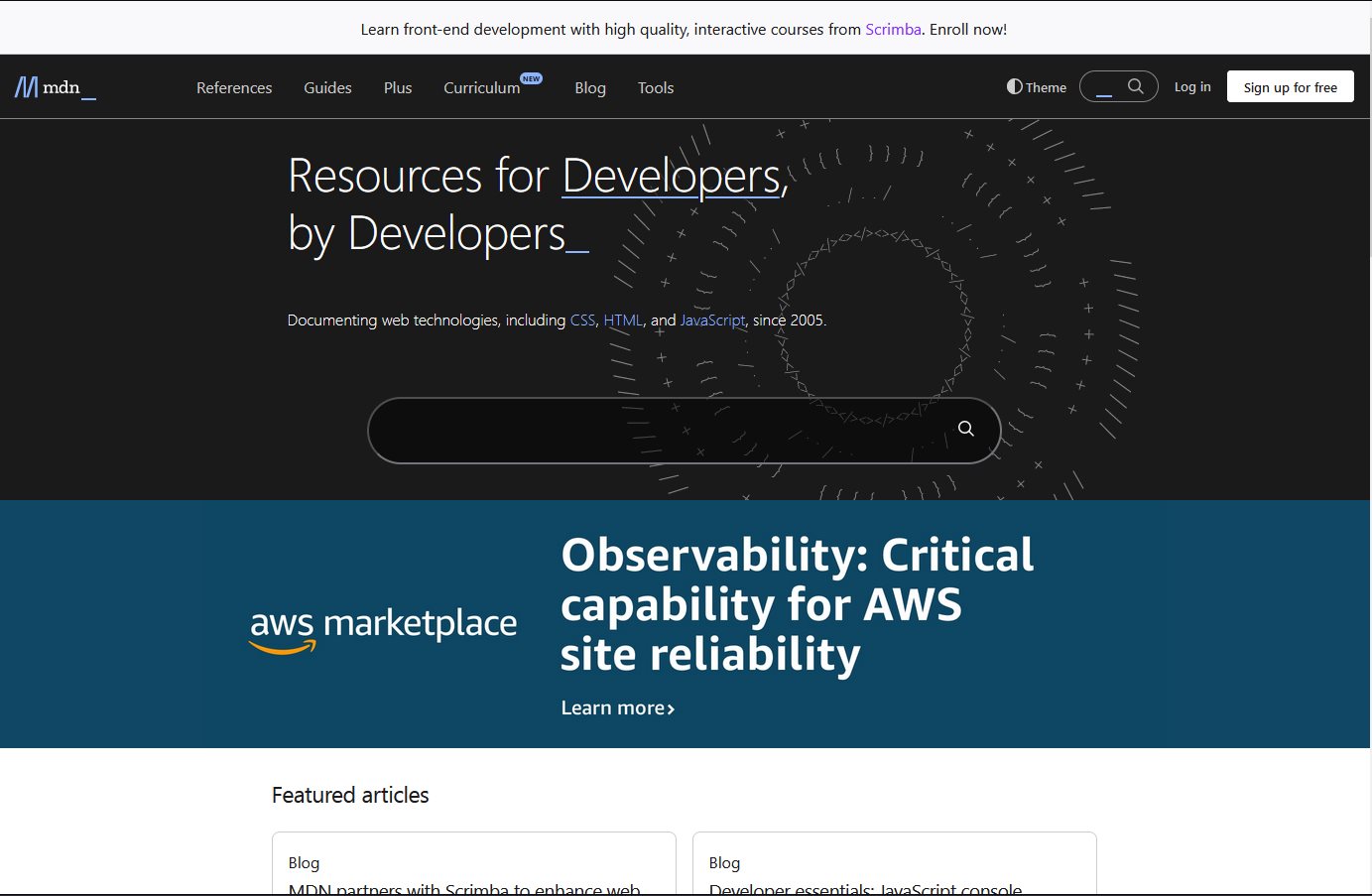
Thank you all for yours input
What finally did work
If only Linux was using Python syntax that would be so much more intuitive...