Hello guys, Ive built a super simple web app to convert google maps urls to the osm format, mainly for my personal use but also for anyone who has this use case as well.
Most link formats work, but there are a couple that have been giving me particular trouble. Here are the formats that work as expected:
https://www.google.com/maps/place/Eiffel+Tower/@48.8584,2.2945,17z
https://google.com/maps/place/Statue+of+Liberty/@40.6892,-74.0445,17z
https://maps.app.goo.gl/SoDFgcPJKVPeZXqd8
https://www.google.co.uk/maps/place/Buckingham+Palace/@51.5014,-0.1419,17z
https://www.google.de/maps/place/Brandenburger+Tor/@52.5163,13.3777,17z
These 2 formats dont work on the server, but if I run the app locally they work and give a correct osm formatted link:
https://maps.app.goo.gl/jXqDkM2NWN55kZcd9?g_st=com.google.maps.preview.copy
https://maps.google.com/maps?q=Big+Ben%2C+London
You can test it on the actual website (gmaps2osm.de), but essentially if you try to convert links of this format on the actual website you get an Internal Server Error after around 10 seconds of it thinking.
Right now Im focusing on the .preview.copy formatted links. As you will see from the code below, I am using playwright to headlessly handle googles annoying redirects and consent forms:
from typing import final
from flask import Flask, request, render_template, jsonify
from datetime import datetime
import re
import urllib.parse
import requests
from playwright.sync_api import sync_playwright
# Test urls for regex:
# https://www.google.com/maps/place/Eiffel+Tower/@48.8584,2.2945,17z
# https://google.com/maps/place/Statue+of+Liberty/@40.6892,-74.0445,17z
# https://maps.google.com/maps?q=Big+Ben%2C+London # has an issue, doesnt work
# https://maps.app.goo.gl/4jnZLELvmpvBmFvx8
# https://maps.app.goo.gl/jXqDkM2NWN55kZcd9?g_st=com.google.maps.preview.copy
# https://www.google.co.uk/maps/place/Buckingham+Palace/@51.5014,-0.1419,17z
# https://www.google.de/maps/place/Brandenburger+Tor/@52.5163,13.3777,17z
debug_enabled = False
is_headless = not debug_enabled
print(f"is_headless: {is_headless}")
log_file_path = ""
app = Flask(__name__)
GMAPS_URL_RE = re.compile(
r"""(?x) # Verbose mode
^https?://
(
(www\.)?
(google\.[a-z.]+/maps) | # www.google.com/maps, google.co.uk/maps, etc.
(maps\.google\.[a-z.]+) | # maps.google.com
(goo\.gl/maps) | # goo.gl/maps
(maps\.app\.goo\.gl) # maps.app.goo.gl
# (maps\.app\.goo\.gl.*\.preview\.copy) # maps.app.goo.gl(...).preview.copy
)
""",
re.IGNORECASE
)
# ---- Dispatcher
def extract_coordinates(url: str):
if ".preview.copy" in url:
return handle_preview_copy_url(url)
if "maps?q=" in url:
return handle_browser_resolved_url(url)
else:
return handle_standard_url(url)
# ---- Handler: preview.copy links
def handle_preview_copy_url(url: str):
url = url.split('?')[0]
input_url = resolve_initial_redirect(url)
if "consent.google.com" in input_url:
parsed = urllib.parse.urlparse(input_url)
query = urllib.parse.parse_qs(parsed.query)
continue_url = query.get("continue", [""])[0]
if continue_url:
input_url = urllib.parse.unquote(continue_url)
else:
log_msg("ERROR", "No 'continue' parameter found.")
return None, input_url
final_url = extract_with_playwright(input_url)
coord = extract_coords_from_url(final_url)
return coord, final_url
# ---- Handler: links with only a query containing place names (https://maps.google.com/maps?q=Big+Ben%2C+London)
def handle_browser_resolved_url(url: str):
input_url = resolve_initial_redirect(url)
if "consent.google.com" in input_url:
parsed = urllib.parse.urlparse(input_url)
query = urllib.parse.parse_qs(parsed.query)
continue_url = query.get("continue", [""])[0]
if continue_url:
input_url = urllib.parse.unquote(continue_url)
else:
log_msg("ERROR", "No 'continue' parameter found.")
return None, input_url
final_url = extract_with_playwright(input_url)
coord = extract_coords_from_url(final_url)
return coord, final_url
# ---- Handler: standard links
def handle_standard_url(url: str):
try:
# Follow redirect to get final destination
response = requests.head(url, allow_redirects=True, timeout=10)
final_url = response.url
log_msg("DEBUG", "Final URL:", final_url)
except requests.RequestException as e:
raise RuntimeError(f"Failed to resolve standard URL: {e}")
coords = extract_coords_from_url(final_url)
return coords, final_url
# ---- Utility: redirect resolver
def resolve_initial_redirect(url: str):
try:
response = requests.get(url, allow_redirects=True, timeout=10)
return response.url
except Exception as e:
log_msg("ERROR", "Redirect failed: ", e)
return url
# ---- Utility: use playwright to get the final rendered URL
def extract_with_playwright(url:str):
with sync_playwright() as p:
browser = p.chromium.launch(headless=is_headless)
page = browser.new_page()
page.goto(url)
# Click reject button if necessary
try:
page.locator('button:has-text("Reject all")').first.click(timeout=5000)
except:
pass # No reject button
page.wait_for_function(
"""() => window.location.href.includes('/@')""",
timeout=15000
)
final_url = page.url
log_msg("DEBUG", "Final URL: ", final_url)
browser.close()
return final_url
# ---- Utility: extract coordinates with regex patterns
def extract_coords_from_url(url: str):
patterns = [
r'/@([-.\d]+),([-.\d]+)', # Matches /@lat,lon
r'/place/([-.\d]+),([-.\d]+)', # Matches /place/lat,lon
r'/search/([-.\d]+),\+?([-.\d]+)',
r'[?&]q=([-.\d]+),([-.\d]+)', # Matches ?q=lat,lon
r'[?&]ll=([-.\d]+),([-.\d]+)', # Matches ?ll=lat,lon
r'[?&]center=([-.\d]+),([-.\d]+)', # Matches ?center=lat,lon
r'!3d([-.\d]+)!4d([-.\d]+)' # Matches !3dlat!4dlon
]
for pattern in patterns:
match = re.search(pattern, url)
if match:
return match.groups()
return None
# ---- Utility: logging function to output and write to file
def log_msg(level: str, msg: str, optional_arg = None):
ts = datetime.now()
iso_ts = ts.isoformat()
if level == "DEBUG" and debug_enabled == False:
return
if optional_arg:
log_line = f"[{iso_ts}]:[{level}]: {msg} {optional_arg}"
else:
log_line = f"[{iso_ts}]:[{level}]: {msg}"
print(log_line)
with open(log_file_path+"gmaps2osm_logs.txt", "a") as log_file:
log_file.write(log_line+"\n")
@app.route("/", methods=["GET", "POST"])
def index():
result = {}
if request.method == "POST":
url = request.form.get("gmaps_url", "").strip()
log_msg("DEBUG", "URL:", url)
if not url:
result["error"] = "Please enter a Google Maps URL."
log_msg("DEBUG", "Not a URL")
else:
try:
if not GMAPS_URL_RE.search(url):
result["error"] = "Please enter a valid Google Maps URL."
else:
coords, final_url = extract_coordinates(url)
log_msg("DEBUG", "coords:", coords)
if coords:
lat, lon = coords
result["latitude"] = lat
result["longitude"] = lon
result["osm_link"] = f"https://osmand.net/map?pin=%7Blat%7D%2C%7Blon%7D#16/{lat}/{lon}"
else:
raise ValueError("No coordinates found in the URL.")
except ValueError as e:
result["error"] = f"Error resolving or parsing URL: {e}"
return render_template("index.html", **result)
if __name__ == "__main__":
app.run(debug=True)
You can view all the code at the github: https://github.com/promitheas17j/gmaps2osm
But essentially its running as a docker container (my first project using docker woowoo) and this is the output of the logs on the server when I enter such a link:
$ docker logs -f gmaps2osm
[2025-08-15 17:42:00,132] ERROR in app: Exception on / [POST]
Traceback (most recent call last):
File "/usr/local/lib/python3.10/dist-packages/flask/app.py", line 1511, in wsgi_app
response = self.full_dispatch_request()
File "/usr/local/lib/python3.10/dist-packages/flask/app.py", line 919, in full_dispatch_request
rv = self.handle_user_exception(e)
File "/usr/local/lib/python3.10/dist-packages/flask/app.py", line 917, in full_dispatch_request
rv = self.dispatch_request()
File "/usr/local/lib/python3.10/dist-packages/flask/app.py", line 902, in dispatch_request
return self.ensure_sync(self.view_functions[rule.endpoint])(**view_args) # type: ignore[no-any-return]
File "/app/app.py", line 164, in index
coords, final_url = extract_coordinates(url)
File "/app/app.py", line 42, in extract_coordinates
return handle_preview_copy_url(url)
File "/app/app.py", line 61, in handle_preview_copy_url
final_url = extract_with_playwright(input_url)
File "/app/app.py", line 113, in extract_with_playwright
page.wait_for_url("**/@**", timeout=15000)
File "/usr/local/lib/python3.10/dist-packages/playwright/sync_api/_generated.py", line 9162, in wait_for_url
self._sync(
File "/usr/local/lib/python3.10/dist-packages/playwright/_impl/_sync_base.py", line 115, in _sync
return task.result()
File "/usr/local/lib/python3.10/dist-packages/playwright/_impl/_page.py", line 584, in wait_for_url
return await self._main_frame.wait_for_url(**locals_to_params(locals()))
File "/usr/local/lib/python3.10/dist-packages/playwright/_impl/_frame.py", line 263, in wait_for_url
async with self.expect_navigation(
File "/usr/local/lib/python3.10/dist-packages/playwright/_impl/_event_context_manager.py", line 33, in __aexit__
await self._future
File "/usr/local/lib/python3.10/dist-packages/playwright/_impl/_frame.py", line 239, in continuation
event = await waiter.result()
playwright._impl._errors.TimeoutError: Timeout 15000ms exceeded.
=========================== logs ===========================
waiting for navigation to "**/@**" until 'load'
============================================================
This was when I gave this URL as input: https://maps.app.goo.gl/jXqDkM2NWN55kZcd9?g_st=com.google.maps.preview.copy
Anyone have any idea why playwright is throwing errors at me?
Thanks in advance, I really appreciate any help you can give me. Ive been banging my head about this issue on and off the past couple of months.



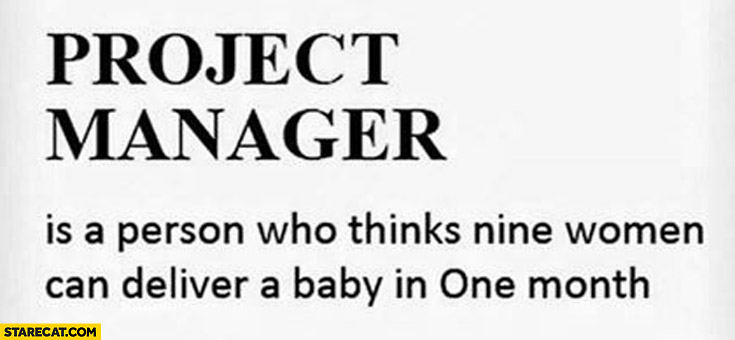
Semi related, but check out based.cooking for community provided recipes, with just ingredients+steps to cook.