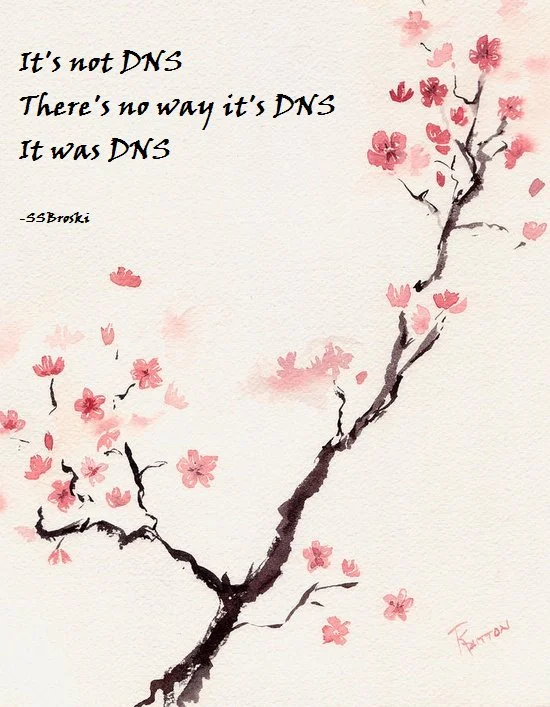
It's probably some automated block on the VPN provider's part, but there is the ever so small chance that they have a misconfigured DNS server that ignored the TTL on the A record and is still trying to ping the old IP.
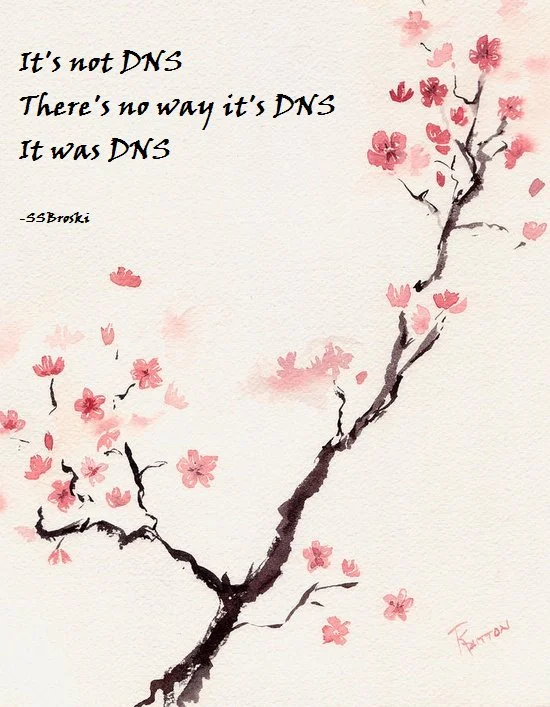
It's probably some automated block on the VPN provider's part, but there is the ever so small chance that they have a misconfigured DNS server that ignored the TTL on the A record and is still trying to ping the old IP.
What reason would a VPN have to block websites? Usually it's the websites blocking the VPNs.
It could be propagation, and it could also be the VPN itself being blacklisted - I don't think it's uncommon for commercial hosting services to blacklist VPN subnet blocks depending on the reputation of the VPN.
Could maybe try a traceroute from the VPS to your VPN IP
Traceroute can't reach my VPN endpoint but neither can it reach my bare home IP because I'm behind a CGNAT.
I didn't change hosting providers with my IP; they moved me to an IP block with a "cleaner" reputation at my request. Would the provider block a VPN from some of its subnets but not others?
It's possible, it's also possible that you got IP blocked temporarily for suspicious behavior but that would entirely depend on how your provider works
I just opened a ticket. We'll see what they say.
Would it be unusual for a VPN provider to block access to subnets? That's not how things work, right?
Yeah, I agree that it doesn't seem very likely that the VPN is blocking any subnets
Is your VPN configured to use the domain name of your VPS or the IP?
I type the domain name into the browser and it uses protonVPN's nameservers to get the IP afaik.
Ah okay so your VPS isn't the VPN gateway, you're using protonVPN's. If you do a dig or nslookup against their DNS servers you cam confirm if their records are updated. If they are then I would guess like others in the thread suggested it's something on Proton's side
I forget how to use it properly off the top of my head, but nslookup should be able to tell you what the dns lookup looks like and where the mismatch is coming from.
On the road to fully automated luxury gay space communism.
Spreading Linux propaganda since 2020
Rules: