Y'all laugh but I'm getting into Linux and dusted off an old i7 laptop with 16gb of RAM. Slapped a $40 512GB ssd and linux mint on it to get into !selfhost@lemmy.ml!
...then promptly forgot about the laptop
Y'all laugh but I'm getting into Linux and dusted off an old i7 laptop with 16gb of RAM. Slapped a $40 512GB ssd and linux mint on it to get into !selfhost@lemmy.ml!
...then promptly forgot about the laptop
"Old laptop" has a Core 2 Duo and 4GB of DDR2 RAM.
It also has a better keyboard with plenty of travel, on-the-go replaceable battery, easily accessible components likely to get replaced/upgraded/cleaned, large cooler, large selection of I/O, has higher likelihood to survive 2 more years than a brand new laptop and it can be used as a weapon or anchor.
That's like 20 years old... An i7 is more accurate to the comic about a 10-year old laptop.
An i7 laptop can be up to 15 years old. And memory is irrelevant as it could've been updated at any time in-between.
My current laptop is an i7 with 16 GB of RAM. Hardware requirements have plateaued pretty hard unless your trying to run something that requires the latest GPU.
i7 doesn't tell you anything without the full model number, at least the gen is super important
Heres the template if anyone wants it

Know what? Fine. I'll try Linux again. Tired of watching my craptop sit at 100% disk usage for 10 minutes before it starts responding. Mint is good to start with, ye?
If your craptop is using an HDD instead of an SSD, replacing it with an SSD would be a cheap upgrade you could do that would make a massive improvement.
Linux Mint cinnamon is gold standard for quality IMO. All my modern systems that can comfortably run it do.
That said it also uses more resources than your old craptop may like depending on just how old we are talking about.
If cinammon is a little slow, try mint xfce. Its a lot lighter on system resources. Last time i tried xfce it was a great performance compromise if a little unpolished in places.
If Mint xfce is also too slow you can give MX Linux a whirl. Its way faster and more minimal that mint out of the box. Yet it feels modern and allows you to install all the same programs as mint from the default software repo including flatpaks. MX fluxbox is probably as minimal as you would want to get. Try their flagship xfce first.
If you are trying to beat new life into a 25 year old dying dinosaur Puppy Linux will do it, but you won't enjoy using it.
I prefer lmde but yes.
For a server for hosting services like in this meme? I always go Debian. Incredibly stable.
It's mainly for movies and occasionally gaming on the go, and also my DDR machine. It's got a 1050 so it's... Not great, but it's had hard drive struggles most of its life and I've tried everything up to reinstalling windows.
Do you think your equipment is worth an upgrade? You could move frome a HDD to a ssd and have a major improvement.
Also, make sure the games you play can run on Linux.
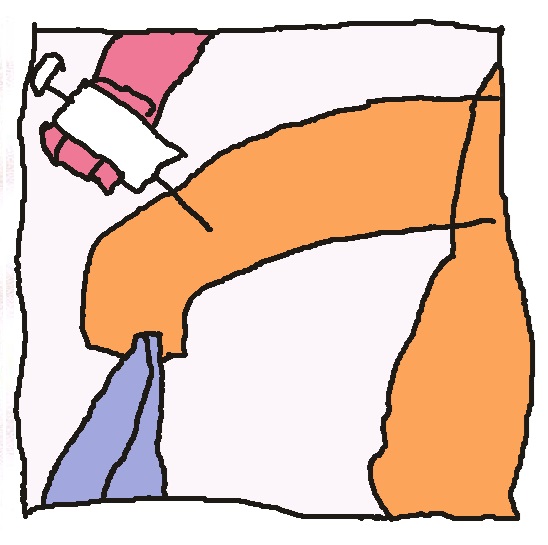
Middle right panel is a cock and balls. (OP is into needle play.)
It's one of those prehensile dolphin dicks.
Ollama on a ten year old laptop? Lol, maybe at 1T/s for an 8B.
tinyllama 1.1b would probably run reasonably fast. Dumb as a rock for sure. But hey its a start! My 2015 t460 thinkpad laptop with an i7 6600U 2.6GhZ duo core was able to do llama 3.1 8B at 1.2T-1.7T/s which while definitely slow at about a word per second. Still, was also just fast enough to have fun in real time with conversation.
Than what are the minimal specs to run ollama (llama3 8b or preferably 27b) at a decent speed?
I have an old pc that now runs my plex and arr suite. Was thinking of upgrading it a bit and running ollama on it as well. It doesn't have a gpu, so what else does it need? I don't have a big budget, so no new nvidia card for me.
"decent speed" depends on your subjective opinion and what you want it to do. I think its fair to say if it can generate text around your slowest tolerable reading speed thats a bare minimum for real time conversational things. If you want a task done and don't mind stepping away to get a coffee it can be much slower.
I was pleasantly suprised to get anything at all working on an old laptop. When thinking of AI my mind imagines super computers and thousand dollar rigs and data centers. I don't think mobile computers like my thinkpad. But sure enough the technology is there and your old POS can adopt a powerful new tool if you have realistic expectations on matching model capacity with specs.
Tiny llama will work on a smartphone but its dumb. llama3.1 8B is very good and will work on modest hardware but you may have to be patient with it if especially if your laptop wasn't top of the line when it was made 10 years ago. Then theres all the models in between.
The i7 6600U duo core 2.6ghz CPU in my laptop trying to run 8B was jusst barely enough to be passing grade for real time talking needs at 1.2-1.7 T/s it could say a short word or half of a complex one per second. When it needed to process something or recalculate context it took a hot minute or two.
That got kind of annoying if you were getting into what its saying. Bumping the PC up to a AMD ryzen 5 2600 6 core CPU was a night and day difference. It spits out a sentence very quick faster than my average reading speed at 5-6 t/s. Im still working on getting the 4GB RX 580 GPU used for offloading so those numbers are just with the CPU bump. RAM also matters DDR6 will beat DDR4 speed wise.
Heres a tip, most software has the models default context size set at 512, 2048, or 4092. Part of what makes llama 3.1 so special is that it was trained with 128k context so bump that up to 131072 in the settings so it isnt recalculating context every few minutes..
What is the list of software?
I see:
Calibre
Pihole
FreeNAS (?) - Now TrueNAS
Nextcloud
Jitsi
Monero - I'm guessing just a node, rather than mining.
Ollama
VLC Media Player
Syncthing
Edit: Kiwix
Kiwix
Haven't shot up on FOSS in over a week and the withdrawals are getting bad
The worms are back again. Gotta dig out out Microsoft's parasites with a screw driver.

For me, the worst part of setting up some new distro or service is when it's done and everything works. Then it just... Sits there. Working. Usually at some task I don't need very often. Very anticlimactic and boring. Then I have to find some other new thing to try, which is why my HTPC has been through like 4 distros in the past year.
What does VLC server do?
It streams video through your LAN network so its equivalent client can play it. The name VLC comes from Video Lan Client which was the app's original purpose.
TIL full form of "VLC" Cool and Thanks
I love this lol. I see you added some buds and joints for the computer to smoke, very kind of you.
Edit: or maybe that was added with a previous edit to the comic?? Now I'm not sure.
I love this new twist on this template
Thanks randint glad you liked it!
team Syncthing
I installed Debian 12 on my 14yo Pentium E5400 PC with 4GB RAM. I have installed on it: Pi-Hole, Jellyfin, Deluge, Grocy, Heimdall, HortusFox, Inventree, Portainer, Radicale, Speedtest Tracker, Trilium, WatchYourLan. Also have various samba shares. In the last year I have learnt a lot of server/Docker stuff, my server is not connected to Internet though. It's been fun. I have had luck watching some HD videos through Jellyfin but others totally spike processor load avg. to 20 when normal values is 0.2, lol.
I just put GNU/Linux on a Celeron II 4 core single threaded CPU. It's running along fine. I didn't even have a use case, but just felt bad to let the old technology go to waste. This was within the last two weeks.
Literally waiting on a friend to give me their laptop for this purpose lol
My orange pi zero 3 hosting nextdns via docker:
(It's like nothing is happening at all -- under 1W power draw go brrr)
My 3rd gen i3 laptop has: dead battery, broken screen(about 1/3 of the screen is dead), loose USB ports that work when they feel like it and a decrepit HDD that was slow even when it was new. I have it for emergencies, but I don't think it's worth rebuilding it.
Hint: :q!
Sister communities:
Community rules (click to expand)
1. Follow the site-wide rules
sudo in Windows.Please report posts and comments that break these rules!
Important: never execute code or follow advice that you don't understand or can't verify, especially here. The word of the day is credibility. This is a meme community -- even the most helpful comments might just be shitposts that can damage your system. Be aware, be smart, don't remove France.