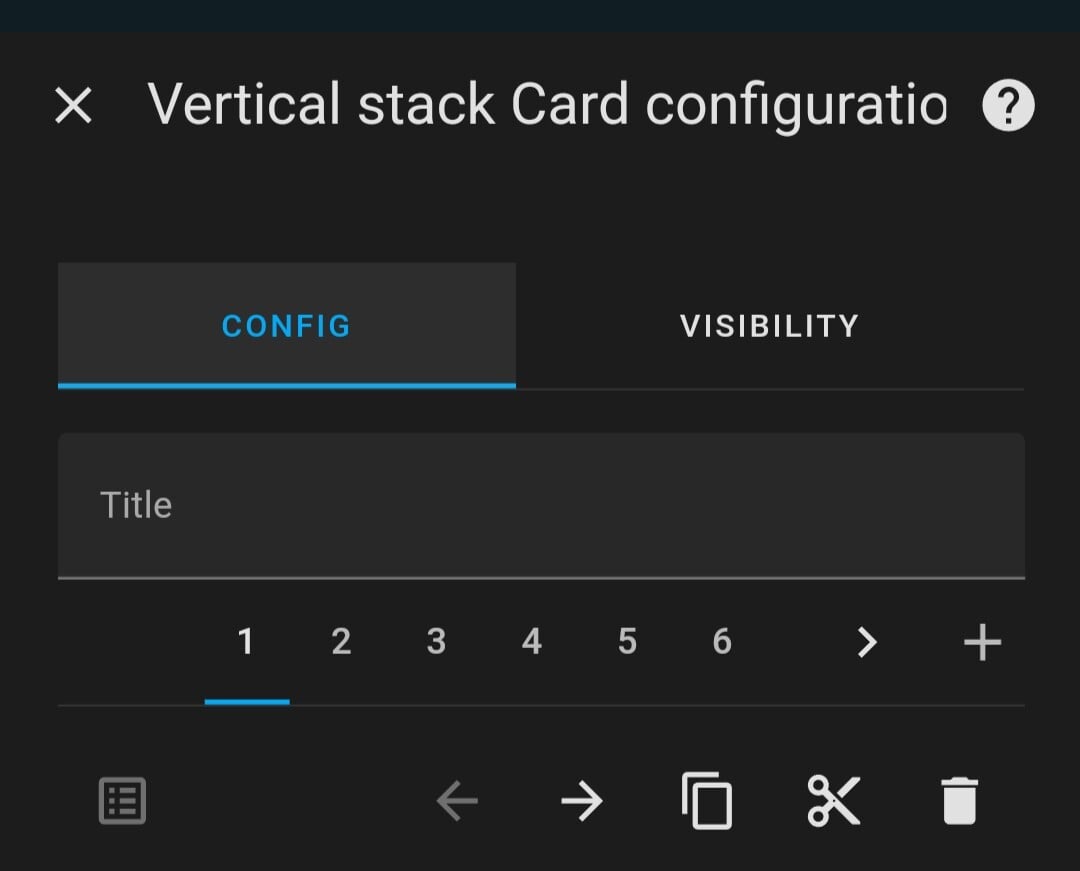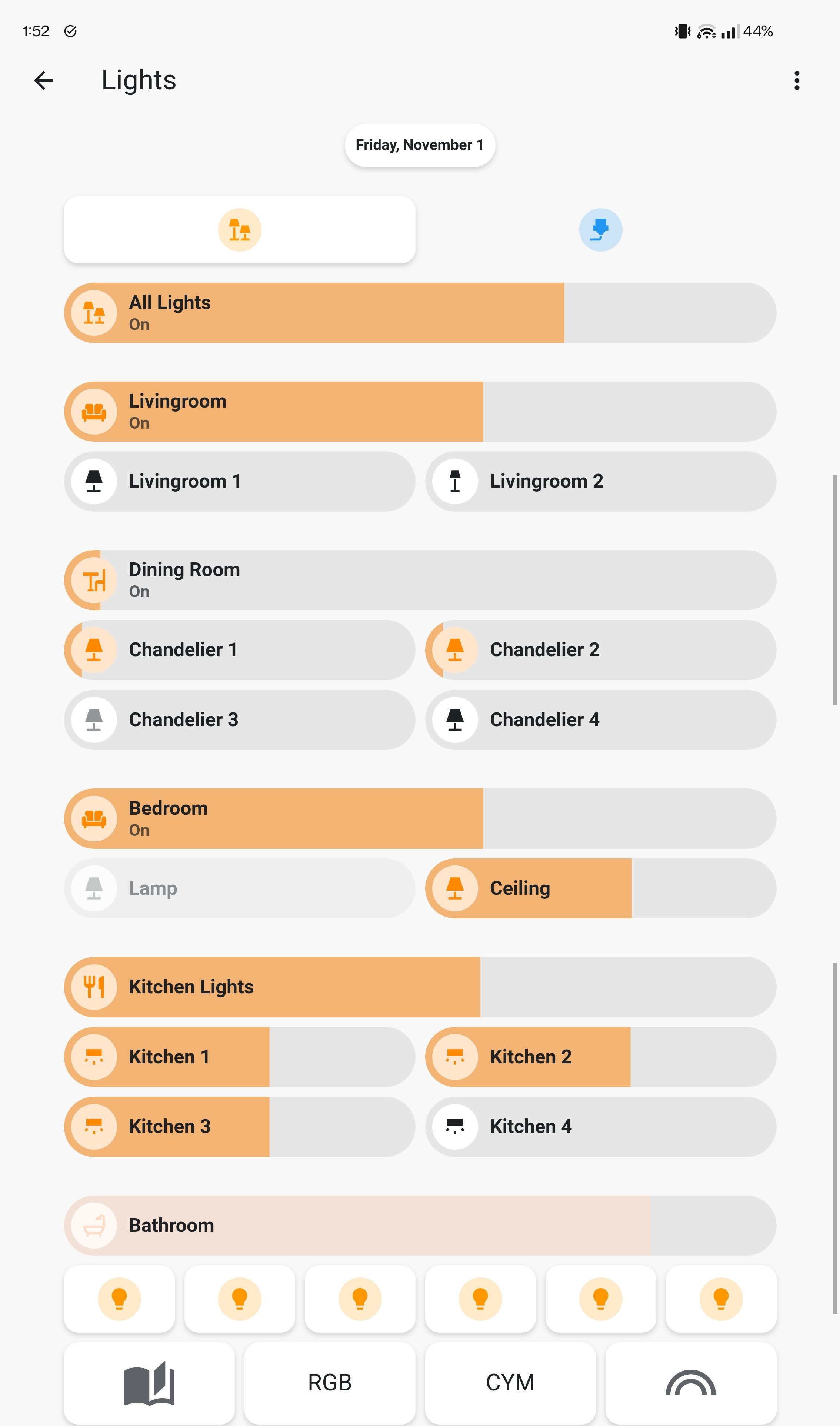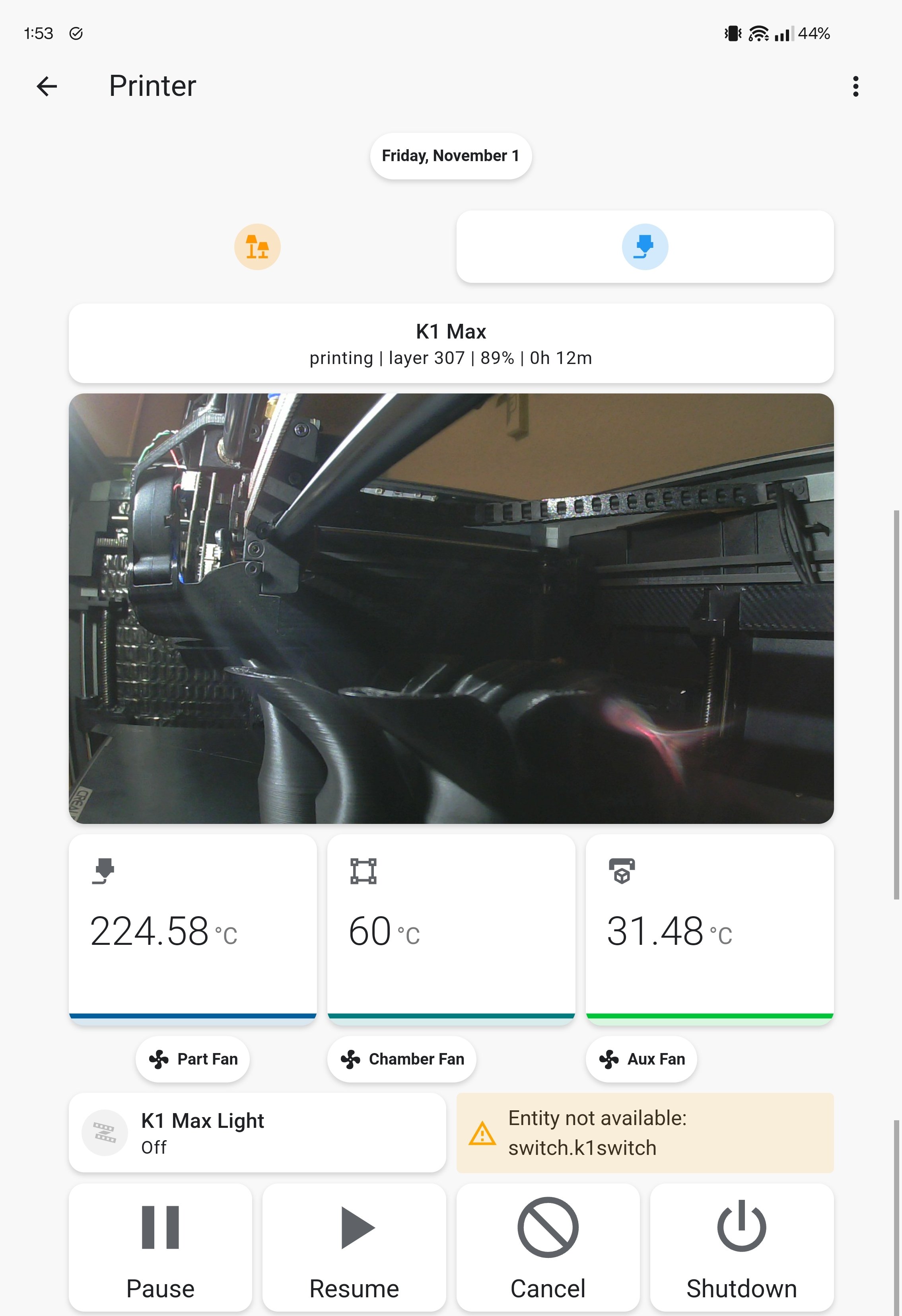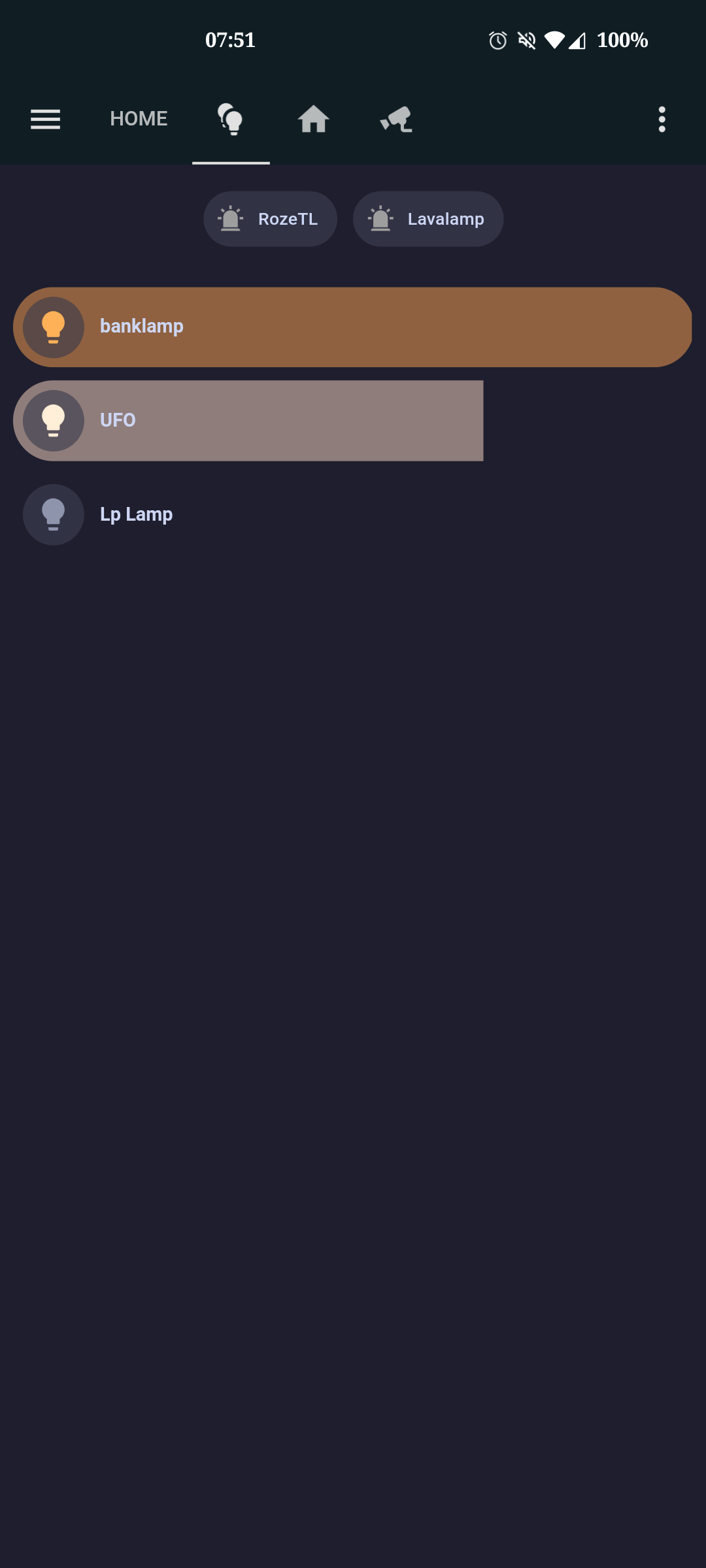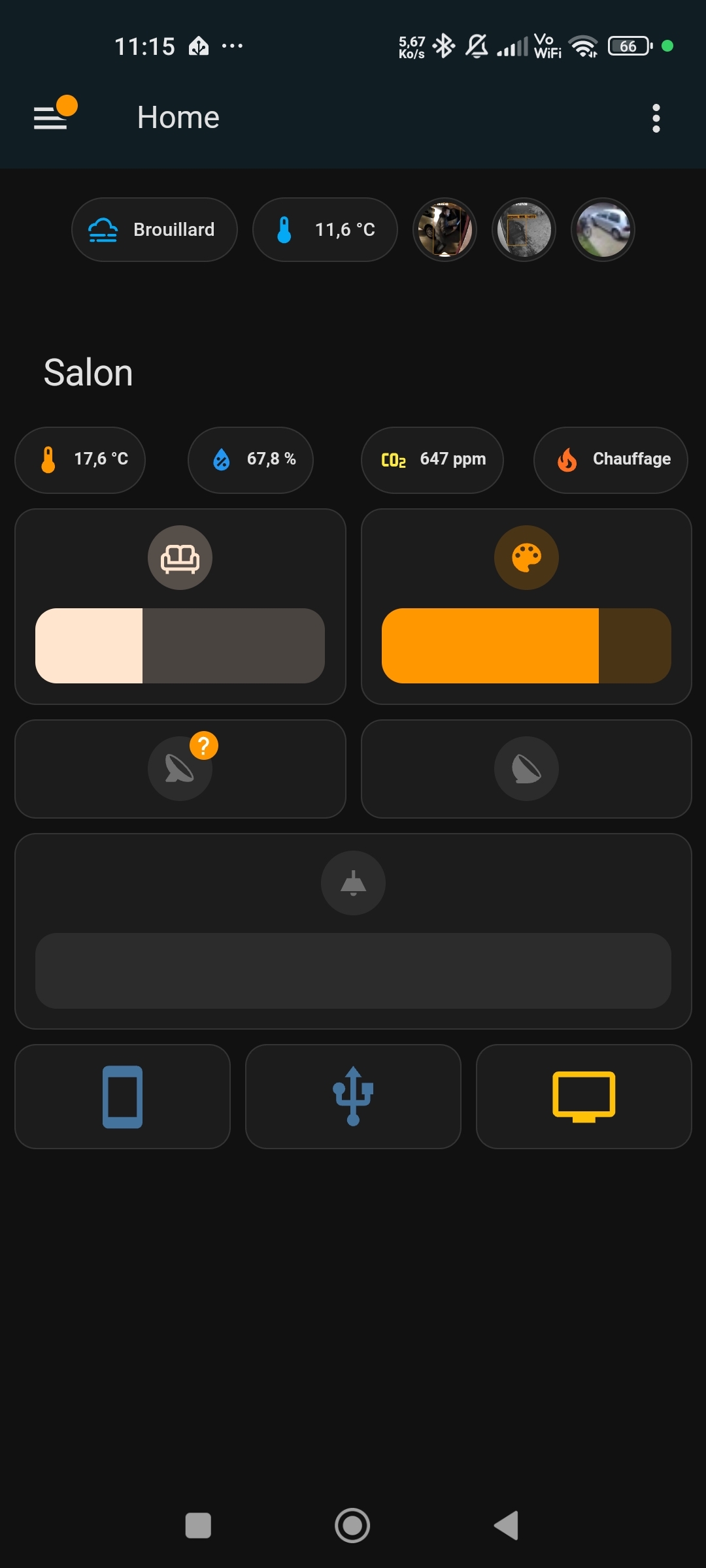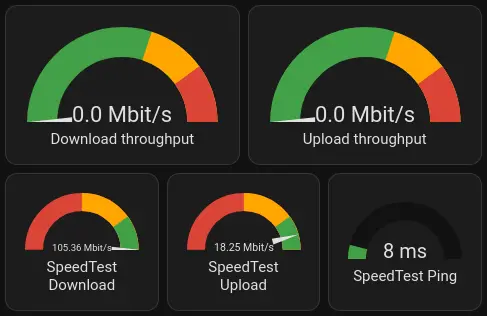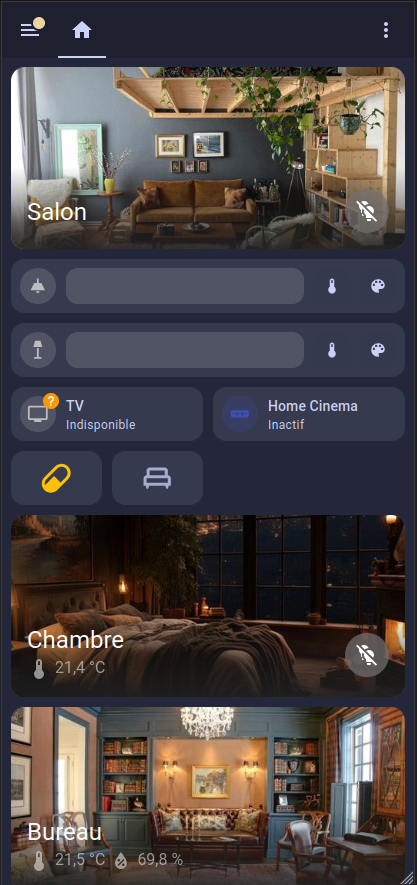Here's mine. It's almost completely stock – no custom cards or YAML configs. I wanted to keep it super easy to maintain.
It uses most if not all of the recent dashboard updates.
This view is meant to be a dashboard of quick access to frequently used functions for my whole apartment and then the other tabs at the top are to drill into specific rooms.
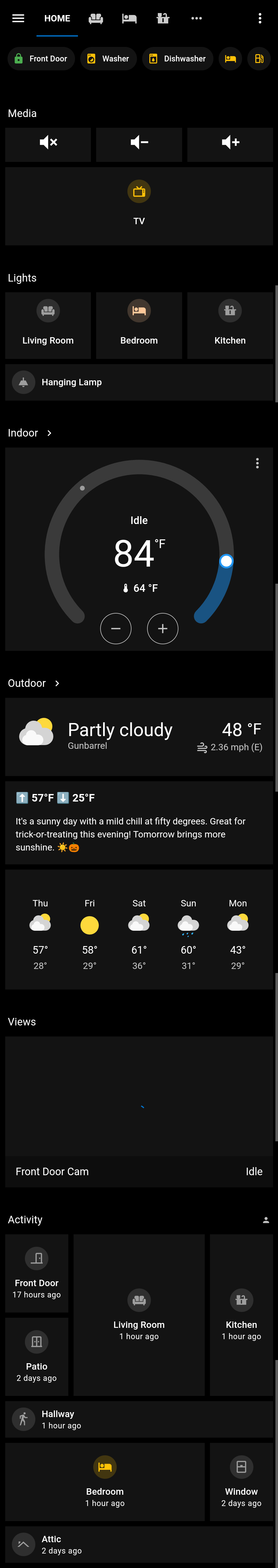
The top two sections, "Media" and "Lights" hide when I'm not home. "Media" also has cards that appear if I'm watching TV or listening to music.
The "Activity" section at the bottom is new and something I'm playing with: it's supposed to be an easy "floorplan" to show which areas are occupied.