The way I did it was to build this. You'll need to rebuild it after every Plasma update. It works on X11 and Wayland.
Thank you! I'll give it a shot later today!
I suppose I had better post the full steps to getting all your windows transparent and blurred instead of the terse thing I did earlier.
- Clone and build Better Blur
- Open System Settings
- Go to Desktop Effects
- Disable blur and enable better blur
- Go to Window Rules
- Add a new rule and set window class to unimportant
- Add Active Opacity and choose your opacity level
- Add inactive Opacity and choose your opacity level
Thank you!
I've got another question that you may have an answer to. I added some kwin scripts via file, and they just aren't there. Is there a way to remove them? I want to say that they did in fact install, they're just not in the UI.
Have a look under ~/.local/share/kwin/scripts/ and see if they're in there. If not, see if they were installed globally by checking /usr/share/kwin/scripts/
Kvantum is a common ricing tool to change Plasma (like window blur), but I'm unsure if it will work on Bazzite. Atomic distros sometimes resist visual customizations if they can't be/aren't stored in your home directory.
Try to change SDDM, and you'll see what I mean (though somebody did make a tool to address that).
I have had trouble with SDDM as well. Thanks for link.
From my experience, blur/transparency only works consistently on default themes (Breeze). It might work on some themes, however, any update could potentially break the blue/transparency effects.
Can you please upload a screenshot of what you're trying to achieve?
Konsole has background blur by default and I use that.
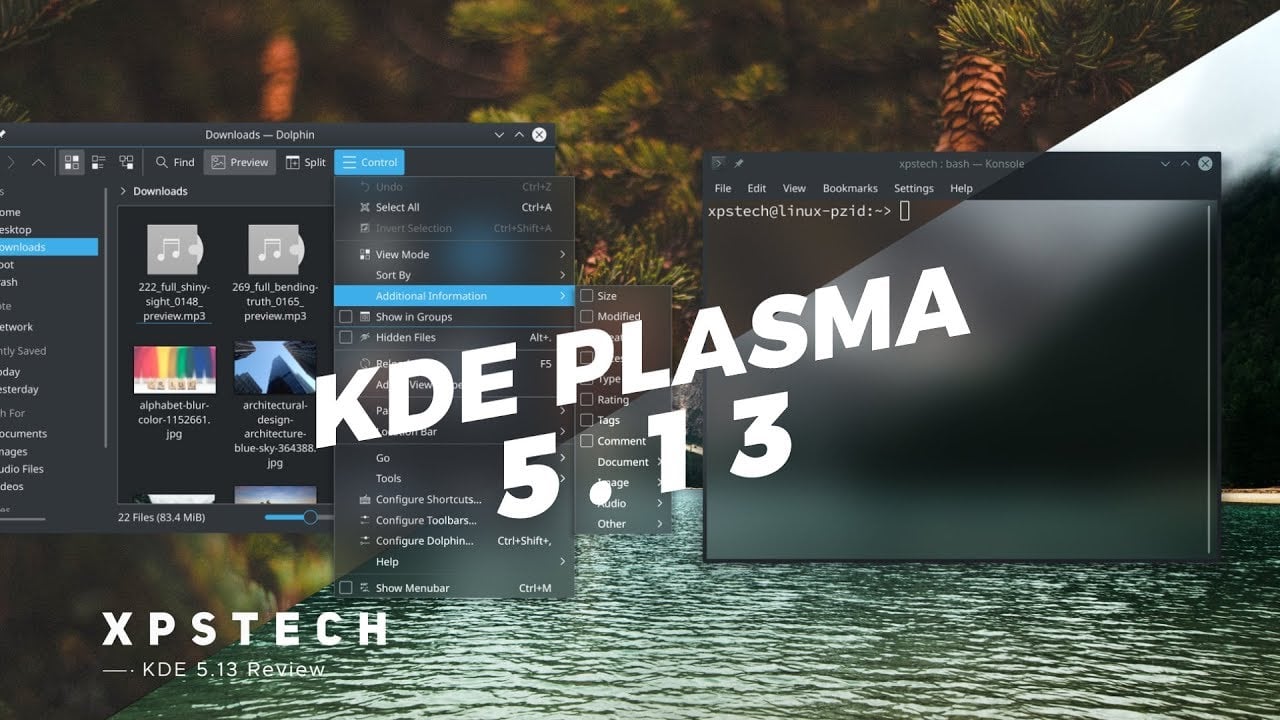
I've even seen some people have the ability to have this them in dolphin or other file managers and other apps that it would make sense for.
Well, maybe there's a way to make dolphin or other apps have transparency or blur, I'll be honest and say that I don't know.
But looking at the screenshot you posted, it's exactly the same thing I have. On the right it's Konsole and you can enable transparency and blur in Konsole settings without installing any additional software.
On the left you see Dolphin and it's not transparent or blurred. However, the menus of Dolphin are transparent and blurred. This is because in Plasma you have a desktop effect that makes all menus transparent and/or blurred, it's a global effect and applies to all menus.
I can't remember where it is exactly but you don't need to install any additional software, it's all built into Plasma.
At least, I have it in KDE + Arch, maybe other distros have slightly different versions of Plasma.
If this is indeed what you want, blurred menus, I can look up where it is enabled once I get to my laptop.
I'm 99% sure I have that enabled, I think it's just called blur or is easily found by searching blur in the general os search bar. It might even be under "desktop effects > window management"
I posted this as a quick example but I've seen people have it blue in a lot of places, I including the windows that are opaque in this shot
Here we go, within the first 30 seconds of this video it'll showcase it
KDE
KDE is an international technology team creating user-friendly free and open source software for desktop and portable computing. KDE’s software runs on GNU/Linux, BSD and other operating systems, including Windows.
Plasma 6 Bugs
If you encounter a bug, proceed to https://bugs.kde.org, check whether it has been reported.
If it hasn't, report it yourself.
PLEASE THINK CAREFULLY BEFORE POSTING HERE.
Developers do not look for reports on social media, so they will not see it and all it does is clutter up the feed.