Microsoft really wants someone to remind it of these days:

Microsoft really wants someone to remind it of these days:

The tone may be a bit harsh but it's muuuuch better than how he used to be during his most toxic days. This is how he used to talk: https://www.networkworld.com/article/706908/security-torvalds-to-bad-security-devs-kill-yourself-now.html
Linus definitely got much better at handling his anger since his public apology in 2018.
Gonna fire the first bullet:
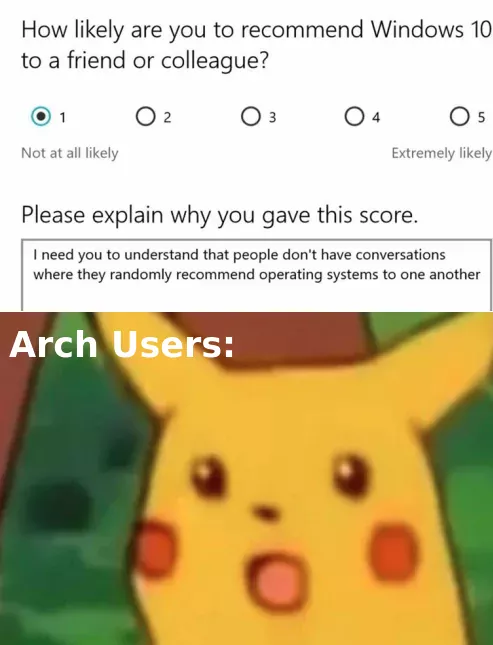
(I also use Arch btw)
For $1,599 you'd at least expect 16GB+ RAM given how cheap RAM is...
I don't really like the "return-to-work" wording, it implies that when you're working from home you aren't really working. What's ironic is that work-from-home hasn't prevented Nvidia from being a trillion dollar company: https://fortune.com/2023/10/14/nvidia-skips-return-to-office-sticks-to-remote-work-among-hottest-tech-companies/
(archive.today link without paywall: https://archive.ph/jzBIx)
In it, she appears stripped to her underwear, and her legs are bent at unnatural angles, while one soldier grabs her hair. People are also seen spitting on her body.
And some terrorist supporters here on Lemmy were trying to explain to us that they were just casually "transporting" the body of a dead woman and that they weren't doing anything disgusting with her. We all know what islamist terrorists do when they spot a young woman, to pretend that Hamas is any different from ISIS is to be completely delusional.
Palestinians will lose more and more support (mine already) as long as they keep shielding the Islamist animals of Hamas.
EDIT: also thank goodness for !world@lemmy.world, because others like !worldnews@lemmy.ml are run by terrorist supporters (see for yourself in their modlog: https://lemmy.ml/modlog/14788)
That doesn't really mean that they store it in plain text. They sent it to you after you finished creating your account, and it's likely that the password was just in plain text during the registration. The question still remains whether they store their outgoing emails (in which case yes, your password would still be stored in plain text on their end, not in the database though).
won't be big and professional like gnu
that didn't age well
tbh both inflation numbers are hot
For example, 2021 Model 3 SR+ vehicles can enable the Cold Weather Feature (heated steering wheel, heated rear seats) for an extra $300. This feature unlock is confirmed to work with the exploit.
So like cucks people were paying for something that their car already had offline, both hardware- and software-wise.
For those who keep parroting that poor big-tech has to respect local cultures and laws and that there's nothing they could do, I remind you that atheists are literally considered terrorists in Saudi Arabia. So in theory, a court order could only invoke anti-terrorism as the motive and compel Google and Microsoft to hand over private conversations of suspected atheists and these companies would then say they did nothing wrong because they just complied with an anti-terrorism search warrant.
This would be a meme by itself: