Not OP, but here's my experience: It's very rare on my end and happens while browsing for posts that link to a website. I wouldn't really classifiy this as high priority, since I suspect that it's the fault of the website, and the wording of the error message in Eternity simply leads one to believe that it's exclusively Eternity's fault for not loading the image. Here's an example in Eternity:
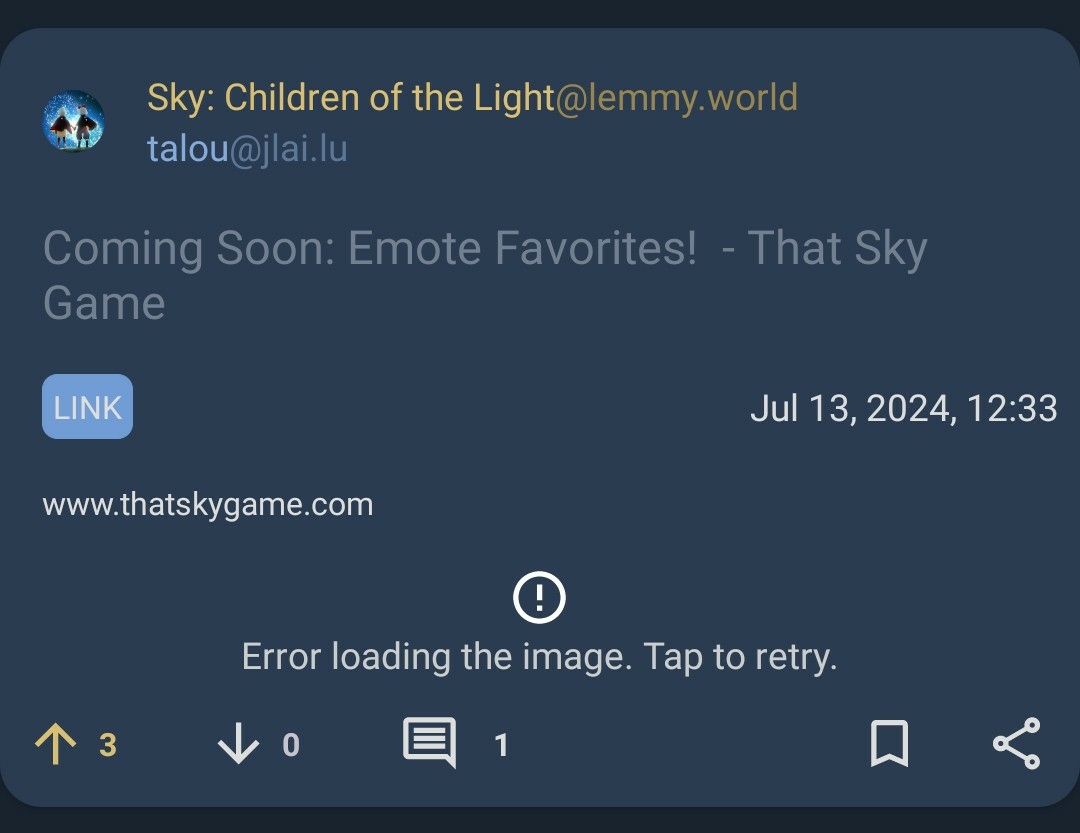
And here is the same post in the web UI:
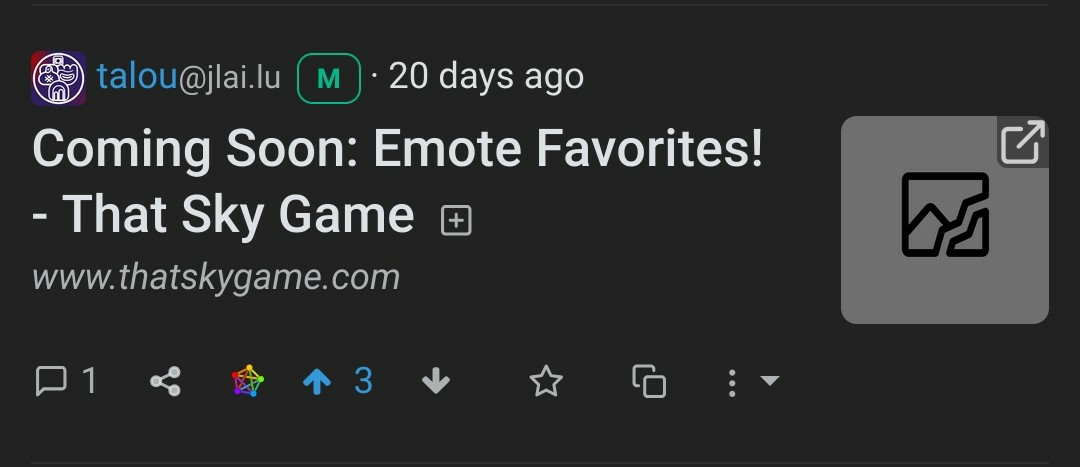
Oh I nearly forgot but specifically Prime Video is indeed a service that allows direct movie downloads, thanks for the suggestions!
Altough......now that I've looked at it more closely and if I understood it correctly:
I'll try it out as soon as I can, but if true then this is just a horrible experience.