Hello fellow bitwarden user! I also self-host my server with vaultwarden
Ubuntu is awesome Change my mind
You missed by a looooong shot, it's Slovenia.
My country doesn't care, so it's not necessary
Ubisoft and EA already opted out lmao
I must get the package as soon as someone makes it
This image is edited, it's not a package
Someone explain the joke pwease
I shall, thanks
I'll get an M.2 HAT and an ssd
view more: next ›
gregor
joined 1 month ago
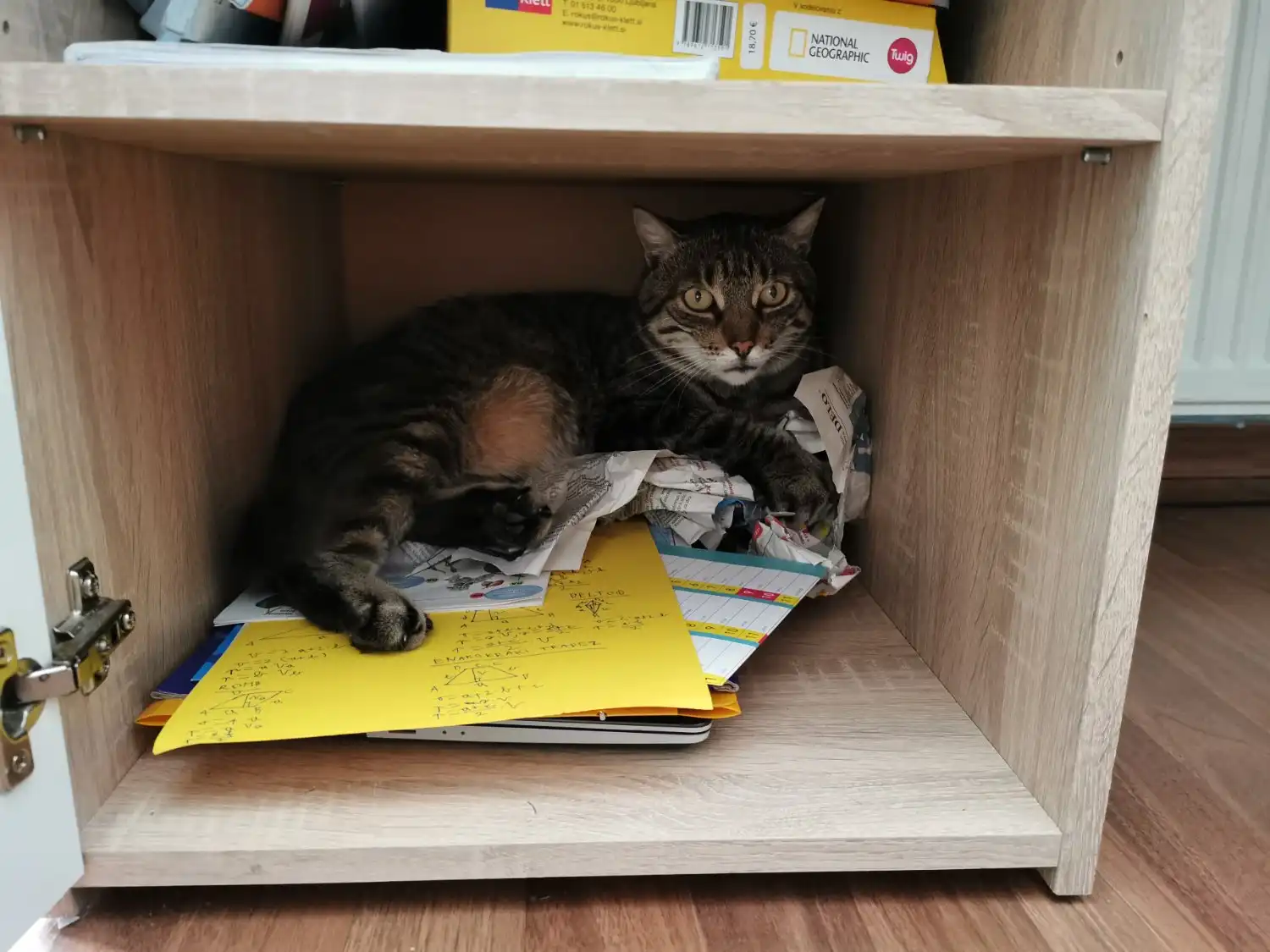







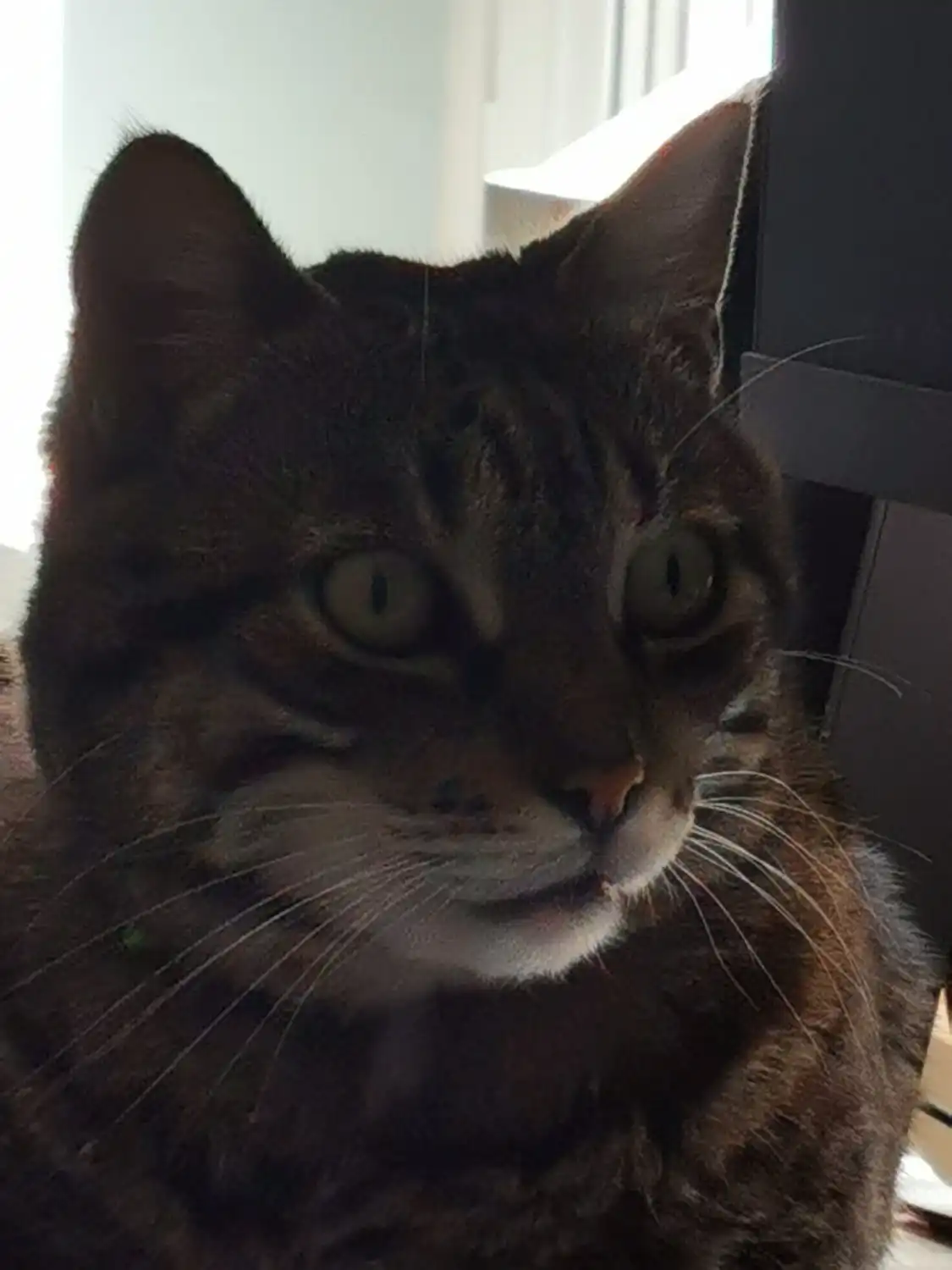
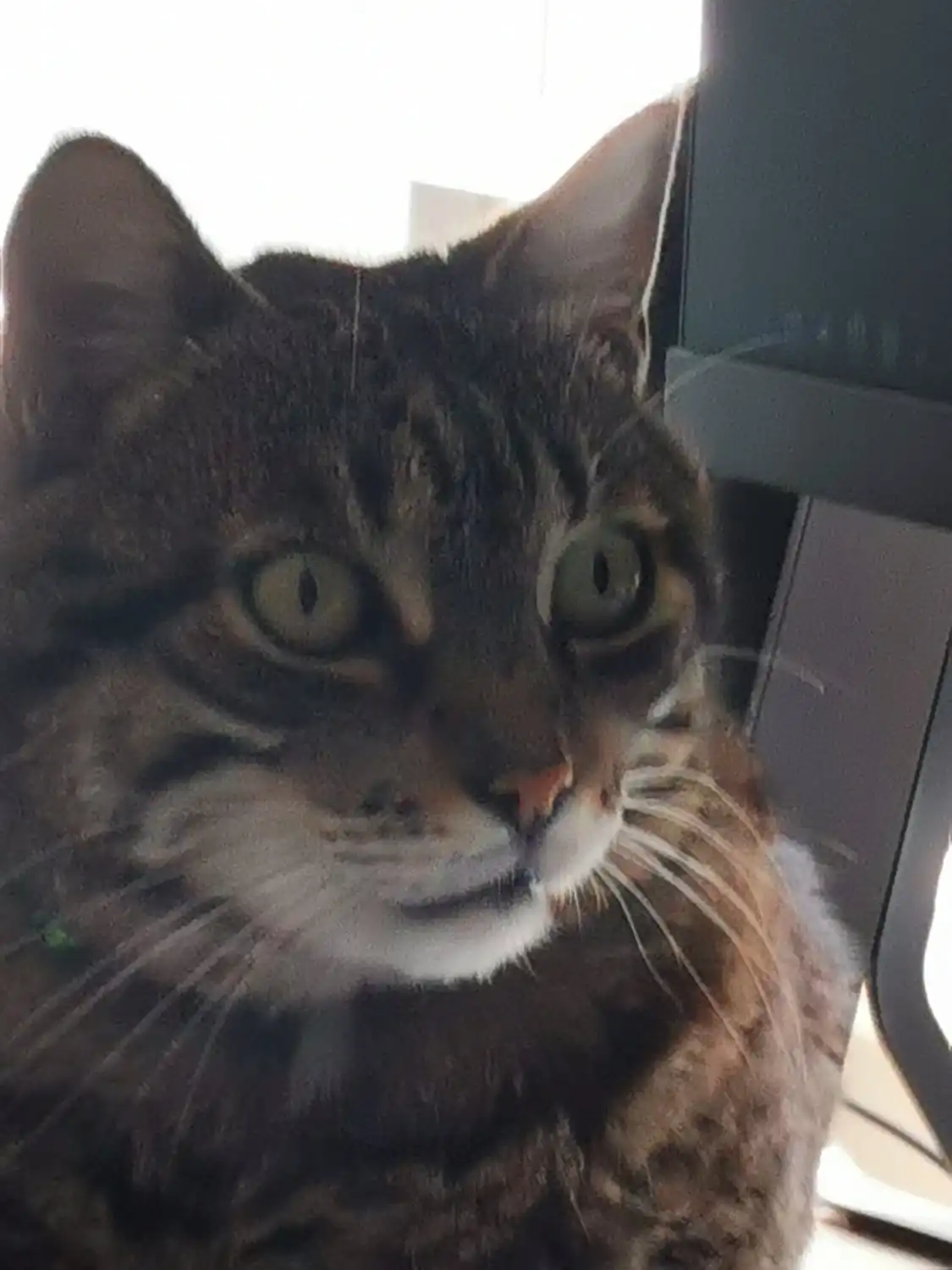
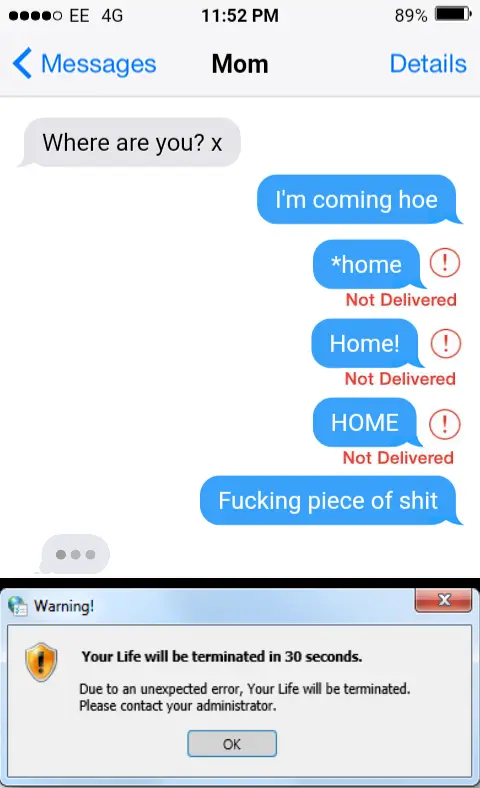
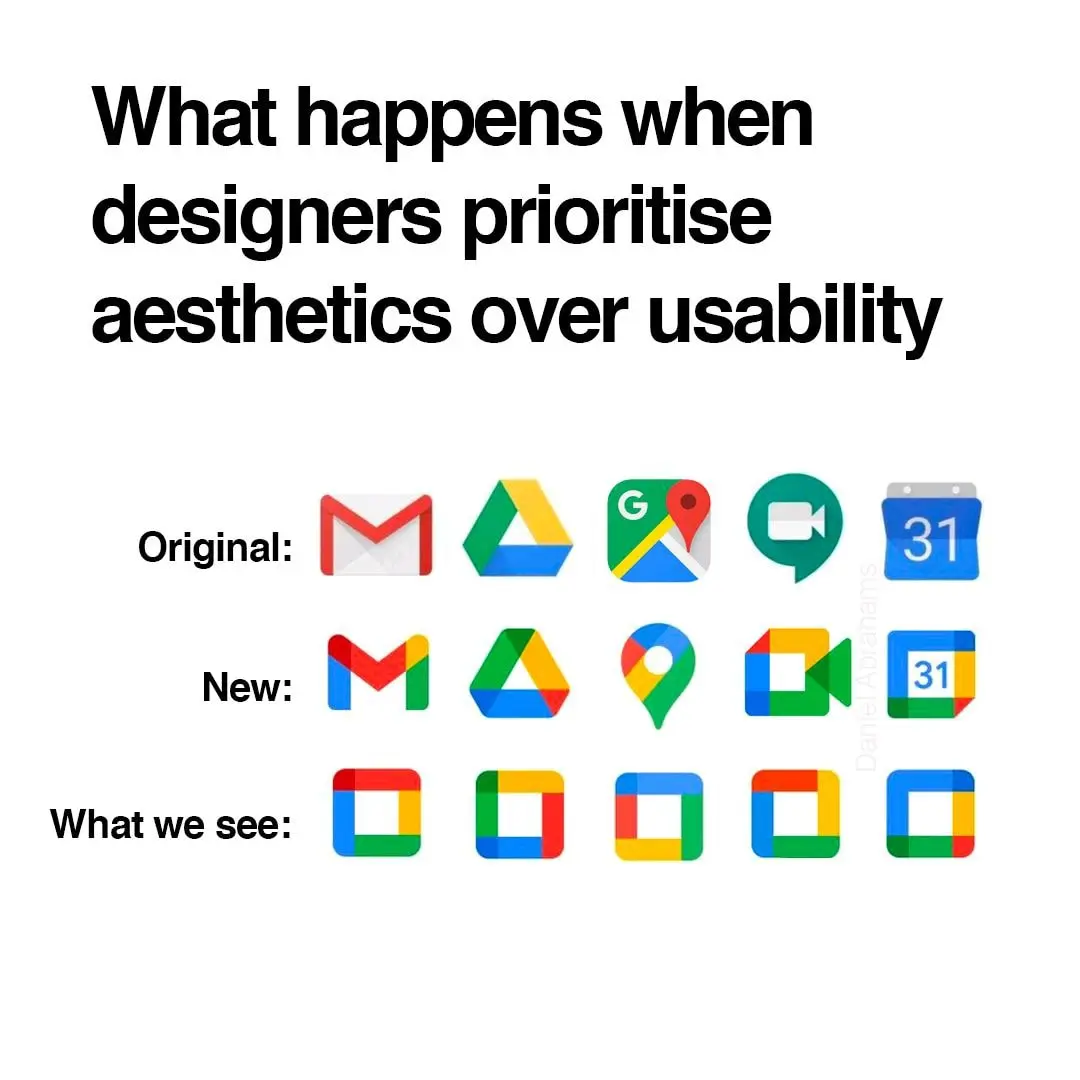
You are trapped here with me mwahahaha!!!