It's good to plant trees, but beware of folks using it as cover to avoid more important work like actually reducing fossil fuel usage: https://art19.com/shows/the-climate-deniers-playbook/episodes/5322de3f-ffc0-4258-a890-c648f59bc195
I'd recommend looking at the Wyoming/Piper/Rhasspy system. There's some really good minds working on it and it's got a big community behind it already. It's also plug and play with Home Assistant which is awesome. It's the system I use and while I'm still fine tuning it for my use cases it's already pretty great.
Haven't used it yet, but Proton has a beta desktop app that might be what you're looking for.
I don't know of anything built for that purpose but you could use home assistant dashboards to pull it off pretty easily if you already have an instance set up.
The solutions you've mentioned aren't exactly equivalent. Proxmox is a hypervisor while Docker Swarm and Kubernetes are container orchestration engines. For example, I use Proxmox in a highly available cluster running on three physical nodes. Then I have various VMs and LXC containers running on those nodes. Some of those VMs are Kubernetes nodes running many Docker containers.
I highly recommend Proxmox as it makes it trivial to spin up new containers and VMs when you want to test something out. You can create and destroy VMs in an instant without messing with any of your actual hardware. That's the power of a good hypervisor.
For orchestration, I would actually recommend you just stick with Docker Compose if you want something very simple to manage. Resiliency or high-availability usually brings with it a lot of overhead (both in system resources as well as maintenance costs) which may not be worth it to you. If you want something simple, Proxmox can run VMs in a highly-available mode so you could have three Proxmox nodes and set any VMs you deem essential to be highly-available within the cluster.
For my set up, I have certain services that are duplicated between multiple Proxmox nodes and then I use failover mechanisms like floating IP addresses to automatically switch things over when a node goes down. I also run most things in Kubernetes which is deployed in a highly-available manner across multiple Proxmox nodes so that I can lose a physical node and still keep (most) of my services running. This however is overkill for most things and I really only do it because I use my homelab to learn and practice different techniques.
I'll let folks with more security experience dive into your specific question, but another option is to host your website on something like Github pages (using a static website generator like Jekyll) and point Cloudflare at it. That way you don't need anything pointed at your local network, get the uptime of Github, and still benefit from your own domain name.
That's what I'm doing with my own blog and it's been great. Github provides the service for free but if they ever charge for it I'll just start hosting it locally.
Yeah I have AT&T and had to set up IP passthrough on their router/gateway box. Basically it makes it so the ISP provided router acts as if it isn't there and my router gets to do whatever it wants.
I've used Joplin for a while and it's solid.
Just jumping in to say I had the same thing. Deleted account and got that same email.
Most people don't appreciate link posts without summaries of the content. I'm one of these people. I don't like clicking links unless I know at least an idea of what's on the other side of the link. Is it worth my time? Is it worth my attention? Providing summaries of linked content gives a start to the conversation and keeps us from turning this forum into a clickbait-filled platform.
Look at the Libre Computer boards. I got a Le Potato for 35usd last year and it's been rock solid. Seems to be about the same performance as a RBP 3B.
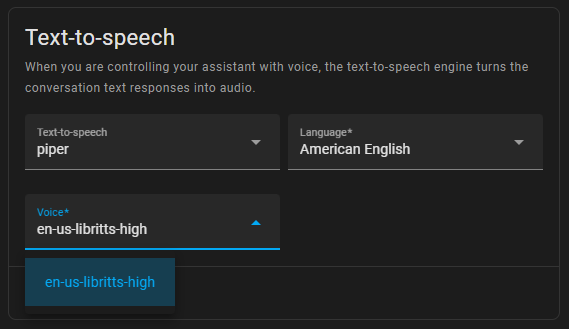

Do you have any articles discussing this? I'm interested to learn more as someone who doesn't live there.