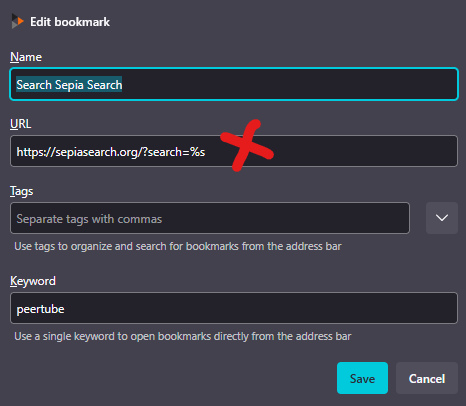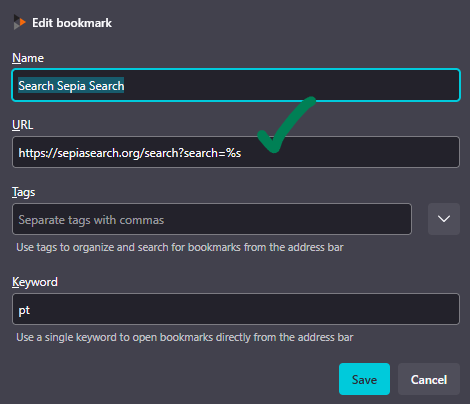#Firefox allows you to add new search engine keywords by right clicking on a search field at a site and picking "add a keyword for this search"
#Peertube has a search engine that searches across instances called #SepiaSearch at https://sepiaSearch.org
But Firefox creates a broken search when you do this. Fix it by changing the search URL to add "search" between the / and the ? like so:
https://sepiasearch.org/search?search=%s
Now you can search for videos by typing in the search bar like:
pt kittens