Lmfao, even USPS is fucking us hard now? Our assholes are stretching too much nowadays.
They tried to make it with "respecting privacy" and all that shit that they never really cared about ~~yo~~ to begin with and was just bullshit to try to get people to switch over. Now, they're going the other route where they're just another data mining platform like YouTube. Use Tubular. It's a frontend for YouTube without the bullshit. You just can't sign in and comment. Or you can use GrayJay. It connects to several platforms at once, like YouTube, rumble, Odessy....etc
Lol. Right after Microsoft added sudo to windows.
"an alarming number of important people" is the source. That's more than enough, right?
I want this book
"well, let me come over to your house uninvited and walk around the rooms looking through your personal belongings".
Of course it won't be available for us here in the US.
Man, I remember using this app and checking too many boxes and then it borked my system so bad that I had to reinstall.
If you're running Linux, you'd understand why so many people are excited about that one feature. I sure am very excited. PDF editors on Linux (as far as I know) suck on Linux.
Ok, this is a very good cheat sheet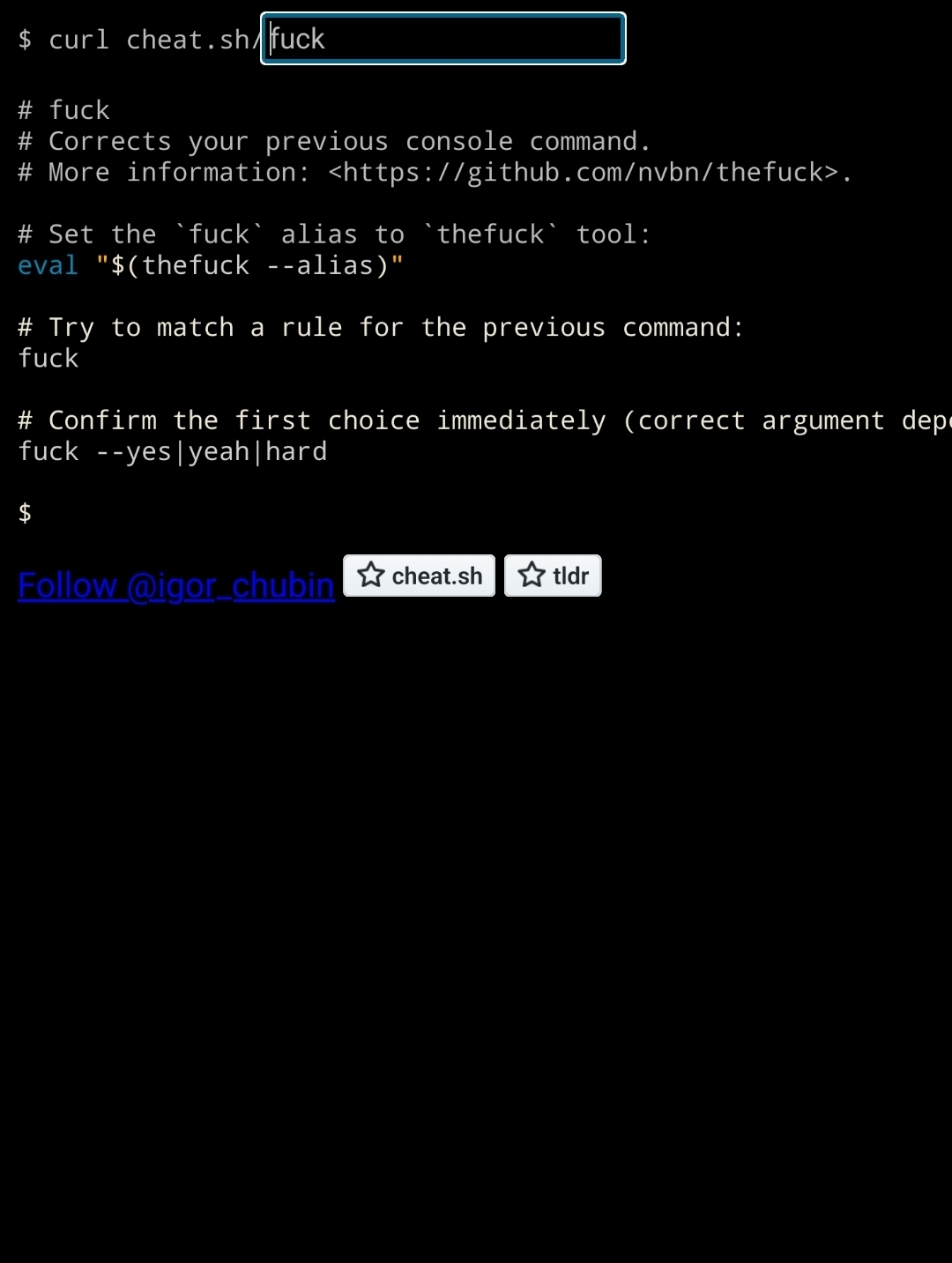
Still sexy as shit. I might actually give it a shot and daily drive it finally.
Too late. We having a baby next week