25
you are viewing a single comment's thread
view the rest of the comments
view the rest of the comments
this post was submitted on 28 Jul 2023
25 points (96.3% liked)
Firefox
17302 readers
163 users here now
A place to discuss the news and latest developments on the open-source browser Firefox
founded 4 years ago
MODERATORS
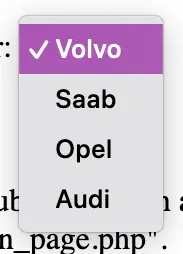
I'm on Mac and that's not a native dropdown menu, this is what it looks like:
Did I say it was a native dropdown? Nope. I said it was implemented as a separate window.
You can demonstrate that by trying to take a screenshot of the whole window when you have an open dropdown (cmd + shift + 4, then press space to select a window), and you'll see the contents of the dropdown aren't in the resulting screenshot (but are if you select an area or screenshot the whole screen).
Regardless, the fix is the same: use the inspector tab to navigate to the option element inside the select in the DOM itself, you can manipulate the elements there, although if you want to change the styling supported CSS styles are extremely limited. If you really want to control the appearance of a select element you're probably going to have to render them yourself.