658
you are viewing a single comment's thread
view the rest of the comments
view the rest of the comments
this post was submitted on 17 Aug 2024
658 points (97.4% liked)
Privacy
31987 readers
492 users here now
A place to discuss privacy and freedom in the digital world.
Privacy has become a very important issue in modern society, with companies and governments constantly abusing their power, more and more people are waking up to the importance of digital privacy.
In this community everyone is welcome to post links and discuss topics related to privacy.
Some Rules
- Posting a link to a website containing tracking isn't great, if contents of the website are behind a paywall maybe copy them into the post
- Don't promote proprietary software
- Try to keep things on topic
- If you have a question, please try searching for previous discussions, maybe it has already been answered
- Reposts are fine, but should have at least a couple of weeks in between so that the post can reach a new audience
- Be nice :)
Related communities
Chat rooms
-
[Matrix/Element]Dead
much thanks to @gary_host_laptop for the logo design :)
founded 5 years ago
MODERATORS
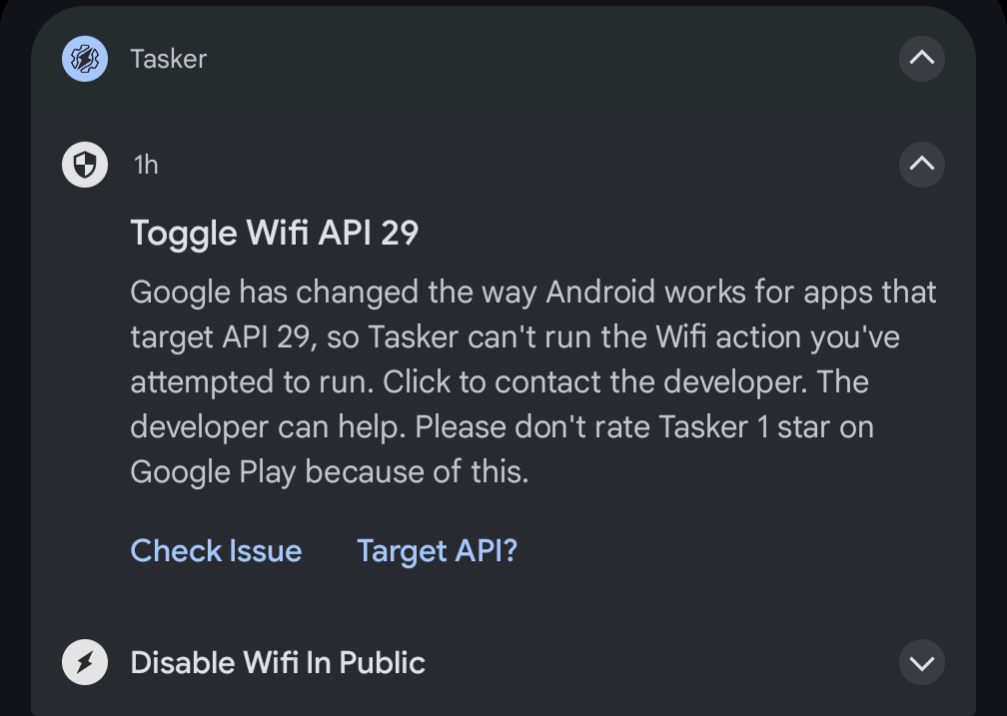
ELI5 how can i root my device?
Rooting a device is a process that depends on the phone and manufacturer. On some devices it is flat out impossible, on other it is trivial (those tend to be increasingly rare). The steps usually go something like this
Keep in mind that you can 100% brick your phone doing this and that it'll most likely void your warranty. Do not root your device following this post alone. I tried to answer an ELI5, not a Teach Me How To Do It Like I'm 5.
More information:
Steps 2-3 are sadly impossible on most devices. If you have one of the bad ones, I'd recommend making some searches before you choose your next device.
Does this disable any OEM updates?
It will disable incremental updates but as long as there is a flashable zip file of the full image you can update using that
You can also quickly unroot then do an incremental update and then use magisk to create a flashable boot image afterwards to re-root