56
you are viewing a single comment's thread
view the rest of the comments
view the rest of the comments
this post was submitted on 24 Aug 2024
56 points (87.8% liked)
Privacy
32177 readers
611 users here now
A place to discuss privacy and freedom in the digital world.
Privacy has become a very important issue in modern society, with companies and governments constantly abusing their power, more and more people are waking up to the importance of digital privacy.
In this community everyone is welcome to post links and discuss topics related to privacy.
Some Rules
- Posting a link to a website containing tracking isn't great, if contents of the website are behind a paywall maybe copy them into the post
- Don't promote proprietary software
- Try to keep things on topic
- If you have a question, please try searching for previous discussions, maybe it has already been answered
- Reposts are fine, but should have at least a couple of weeks in between so that the post can reach a new audience
- Be nice :)
Related communities
much thanks to @gary_host_laptop for the logo design :)
founded 5 years ago
MODERATORS
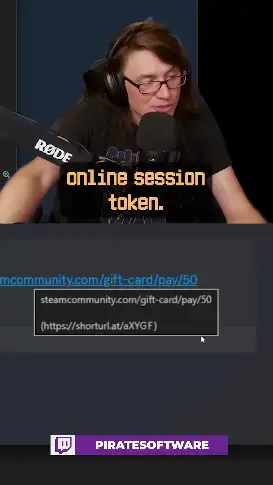
Typically, with scams like this, the attacker is using a tool like Evilginx.
The way this works is that Evilginx runs on a server that the hacker controls and will request the login page from whatever service they are targeting(Discord, Steam, Google, etc) and then serve it to you as a proxy. It looks entirely legitimate unless you make sure to very closely check the URL.
Once you login, it will take a copy of your Username, your password, and your session token(the thing that lets Discord know it's you so you don't need to login again after every refresh). and suddenly the attackers now have access to your account to do whatever they want with it.
Discord should absolutely prevent modifying links in this way specifically for this reason, but good practice as a user is to hover over every link and make sure it's pointing where it's supposed to. Don't click on anything that looks suspicious.
I don't understand, as you said the hacker's server requests my credits, so am I not supposed to be prompted to accept something by the browser or Discord app? Twitter and Google usually prompt you and require you to click "allow"
You've got half of it. The hacker's server is acting as a middleman for the real login page. Everything appears legitimate except the URL will be wrong and if you use a password manager, it won't auto-fill
They access the legit login page and forward it to you, but they're in the middle capturing everything you send.
When you enter your login details, they will record them and then forward them to the real login window in near real time, effectively logging in as you. They then have a legitimate session token which they can use to access your account without needing to re-authenticate.
aah, so in this trick I have to enter my creditentials again,