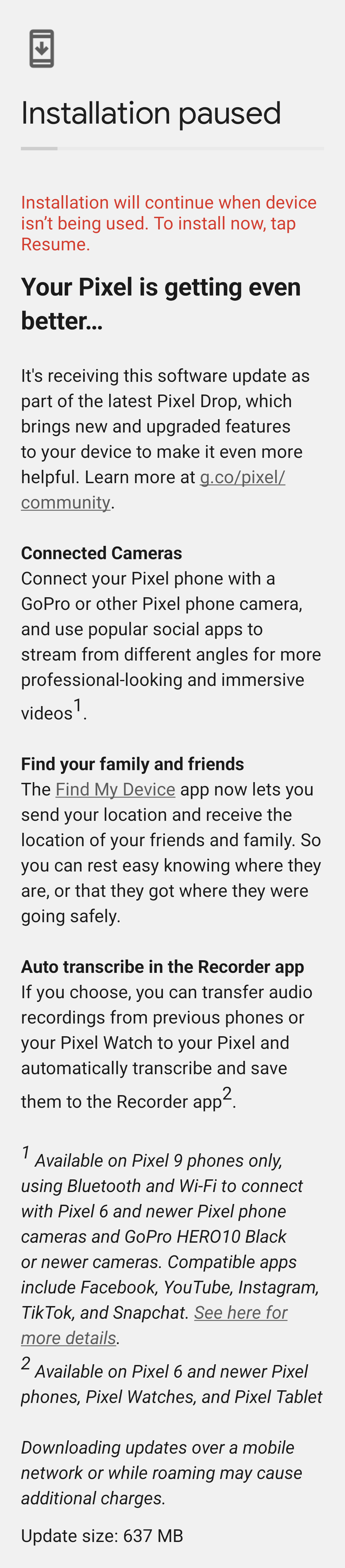3
1
Android 16 now lets all Pixel phones use fingerprint unlock even when the screen is off
(www.androidauthority.com)
8
1
Your Pixel phone quietly got a big boost in GPU performance in the latest Android update
(www.androidauthority.com)
12
1
13
1
14
1
Tensor G5: Google Pixel 10 series chipset said to be yet another underwhelming performer
(www.notebookcheck.net)
16
1
20
1
Android's extra Pixel 6 and Pixel 7 updates weren’t just because of Tensor
(www.androidpolice.com)
23
1
Exclusive: Google’s rumored new 'Pixie' assistant is finally coming to the Pixel 10 as Pixel Sense
(www.androidauthority.com)
24
1
25
1
Android 16 Beta 2.1 is coming to Pixel phones now with a smattering of fixes
(www.androidauthority.com)
view more: next ›
Google Pixel
1520 readers
3 users here now
The home of /r/GooglePixel on Lemmy and the Fediverse!
The place for everything related to Google Pixel devices, including news, reviews, tips, tutorials, rooting, and app discussions.
Rules
- Stay on topic: all posts should be related to Google Pixel devices.
- No offensive/low-effort content: avoid posting offensive or low-effort content that does not contribute positively to the community.
- No self-promotional spam: active community members are welcome to post their apps but should also participate in comments and discussions. Please do not post links to your own website, YouTube channel, or blog.
- No reposts/rehosted content: whenever possible, submit original sources. If the original source is not available in English, you may provide a translation. Reposts of the same content are not allowed.
- No editorializing titles: when submitting articles, do not change the titles. You may add the author's name if it is relevant.
- No piracy: sharing or discussing pirated content is strictly prohibited.
- No unauthorized polls/bots/giveaways: please do not create unauthorized polls, use bots, or organize giveaways without proper authorization.
- No affiliate links: posting affiliate links is not allowed.
founded 2 years ago
MODERATORS