One of my favourite game dev stories from the 1980s is the story of Elite. It was a game people thought couldn't be made. Most devs thought hardware wasn't powerful enough and publishers thought it wouldn't be fun enough.
It was one of the first properly 3D open world video games ever made. I think when it released it sold nearly as many copies as there were home computers that could run it.
In order to make the game small enough to fit on a cassette tape they had to ditch basic and program the entire game, world in assembly.
There's a fantastic video about it here: https://youtu.be/lC4YLMLar5I









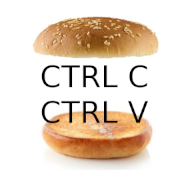




Nintendo are horrible to consumers but at least they understand the value of their staff. That's something I value more from a company. (depending on the extent of their anti-consumer practices, nintendo have definetly gone too far with their's)