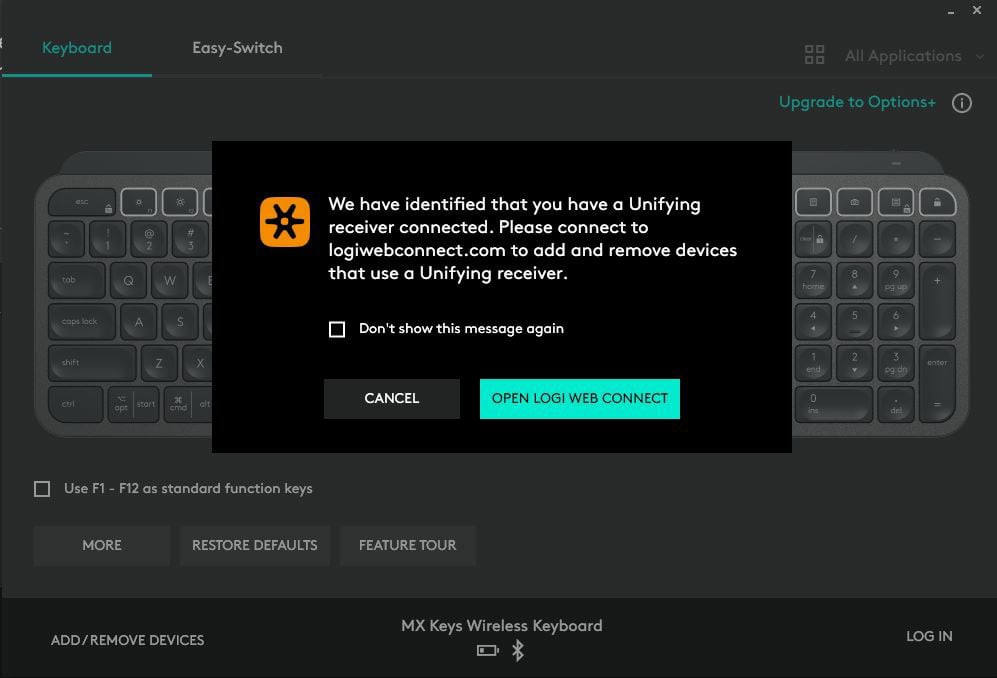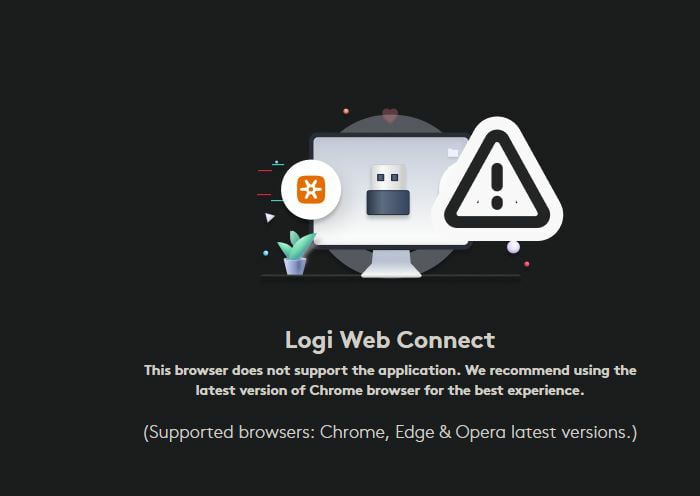Lesson learnt. Stop buying products from HP, Adobe and now Logitech. Create a list of shitty companies and share it with everyone. Consumers have the ultimate power, stop buying g their product ans see how quickly they change everything back to normal.
Comments like this just make me depressed (well this is all depressing really) because it feels like a lot of people don't quite understand how utterly insignificant we are to these businesses. They will lose so few customers it won't even wiggle the dial. People will simply download Chrome to do whatever this is, they will get the data they want, user goes back to using Firefox until the next shitty company makes them use Chrome for something.
The problem is simply the consumers. We are all suffering, increasingly, because of the complacency, tech illiteracy, laziness, and short-sightedness of the average consumer. It's not really their fault, in that these businesses are the ones making the decision to do this, but realistically, if there's no market pressure, a business is going to do exactly what every business does, which is maximize all potential avenues for profit.
The average consumer is the reason why we can't have nice things anymore. And it is getting very hard not to feel a certain degree of resentment toward them as everything seems to just get progressively worse and worse with no hope in sight for any type of correction. They don't think that this is something they need to care about, and it legit makes me want to scream thinking about 6-7 years from now when these same exact people will complain about how unusable the internet has gotten.
@deweydecibel @Yoz don't blame the consumers people have busy lives and don't have the time or interest to spend their limited free time learning privacy or avoiding a certain company because of an obscure privacy reason they don't understand.
this is why market pressure is essentially bullshit. If more aggressive action is taken towards these companies instead of just blindly believing in the free market we might actually make an impact.
we have the free time let's use it to hurt them
I think we will finish sooner if we make a list of ethical corporations:
Now imagine having to do this under literal pressure while trying to configure the Logitech controller for your submarine.
If your website doesn't work with non-chromium browsers your website doesn't work.
Wow, wtf Logitech?
Any simple device, that should just work by plugging it into your computer, that instead demands an internet connection between you and the device.. is 100% a device thats designed to steal your information/habits/etc.
because there is no reason to have the expenditure and costs of running a webservice otherwise.
it's 100% a device that is getting returned for a full refund because it literally doesn't work.
Friend bought an Asus motherboard. In the user's manual, in the pins layout section, there's no instructions nor description of the pins, but instead a QR code and a text that tell you to scan it for the Pins Layout instructions. (Note: The page is mostly blank and have tons of empty space, beside the QR code and the little small print texts). Scan The QR code, lead to a page to download another PDF. Open the PDF, it have one single page showing the Pins Layout description. (That only took half of the page)
And my friend wonder why I got so mad.
You just know that that page will be gone one day and then nobody will ever be able to find that pinout anymore
This is reminding of how pissed off I am with Adobe recently after using After Effects a lot, documentation, or lack thereof. It's really hard to find instructions on what a given effect does, or how to use it. Each effect in the effect panel in After Effects itself has an about button in a context menu, but it's a credit for the author of the effect which is useless and weird anyway because aside from some exceptions the credit is 'Adobe' . There's no locally supplied electronic document for the user manual, it's all online. That's frustrating enough, but there doesn't really seem to be any one single user manual, there's lots of different things with similar names but with widely varying degrees of detail. Sometimes if you happen to accidentally stumble on to the right section of Adobe's site that has a list of effects and also details about them (there's at least one page which just lists them) the degree of detail is variable in the extreme. One effect I tried to use didn't have any user reference and the best I could find on Adobe's own website was a dead link to a forum post (not Adobe's forums, a random internet forum) which I was eventually able to find myself through Google and then recover the video via youtube (the original of course was long since not on that site). That video also, while very helpful, wasn't even entirely correct because the author of the effect responded to the forum post many years ago to correct some incorrect information in the tutorial.
I was already furious at this fucking joke of an attempt at documentation of their own software, but I looked up more videos, all from around 2008-2009ish and in those videos, the user was running the Adobe Creative Suite software that used to come in a box before Creative Cloud and they were able to open up a real user manual that came with the software which had documentation for the very effect that they were able to browse to demonstrate some of the concepts for its proper use. WTF!? They had documentation already written and then revoked access to it! Why!? What's the point? Ant they have the documentation for the effects in some form albeit varyingly useful, on their website, why can't they just collate it in to a PDF and package with the application download? Resolve does, I use it often. It's so unprofessional to rely on random internet forum posts from decades past in lieu of proper documentation. People lament users not RTFM well I literally couldn't.
You know you fight it? Return it. Say it doesn't work with your system. It's a perfectly valid reason to return a product.
Wait until you learn about the government. To get your birth or marriage certificate, my county requires that you go to a totally shady URL of a private company that actually is in the business of printing those and shipping them, for a fee of course. Oh and enter your SSN and ID please, without knowing if there’s any security standards they follow.
Am I the only one spooked that the government would not keep those records itself??? And ask a private entity that returns almost nothing if googled by name?!?
This depends on your government I guess? In Germany the authority for passports is a private company (former state property and now again owned by the Federal Republic of Germany) - but indeed that sounds scary.
Yes, that’s in the US where shady things are done like this a lot. Having lived in diffeeent countries abroad this doesn’t happen anywhere else as far as I can tell.
Oh it does. Neolibs looooove privatization. I'm from Honduras, where the modus operandi is to drive public entities to the ground from the inside in order to justify privatization, and then just pretend it's doing its job while corpos and politicians line their pockets. We're currently under a leftist government, and one of the first steps it took was to retake control of the energy sector, since it got privatized and sold to a Colombian company, a stunt that ended up in millions in debt and led to a mud fight between the private company and the government, which resulted in, among all the lawsuits back and forth, constant country-wide blackouts during a few months this year. It's the first leftist government in over a decade, and it's admittedly not doing great (we really don't have our shit together), but people here tend to forget we were sold a capitalist dystopia dressed up as a utopia, by a druglord-president that's currently holed up in NY over drug and arms trafficking charges.
In the beginning there was NCSA Mosaic, and Mosaic called itself NCSA_Mosaic/2.0 (Windows 3.1), and Mosaic displayed pictures along with text, and there was much rejoicing.
And behold, then came a new web browser known as “Mozilla”, being short for “Mosaic Killer,” but Mosaic was not amused, so the public name was changed to Netscape, and Netscape called itself Mozilla/1.0 (Win3.1), and there was more rejoicing. And Netscape supported frames, and frames became popular among the people, but Mosaic did not support frames, and so came “user agent sniffing” and to “Mozilla” webmasters sent frames, but to other browsers they sent not frames.
And Netscape said, let us make fun of Microsoft and refer to Windows as “poorly debugged device drivers,” and Microsoft was angry. And so Microsoft made their own web browser, which they called Internet Explorer, hoping for it to be a “Netscape Killer”. And Internet Explorer supported frames, and yet was not Mozilla, and so was not given frames. And Microsoft grew impatient, and did not wish to wait for webmasters to learn of IE and begin to send it frames, and so Internet Explorer declared that it was “Mozilla compatible” and began to impersonate Netscape, and called itself Mozilla/1.22 (compatible; MSIE 2.0; Windows 95), and Internet Explorer received frames, and all of Microsoft was happy, but webmasters were confused.
And Microsoft sold IE with Windows, and made it better than Netscape, and the first browser war raged upon the face of the land. And behold, Netscape was killed, and there was much rejoicing at Microsoft. But Netscape was reborn as Mozilla, and Mozilla built Gecko, and called itself Mozilla/5.0 (Windows; U; Windows NT 5.0; en-US; rv:1.1) Gecko/20020826, and Gecko was the rendering engine, and Gecko was good. And Mozilla became Firefox, and called itself Mozilla/5.0 (Windows; U; Windows NT 5.1; sv-SE; rv:1.7.5) Gecko/20041108 Firefox/1.0, and Firefox was very good. And Gecko began to multiply, and other browsers were born that used its code, and they called themselves Mozilla/5.0 (Macintosh; U; PPC Mac OS X Mach-O; en-US; rv:1.7.2) Gecko/20040825 Camino/0.8.1 the one, and Mozilla/5.0 (Windows; U; Windows NT 5.1; de; rv:1.8.1.8) Gecko/20071008 SeaMonkey/1.0 another, each pretending to be Mozilla, and all of them powered by Gecko.
And Gecko was good, and IE was not, and sniffing was reborn, and Gecko was given good web code, and other browsers were not. And the followers of Linux were much sorrowed, because they had built Konqueror, whose engine was KHTML, which they thought was as good as Gecko, but it was not Gecko, and so was not given the good pages, and so Konquerer began to pretend to be “like Gecko” to get the good pages, and called itself Mozilla/5.0 (compatible; Konqueror/3.2; FreeBSD) (KHTML, like Gecko) and there was much confusion.
Then cometh Opera and said, “surely we should allow our users to decide which browser we should impersonate,” and so Opera created a menu item, and Opera called itself Mozilla/4.0 (compatible; MSIE 6.0; Windows NT 5.1; en) Opera 9.51, or Mozilla/5.0 (Windows NT 6.0; U; en; rv:1.8.1) Gecko/20061208 Firefox/2.0.0 Opera 9.51, or Opera/9.51 (Windows NT 5.1; U; en) depending on which option the user selected.
And Apple built Safari, and used KHTML, but added many features, and forked the project, and called it WebKit, but wanted pages written for KHTML, and so Safari called itself Mozilla/5.0 (Macintosh; U; PPC Mac OS X; de-de) AppleWebKit/85.7 (KHTML, like Gecko) Safari/85.5, and it got worse.
And Microsoft feared Firefox greatly, and Internet Explorer returned, and called itself Mozilla/4.0 (compatible; MSIE 8.0; Windows NT 6.0) and it rendered good code, but only if webmasters commanded it to do so.
And then Google built Chrome, and Chrome used Webkit, and it was like Safari, and wanted pages built for Safari, and so pretended to be Safari. And thus Chrome used WebKit, and pretended to be Safari, and WebKit pretended to be KHTML, and KHTML pretended to be Gecko, and all browsers pretended to be Mozilla, and Chrome called itself Mozilla/5.0 (Windows; U; Windows NT 5.1; en-US) AppleWebKit/525.13 (KHTML, like Gecko) Chrome/0.2.149.27 Safari/525.13, and the user agent string was a complete mess, and near useless, and everyone pretended to be everyone else, and confusion abounded.
Oh for fucks sake. It's getting to the point where this needs legislative intervention to put an end to this tomfuckery.
Every day, I'm inching closer and closer to pulling the trigger on moving to Linux once and for all.
Just do it. I've been on Linux full time for >10 years, and these days there's very little to give up when going to Linux.
Give it a shot! Maybe you'll like it. :)
Ok well as a Linux user I don't get any of this. I connect to the keyboard with Bluetooth and it just works when you plug it in. There are no pop-ups or alerts to go to any web pages.
Just saying life is quite a bit better here in that regard.
This picture here seems pretty damning for a monopoly suit. They didn't even include Firefox, meaning every browser listed is reliant on Chrome's Chromium engine.
Other people on the thread have commented that it's actually due to Firefox not implementing WebUSB due to security concerns, so it is technically a valid message, but for the wrong reasons. Why the hell does this need to be a web app?
Enshitification continues. It has no bounds.
This is why google adding DRM to google chrome is another blow to firefox, website owner will definitly not want you to mess up with their site or block adds. and if you want to use the web you will have no option but chromium based browsers.
Fuck Adobe in particular. Greedy bastards.
Since configuring a printer or a keyboard require online web applications, I'm looking forward the need for web app to setup my network card.
Thanks for sharing this, I'm definitely not buying Logitech products now.
I wonder if there's an open source/local implementation to connect your keyboard to the receiver?
"This browser does not support the application" No, the application doesn't support the browser
Please connect to theresasuckerborneveryday.com so we can steal all your information so you can use the thing you just bought.
Well, thanks for the hot tip to never buy a Logitech keyboard. I have a G604 mouse and it's really been giving me a headache, it conveniently started double clicking right after Logitech's in house warranty expired. A bit of internet research shows it's a fairly common problem with the mouse, though it sounds like Logitech fights people tooth and nail about it when it expires within the warranty. Often people get the exact same mouse back and are told it doesn't have any issues, yet it continues to double click. I really love the unlockable scroll wheel but between my mouse lasting just a year and now their web connect non-sense, I think I'll be moving on from the brand. Don't even get me started on their mouse software, they present Ghub bloatware as the solution, when the real answer to manage your mouse is the program they made for pro gamers called Onboard Memory Manager.
Modern software is honestly disgusting. I hate shit like this.
Not the Logitech I became a fan of, glad they updated the name to Logi reflecting they're half the company they used to be.
I miss the old Logitech software and Logitech Gaming Software, from like 10 years ago.
Now I can't even launch the driver software to adjust my webcam or mouse behavior from my work computer because of legitimate Internet security settings preventing random background apps from exfilteating data, which is exactly what it's trying to do.
Customer support of course blames the user for their app that will never finish loading until it talks to the mother ship.
So how long do you have left on your mouse subscription before it expires?
You gotta set up that monthly payment on your credit card!
I get this fun error:

Since I have no clue which random USB cable came with the keyboard I am locked out of the settings or updates for my 200€ keyboard.
Sometimes I think I might have spent too much for my FLOSS System76 Launch keyboard but seeing this kind of monopoly moat-building chicanery makes me feel better.
Write to their customer support and complain.
Have you tried the old "Unifying Software"? https://support.logi.com/hc/hu/articles/360025297913 Maybe try the Bolt app: https://support.logi.com/hc/hu/articles/4418089333655
Edit: the FAQ says you should be able to add devices with the Logi Options+ app: https://support.logi.com/hc/en-us/articles/1500007354982-How-to-connect-a-Bolt-device Have you tried that?
Last time I dealt with this I had to download that one to add/remove devices. It was always a separate app for some reason, maybe they just moved it to the browser?
Also about the firefox notice: I think in this case it's not fully Logitech's fault, it's not the classic lazy developers, you cannot workaround it with user agent switcher: Firefox doesn't support the WebUSB api, considering it's an usb device it should need this api: https://caniuse.com/webusb The supported browsers are same as the ones supporting WebUSB.
That's another thing that firefox deliberately doesn't support this api for security and privacy reasons: https://mozilla.github.io/standards-positions/#webusb
The next question is why they developed this app as a webapp? It doesn't make any sense. If you don't have internet you cannot setup your keyboard? There are still a lot of situations when people have to use their computers without internet, this just plain stupid. But I've seen a lot of stupid things from logitech, even though I love their hardware, typing this from my K750 solar keyboard.
Firefox
/c/firefox
A place to discuss the news and latest developments on the open-source browser Firefox.
Rules
1. Adhere to the instance rules
2. Be kind to one another
3. Communicate in a civil manner
Reporting
If you would like to bring an issue to the moderators attention, please use the "Create Report" feature on the offending comment or post and it will be reviewed as time allows.