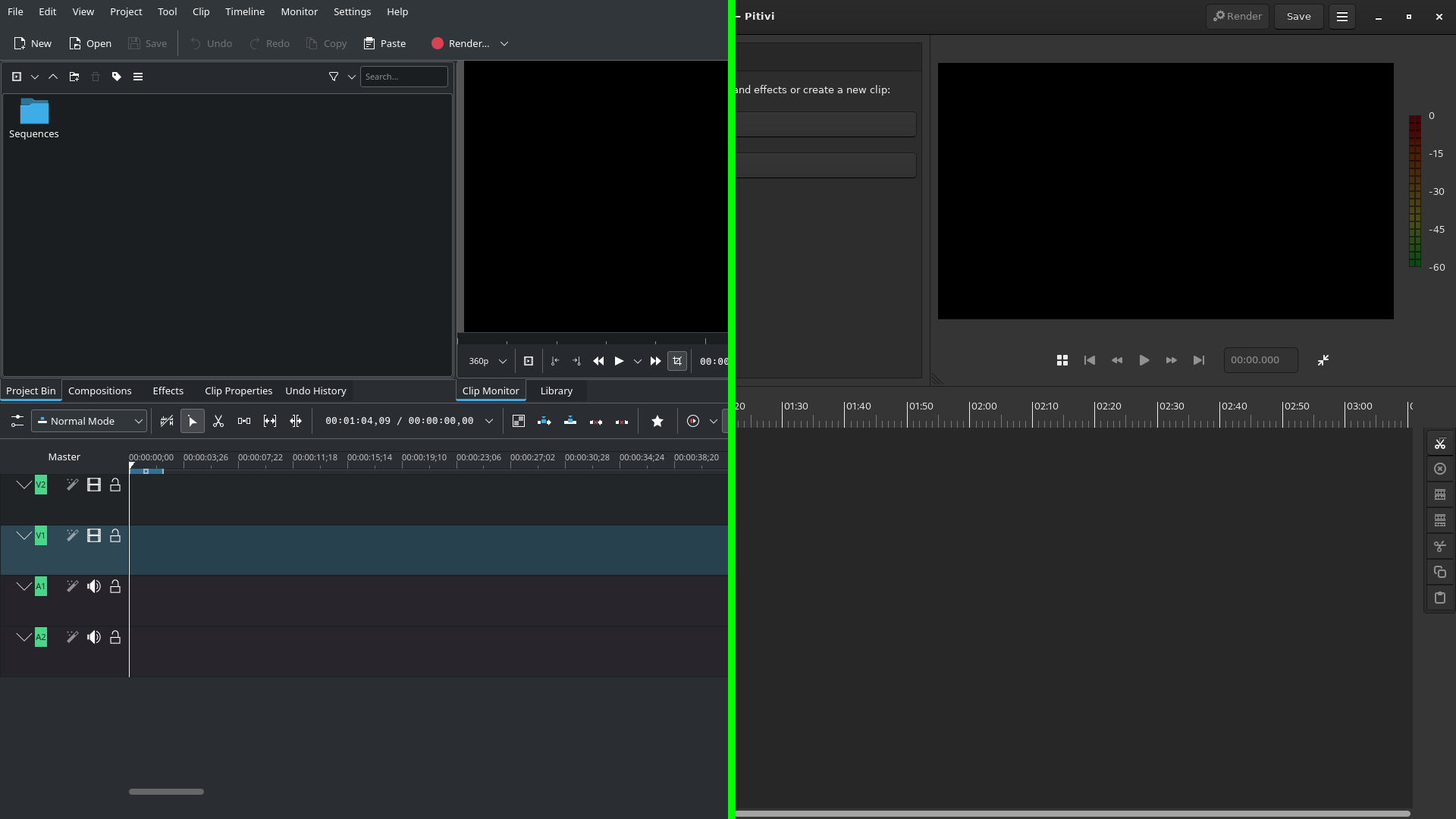But both run on either desktop environment. This is a rather silly question.
Somewhere in the distance, a Gnome dev screams
why not just evaluate the apps themselves
Applications are platform agnostic. I run Kdenlive on Gnome and it works flawlessly.
Next on the list of pointlessly reductive comparisons: let's judge which is the best desktop environment solely on which has the superior clock app.
You jest, but I would love to read about that.
At least it is part of the desktop and not just an application using the same toolkit.
I like Kdenlive and used it for a few months, but I also really like Lightworks. Lightworks is proprietary, but it's also a professional tool. Unlike DaVinci Resolve, it will decode and encode H.264/AAC, and most people don't need much more than that, though AV1 is also supported. The color correction tools in Lightworks are better than Kdenlive's and the cutting tools, while they take a while to get used to, are quite nice when paired with they keyboard. Best of all, Lightworks is a lot faster to startup, doesn't crash as easily and it's always responsive.
The most annoying part has to be dealing with licenses. If you use up your two licenses, you need to contact their support via email to shuffle them around. It's a great program, but this is super annoying. It also discourages you from purchasing the perpetual license because you don't want to get stuck in this situation. Mind you, their support is very friendly so I have no doubt they'd help you out, but it's an issue of needing to ask them in the first place. DaVinci Resolve's licensing system at least works perfectly fine, no matter what, or so I've heard. If you activate a new computer, it will just deactivate an old installation, and that's it. No need to wrangle customer support while everyone's on holiday...
The other professional option on GNU/Linux is DaVinci Resolve.
DaVinci Resolve is a very nice NLE at a very nice price, though proprietary. But $500 is a lot better than the $800,000 it used to cost. Annoying to install although fat-tire's containerization project is worth a look for easy installation. However, it doesn't work for my source footage, even with Studio. The free version doesn't support H.264 decode/encode or AAC decode/encode, which are the two main codecs you'll see with MP4, the most ubiquitous (and patent-encumbered) video format in the world. The Studio version supports H.264 decode/encode only with NVIDIA GPUs, but it still doesn't support AAC decode/encode. It can encode H.264 though, which will leave you with an MP4 file with no audio track.
To use DaVinci Resolve with H.264/AAC in a livable way, you need a NVIDIA GPU, you need to purchase the Studio edition, and you need to transcode your audio from AAC to something Resolve can ingest. There are scripts to automate this. Optionally, you should also purchase a third-party AAC encoder plugin for Resolve so you don't need to transcode again after rendering, assuming you're targeting H.264/AAC on render. If you're not, you can just render to Quicktime/PCM .mov.
As much as I love DaVinci Resolve, I kind of didn't think that was worth it for me at the time so I went with Lightworks which supports H.264/AAC encode fine with their Free/Paid licenses. I think I'll come back to DaVinci Resolve after 2028, when the patents for H.264 and AAC have finally expired (hopefully), and DaVinci Resolve includes decode support for AAC (hopefully). I might still use the Fusion tab for creating some VFX, but I'm trying to see if I can work with Natron first.
As for other NLEs:
- Cinelerra-GG: I quite like this editor, but damn it is particular and some things are just annoying to do. I've also heard it has color management issues... that was the main reason I stopped using it. That, and I can't actually get it to build anymore, haha. The manual is super amazing and beats out almost every other NLE mentioned here except DaVinci Resolve. It's not a bad read even for just generally learning video editing.
- Blender VSE: It works okay but the workflow is very slow and the lack of sequences (only projects) only makes things more annoying.
- Openshot: I'm not a fan of the interface and found the workflow, at least initially, slow.
- Shotcut: Seems nice enough but it didn't work for me. I forget why.
- Pitivi: It crashed the instant I tried working with 4K footage.
Edit: Olive is nice too but very early stages. Color tools are very basic. And unfortunately development is winding down.
Ah...sorry, I just realized this probably isn't the response you're looking for. But I've spent a lot of this week trying to find a professional NLE on GNU/Linux and that was what I came up with. For the record, I'm a GNOME user and I liked Kdenlive the most out of free software NLEs. I'm looking forward to the new improvements to come from the fundraiser to improve workflow!
This sums up the NLE situation on Linux pretty well. I personally use Resolve and I wouldn't have touched Linux if it wasn't available on this OS. As you mentioned, an NVIDIA card and the Studio license are pretty much mandatory for a good experience.
I've tried LW before but I never really liked the workflow. I don't know if they're still 720p locked on the free version.
I don’t know if they’re still 720p locked on the free version.
Yes, it's still locked to 720p on the free version, but the Create plan is very competitive at $9.99 a month. It has all of the features of Pro except encoding is limited to H.264/AAC and AV1 on Vimeo/YouTube, and you have no control over the encode aside from resolution. That was enough for me, though. I'm not doing anything super professional but I'm doing more than you can do easily with most of the NLEs on the list above.
I’ve tried LW before but I never really liked the workflow.
The workflow kind of broke my brain when I first looked at it a few years back but after acclimating to it I quite like it. The cutting is keyboard-based in a way most other NLEs aren't, but yeah, it can definitely be annoying without some tweaks. Were you using Lightworks when they didn't have a Fixed Layout option? The Flexible Layout pretty much leaves you to it, but the Fixed Layout is very reminiscent of Resolve. What I love most about Lightworks is definitely the speed. It's the fastest and most responsive NLE I've ever used (Cinelerra probably comes a close second). And it gives you good Color tools and many other powerful features! Not a common combination. The community is also full of knowledgeable people, but that's true of Resolve too.
Anyway, if you're happy with Resolve, there's no reason to consider switching. Pricing wise Resolve beats out Lightworks after two years of Pro license ownership and the licenses are less annoying. Main reason I went for Lightworks is I didn't want to be forced to keep a NVIDIA GPU forever. It seems less disruptive to my workflow in the long run. How is Resolve stability-wise for you? I'm still trialing Lightworks but the ownership cost is leading me to re-consider Resolve...
Having a look at the Resolve 18 Codec manual, I see they've moved from CentOS 7 to Rocky Linux 8.6. I'm glad they didn't kill the GNU/Linux version or something along with CentOS, lol...
I suspect this isn't even a contest. Kdenlive is just really good.
Yeah, kdenlive is amazing
Blender
OpenShot? Shotcut? Flowblade? Cinelerra?
So what you are really asking is what platform developers provide the best applications (video editors edition)?
My biased answer here is KDE. But I haven't used video editors in years, so it's also an outdated opinion.
I feel like everybody got it so serious. I got it as a which one would you choose.
Last time I had to edit something I used olive. Didn't got in my way to get work done. So, I liked it. Olive uses QT instead if GTK. But I use gnome as my DE for some years. I try something else time to time but always get back to gnome.
So between these two, that there are many years I don't try. Just by the picture. I would choose piviti. Qt things use to have way more preferences visibe at once, qt apps looks more advanced tools. Some times this may add noise to get to the few important things/ui elements buttons to get the work done. But my experience with Olive and Mixx that are both QT were really good. Maybe I should try KDE again.
The video editing platform I would like to get my hands on is the early 80s "EditDroid". But... only because there's a Sun-1 embedded in it.
Linux
From Wikipedia, the free encyclopedia
Linux is a family of open source Unix-like operating systems based on the Linux kernel, an operating system kernel first released on September 17, 1991 by Linus Torvalds. Linux is typically packaged in a Linux distribution (or distro for short).
Distributions include the Linux kernel and supporting system software and libraries, many of which are provided by the GNU Project. Many Linux distributions use the word "Linux" in their name, but the Free Software Foundation uses the name GNU/Linux to emphasize the importance of GNU software, causing some controversy.
Rules
- Posts must be relevant to operating systems running the Linux kernel. GNU/Linux or otherwise.
- No misinformation
- No NSFW content
- No hate speech, bigotry, etc
Related Communities
Community icon by Alpár-Etele Méder, licensed under CC BY 3.0