It's that phenomenon where people who endured trauma to attain something expect others to also endure the trauma.
I've tried learning GIMP, and it sucks. I'm not saying GIMP sucks, but you have to be crazy to not see that it's hard to learn.
It's that phenomenon where people who endured trauma to attain something expect others to also endure the trauma.
I've tried learning GIMP, and it sucks. I'm not saying GIMP sucks, but you have to be crazy to not see that it's hard to learn.
I’ve tried learning GIMP, and it sucks. I’m not saying GIMP sucks, but you have to be crazy to not see that it’s hard to learn.
I use GIMP for memes and here's my two favorite tips
Hit the forward slash key / to open a command palette and jump to any action
To remove backgrounds, use a layer mask. select around the object and paint a white/black section on the layer mask. Here comes the trick: use a Gaussian filter on the layer mask to create a transition from black to white and the crop job looks a lot less choppy.
My anti-tip
fuck, i neverthought of the gaussian blur thing, i always just traced over the edge with a soft edged brush...
Not vonly hard to learn, it lacks some really basic stuff like undestructive ediring (adjusment layers) and such.
I am using 2.99.18 (non release, unstable build). Non destructive editing has landed. You can make adjustments through the usual menus and then enable/disable the adjustment under layer effects.

Wow, that's greate!
OHH it even works with text layers!!! you can finally add drop shadow to a text without discarding the text information! ;A:
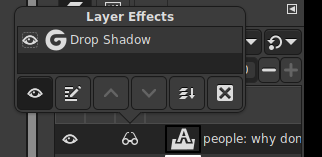
No, GIMP does suck.
It has the same problem as most FOSS packages that are too wide in breadth and have multiple contributors with their own hobby horses pulling in all different directions, and to this day does not actually provide a feature-complete whole, nor an interface that actually makes sense. And it's not a matter of the workflow just being different -- it categorically fails to replicate functionality that is core to its commercial competitors. Numerous other "big" productivity packages have the same problem including FreeCAD (boy does it ever), LibreOffice, etc. I say this as a staunch supporter of FreeCAD, by the way. It's the only CAD software I use even though it's a pain in my ass.
The shining exception to this I see is Inkscape, but it is still significantly less powerful than even early versions of CorelDraw.
For 2D graphics work these days, I hold my nose and just use Corel. I use it for work. Like, actual commercial work. That I get paid for. It is at least a lesser evil than doing business with Adobe.
And if you want to stick it to the man, it is easily pirated.
anyone who has ever used image editing software professionally knows gimp's ui sucks very much.
we could have had an opensource photoshop killer if the developers werent adamant to keep the 90s workflow holding it back for so damn long.
"you are using it wrong!!" my ass.
Tux Paint is feckin awesome. Not even photoshop has sound effects when you use a tool.
I kind of agree. I'm not a pro but I've been using gimp to do little bits of editing (mostly to make slack emojis and memes) for a few years, and I constantly encounter little things that seem like they should be simple and intuitive, but are not.
I haven't used Photoshop in over a decade, but I feel like I rarely felt the same frustration regarding basic tasks.
I feel like it would be helpful to include the text of their post rather than just the title:
TL;DR Sorry if this is wrong group. GIMP = Epic POS. Do not use. Please recommend a decent alternative. Don't waste your time with GIMP help because I am done.
I hope the mods or the bots don't kill this post right away. It's a serious and legitimate question from a UX designer with several decades of experience, who doesn't want anyone else to suffer what I have. I didn't know where else to post it, so I'm trying here as a first-timer. I apologize if this is not in the spirit of the group.
I quit Adobe, can't afford the price any more (long story). I thought GIMP could replace Photoshop. But the user interface is horrible, and the app is full o' bugs.
Here's the straw that broke the camel's back.
I tried to make a meme. The font selection overlay was a tiny, pathetic, hard to read joke. Not even a font selection dropdown, let alone one that provided previews with every line item like PS does. Deep breath, continue. I type "Impact". Red text. I backspaced and typed "Im". All I got was Impact Condensed. (Yes, I have Impact, and have used it in PS). So I picked it anyway. Then I tried to find the outline font feature. In Photoshop, it's a simple "choose stroke" feature. GIMP? Hello?
I want to the Web to find a tutorial where it pointed out the feature. No luck. Searched again to find a workaround / hack. Mostly crap. Found one that was current and seemed decent. Followed it carefully. GIMP crashed.
While I appreciate the thoughts of anyone who may be compelled to point out a simple workaround or feature that I missed, don't bother. This is the last of many dozens of problems I have wasted my time working around while suffering many crashes, and I already uninstalled it.
So. Recommendations?
I think it’s also worth giving the correction that there is a font selection dropdown with previews in GIMP. It’s to the left of the font input box.
I use gimp but OP isn't wrong. Doing a stroke on text is mindless in Photoshop and very convoluted in gimp.
GIMP needs the Blender treatment honestly. Inkscape too. That would cover the vast majority of what I do art-wise.
Inkscape has been a lifesaver many times, but it's packed like a shit in a bag.
I can't believe they still use the old file selection on windows without a path input box. I literally can not open a file from my network drive. It doesn't even remember the last path!
The easiest workflow I found is to just copy projects to downloads for editing.
Besides other things.
Lazpaint
Pinta
Krita
Asesprite
I honestly think it's unfair to judge someone for not putting significant time into learning another complex program. I've used Photoshop since it first existed, and it's basically a lifetime of knowledge. A combination of things has brought me to exploring other open source solutions, but GIMP is definitely unintuitive in comparison. I'm only putting the time in because there's literally no alternative that's as powerful and ubiquitous an image editing solution, but I'd also be the first to jump on alternatives that would make the transition easier. It's especially not fair to cast that judgement on professionals who don't really have the time to invest in learning a new tool from scratch.
GIMP would be infinitely better if they just changed the name so we could talk about it around normal people without getting dirty looks
Just don't live in an English speaking country, easy!
Also if they made it have a workflow friendly to people who are used to almost anything else
Krita is great.
I feel like Krita is more focused on digital painting, rather than image editing
I mean, what exactly does gimp or photoshop do (besides the RAW editing tools--but if you're using those you're already a professional) that Krita doesn't?
I tried using Krita instead of gimp but found it hard to do color management: adjust levels, exposure, color curves and such. At the time I simply couldn't find any dialogs to do many of those tasks.
Yeah you're right, it's not meant for that
Right now I'm in a bit of a bind because part of my workflow relies on exporting particular layers and layer groups as separate images. GIMP has a plugin for it, but it uses Python 2, no longer developed, and likely won't work in GIMP 3. If Krita can do this, I'm switching immediately.
I dunno if it was you asking the question or not but ^^;; if you want some decent replacements for gimp I recommend krita, it's more Photoshop like and honestly it's my go-to however there is also photopea which is a browser editor that I heard is actually pretty good, and if you're on Mac or Windows (if so I dunno why you'd post here XD) I recommend the Affinity suit, it's cheaper than Photoshop and it's a one time payment instead of a subscription.
To be fair, you can’t exactly ask for a GIMP replacement on r/GIMP and not expect that reaction
Sure you can.
I recently started having the bug again where Gimp crashes when changing text color. Apparently related to Wayland, but I can't change back to xorg just for gimp. Extremely frustrating as I've had that bug half a year ago, then it went away and now its here again.
Anyway, Krita and Photopea are pretty good replacements. Handling Text in Krita is horrible and working in a WebApp with Photopea is weird, but overall still better than crashing...
Jesus have my expectations for Linux software fallen over the years.
That has been my experience with wayland. A bug pops up then goes away in the next release of the software only to reappear later on. You can report the bug you have but it seems no one is finding the actual cause since the bug report never moves.
stuff like this is why i'm waiting a few years to move over to wayland properly.
I just don't have the time and energy for this kind of stuff, sure X is a dinosaur, and fucking ginormous, but it also just fucking works™ and i don't have to deal with updates, because it's literally feature complete.
Except when X doesn't fucking work ™ and hasn't properly worked in literal decades. I don't think I've ever managed to get rid of horizontal tearing with X. Calling X feature complete is pretty funny, but it isn't. So many things were never fully implemented, because it's just an impossible amount of work or would require some major rearchitecting. You don't have to deal with updates because literally no one wants to develop it any further or even maintain it. The devs have moved on to Wayland or other things.
It's fine if it works for you, but I'm getting tired of Linux conservatives projecting their own experiences on everyone else and declaring Wayland as "not ready yet" and handwaving all of X's obvious problems away because they're used to dealing with them. I've used Wayland as a default for all my machines for years. After a rough beginning where major features were still in development, now it works. XWayland works. Native Wayland apps work. I don't have tearing anymore. I'm not going to pretend that that's the universal experience, but a lot of people are using it just fine right now.
i switched to i3wm and picom, recently, initially had issues with tearing, but honestly, i just haven't seen tearing recently, and i'm not sure why.
It’s fine if it works for you, but I’m getting tired of Linux conservatives projecting their own experiences on everyone else and declaring Wayland as “not ready yet” and handwaving all of X’s obvious problems away because they’re used to dealing with them.
valid opinion i guess, but i just stated the reason why i'm waiting a few years until moving to wayland, if i were a linux conservative i would refuse to move off of X lmao.
It'd be nice to use wayland, but from what i've heard and what i've seen it sounds like it's going to be equally as annoying as X is, especially more so because i'm currently using nvidia, and wayland doesn't seem to support nvidia as well as X does, just due to development focus. Currently i just don't think the CBA is going to be significantly net positive enough to rip up my entire current install, transition from i3wm, to another one, and then start using/learning wayland, just yet.
Like yes major releases and distros are moving to wayland now, that just means they find it stable enough to start doing development on it. I'll wait a bit and then later move over once things settle down. I have years of experience using X, and significant familiarity with it. I have none with wayland, i'd simply prefer to wait a bit.
I've tried using GIMP and it absolutely sucks and I wish there was a good paint.net replacement.
Something I found about a lot of open source projects is that the UI is always terrible
I do get, why people dislike GIMP. It has a bit of a steep learning curve. And approaches things uniquely.
But for a FOSS paint equivalent: have you tried Pinta? It's much less complicated, and the UI isn't too bad.
Gimp isn't perfect. But neither is Photoshop. In fact Lightroom users grizzle that Photoshop is so much harder to use than Lightroom. It's a different animal.
I use Pinta or Paint.Net when I want a quick edit. But Gimp has the tools for serious editing. More tools, more hard to use.
Some Gimp things, yes! should be improved. And other things are being improved as we speak. And some things can be done on a photo much easier in Inkscape.
I hope the whiners donated to Gimp development? No? Then just please step back, and think for a bit. If thinking is too hard, then just take a deep breath.
Donating to GIMP will not likely make it user-friendly enough to make me use it unless absolutely forced to. I would much rather donate to Pinta or Paint.NET or something where development would actually benefit me.
To be fair
For example there was a (now enshittified) tool on Android called "image attacher" or something, for making a long image from 2.
This is probably also pretty easy with some CLI tool.
I actually took the time to learn "how do I attach 2 images together" in GIMP.
Or "how do I create a textmarker".
And the stuff works, but its just very complex.
This is sooo manual and seems very hacky. The difference between canvas and layer make no sense to me. The enlargement is "eyeballing". The cropping too. There is no snapping when placing next to each other. There is no "dynamically increase canvas size" option afafaik.
Something with brush, make it bigger, yellow, reduce the opaqueness, change the paint mode to "only make darker"
GIMP is like using cat awk and tail to write an office document lol. It works but it is damn technical.
But if you know how to do it, you know how to do it.
it's also damn slow and destructive if you're trying to fit it into a true professional workflow with deadlines. i work with programs like it professionally and I only use gimp when i find myself on a random computer that doesn't have anything else. it'll get the job done, pretty much any job, but it might be very slow and painful. as someone who DEFINITELY knows how to use gimp, i understand the op they're clowning more than i understand the 1 peer i know that's actually managing to make money with a fully foss workflow. I also happen to know he largely doesn't sleep to accomplish it.
gimp and darktable and similar projects are great, but workflow efficiency is what they do after they finish adding features. that just never happens. it's not the exciting work.
Linux users try not to be Apple fanboys but replace popular Apple product with popular Linux product challenge (impossible)
Hint: :q!
Sister communities:
Community rules (click to expand)
1. Follow the site-wide rules
sudo in Windows.Please report posts and comments that break these rules!
Important: never execute code or follow advice that you don't understand or can't verify, especially here. The word of the day is credibility. This is a meme community -- even the most helpful comments might just be shitposts that can damage your system. Be aware, be smart, don't remove France.