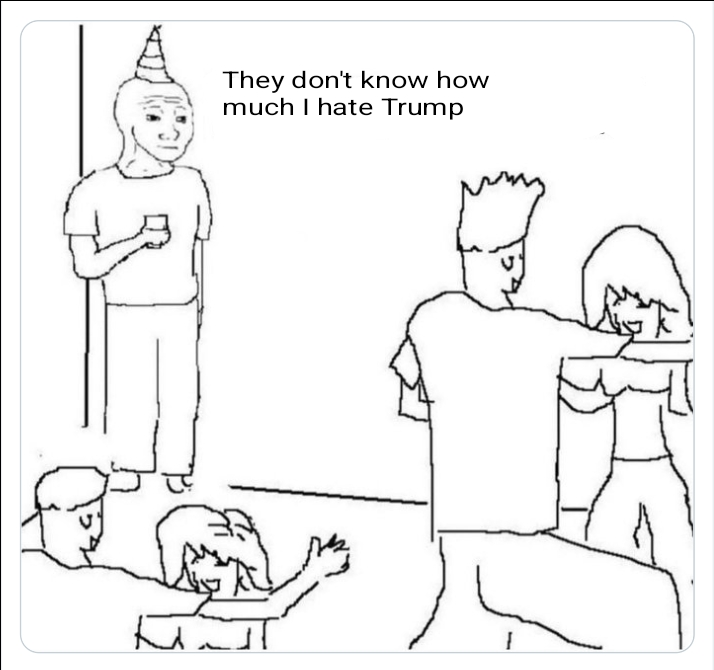Netflix won't follow it. I have to use a pirate app to watch their shows in the dark cause the lowest brightness it allows is supernova
Common piracy W
As usual.
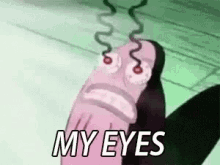
I already did that with Tasker. It'll be welcome to have it built-in. :D
How?
Here, this is an export. Try importing it.
<TaskerData sr="" dvi="1" tv="6.3.13">
<Profile sr="prof15" ve="2">
<cdate>1699854512825</cdate>
<edate>1700032681717</edate>
<flags>8</flags>
<id>15</id>
<mid0>9</mid0>
<mid1>11</mid1>
<nme>Extra Dim</nme>
<State sr="con0" ve="2">
<code>186</code>
<Int sr="arg0" val="2"/>
<Str sr="arg1" ve="3">screen_brightness</Str>
<Str sr="arg2" ve="3">1</Str>
</State>
</Profile>
<Task sr="task11">
<cdate>1699853059094</cdate>
<edate>1718317181394</edate>
<id>11</id>
<nme>Extra Dim Off</nme>
<pri>100</pri>
<Action sr="act0" ve="7">
<code>235</code>
<Int sr="arg0" val="1"/>
<Str sr="arg1" ve="3">reduce_bright_colors_activated</Str>
<Str sr="arg2" ve="3">0</Str>
<Int sr="arg3" val="0"/>
<Str sr="arg4" ve="3"/>
</Action>
</Task>
<Task sr="task9">
<cdate>1699853059094</cdate>
<edate>1726240594881</edate>
<id>9</id>
<nme>Extra Dim On</nme>
<pri>100</pri>
<Action sr="act0" ve="7">
<code>235</code>
<Int sr="arg0" val="1"/>
<Str sr="arg1" ve="3">reduce_bright_colors_activated</Str>
<Str sr="arg2" ve="3">1</Str>
<Int sr="arg3" val="0"/>
<Str sr="arg4" ve="3"/>
</Action>
</Task>
</TaskerData>
Thanks, is this a profile or task? Having trouble importing
Profile, it includes the needed tasks.
Hmm, I get the error "failed to import profile data"
OK, let's try it the dumb way 😅:
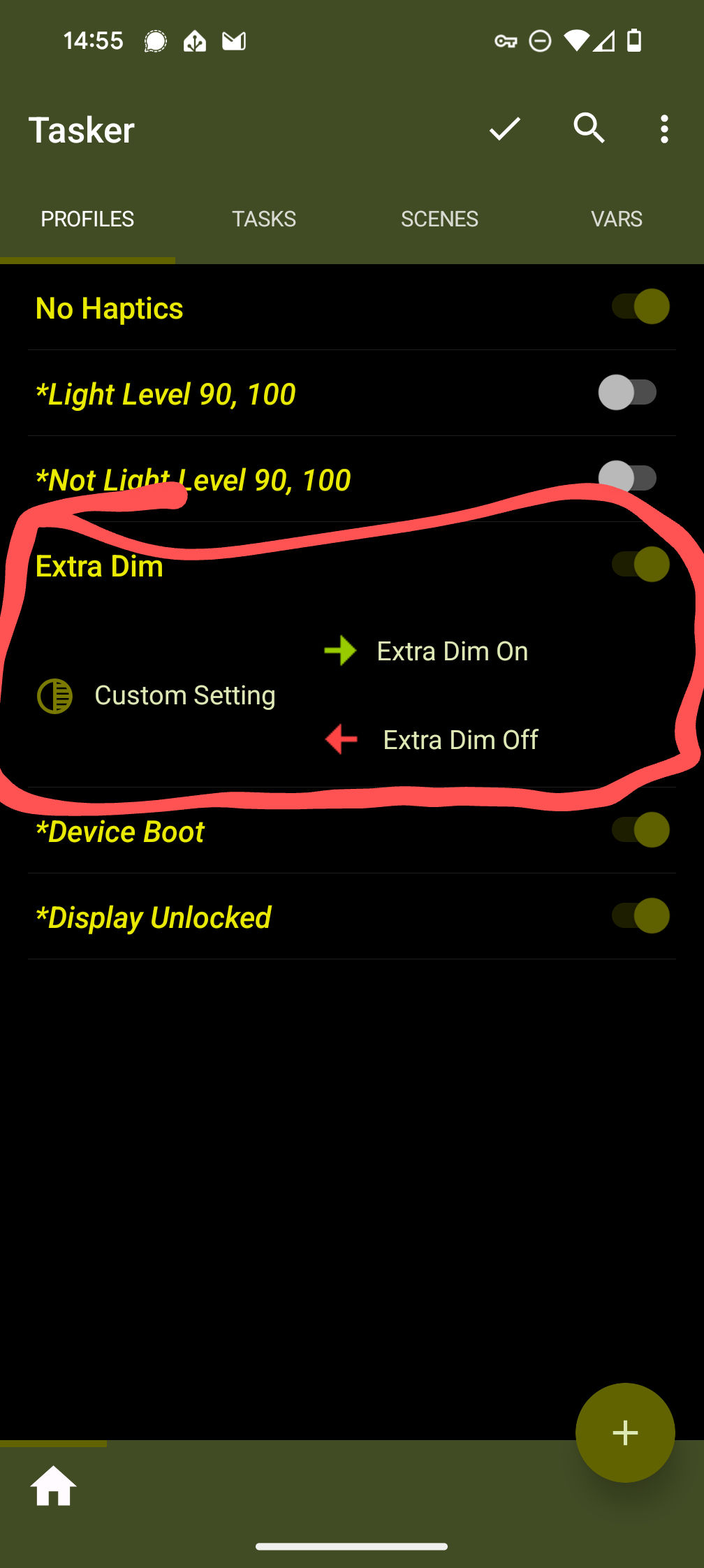
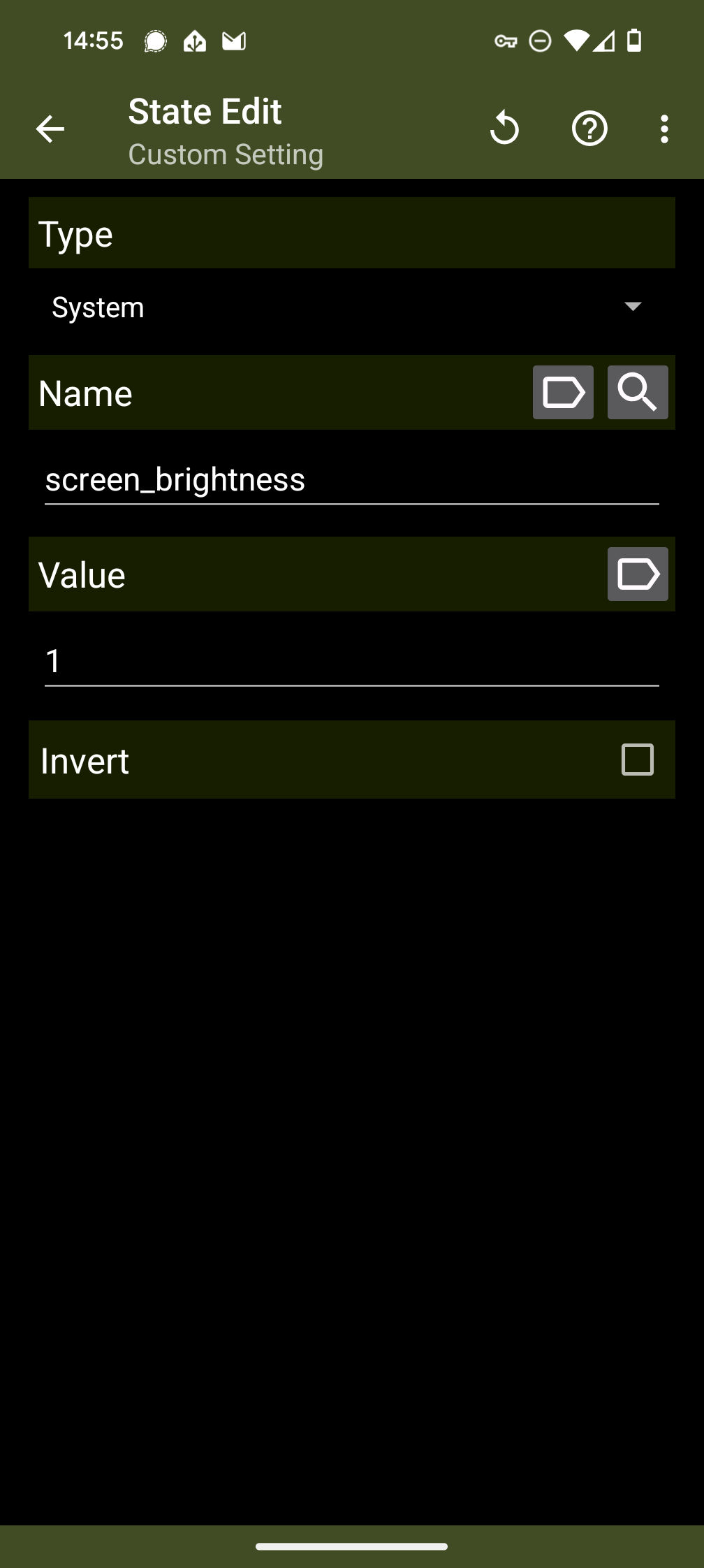
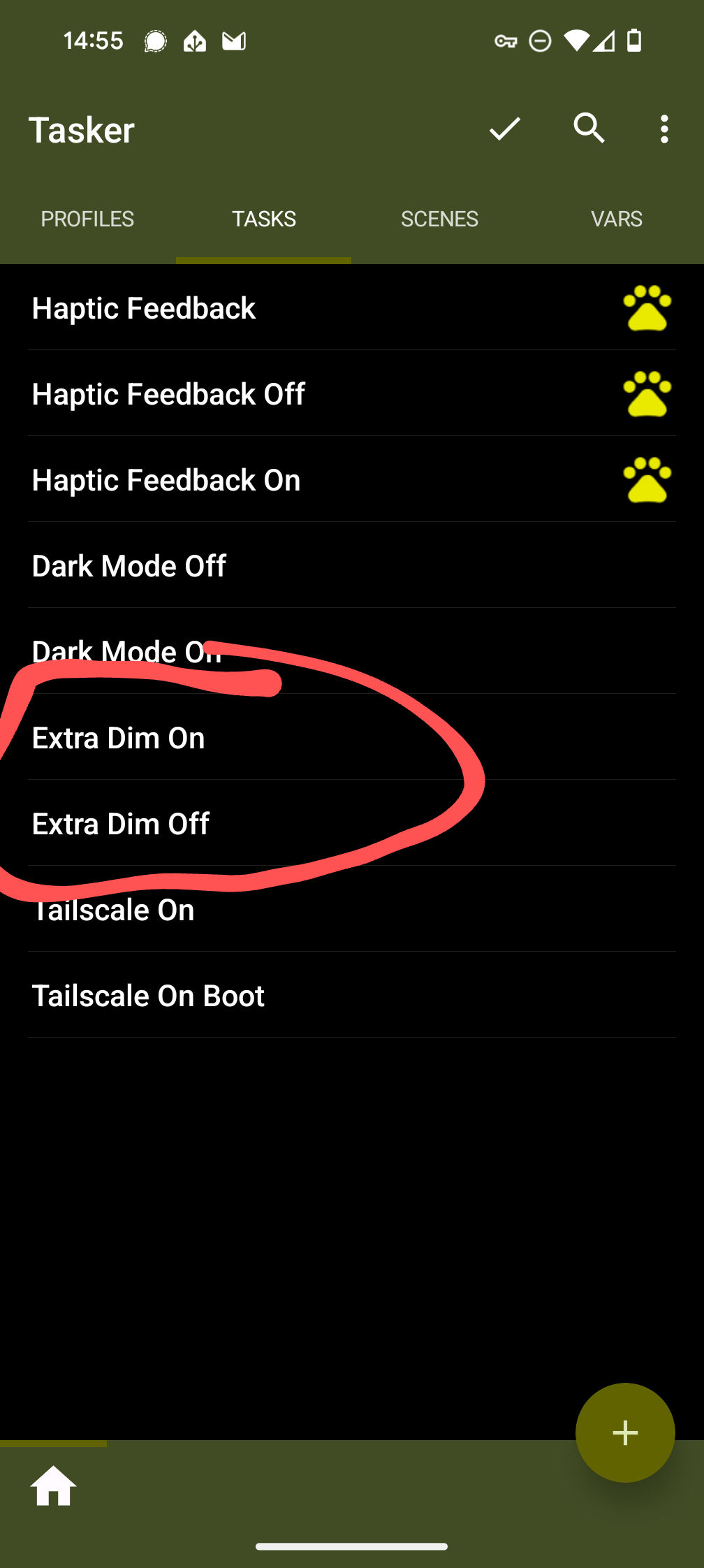
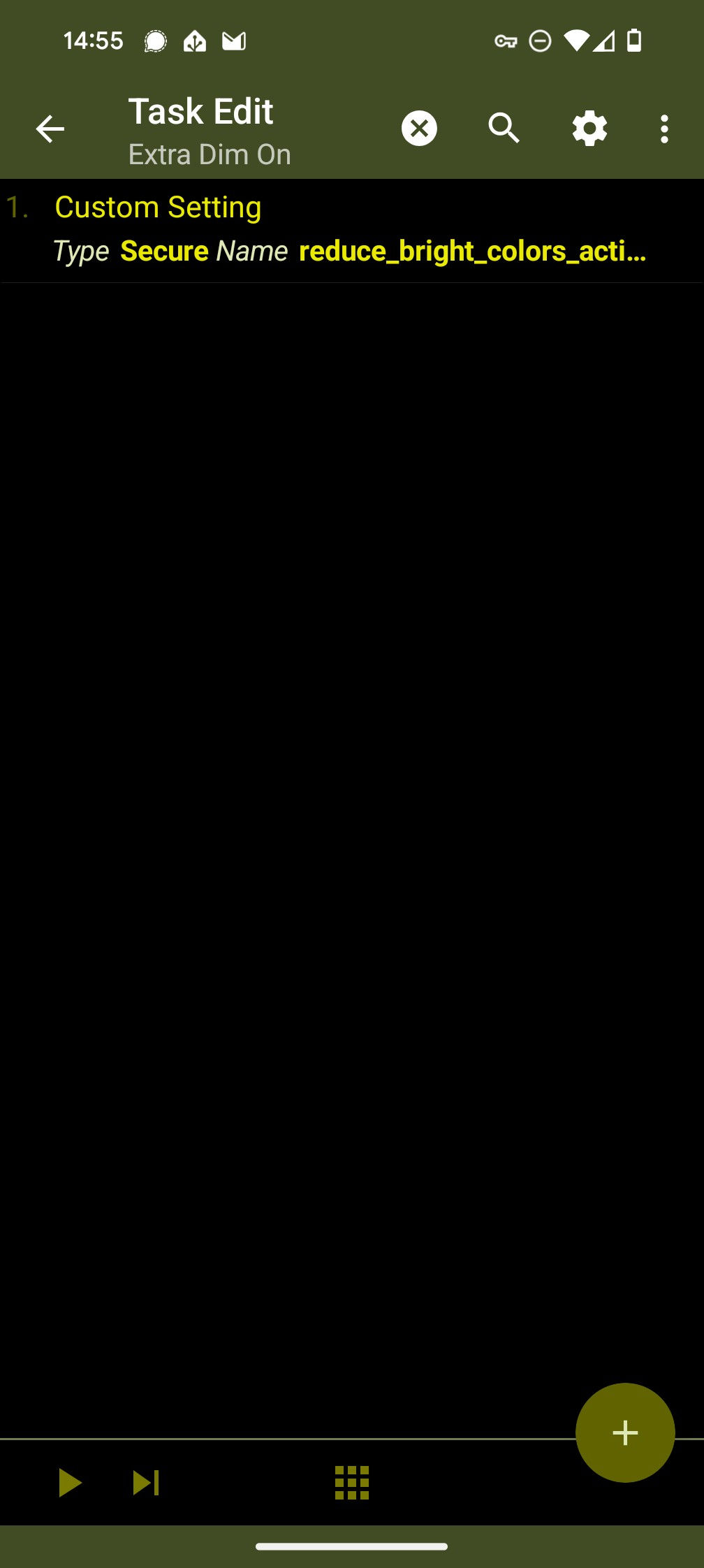
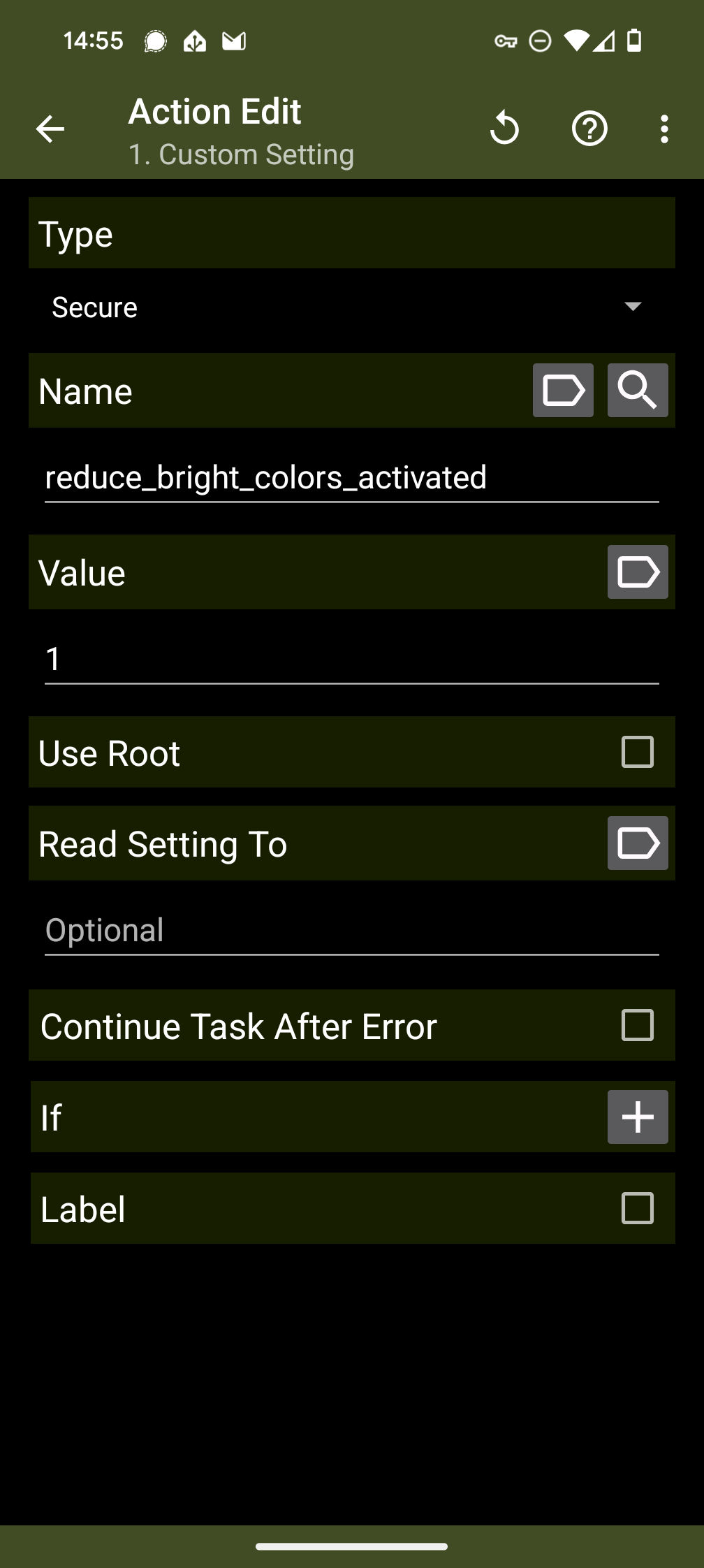
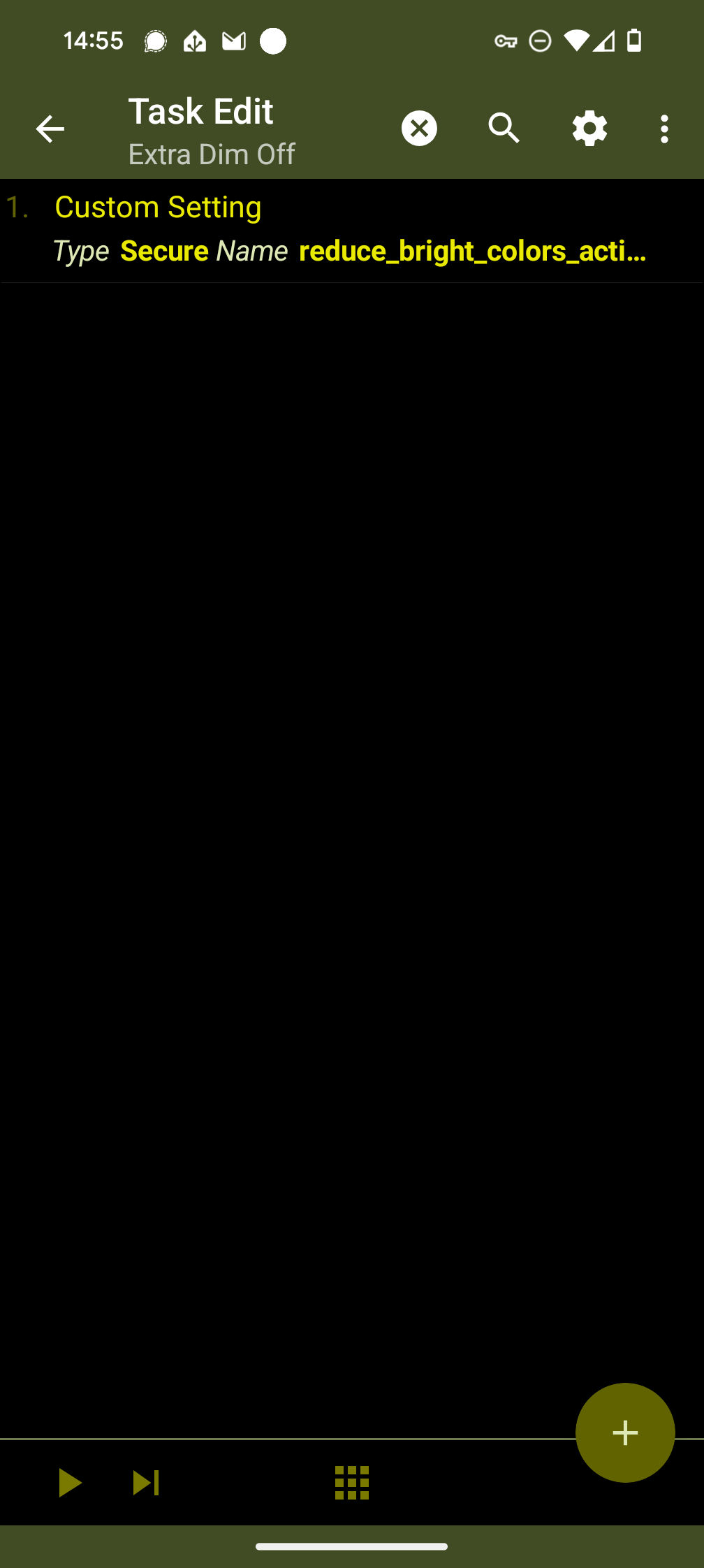
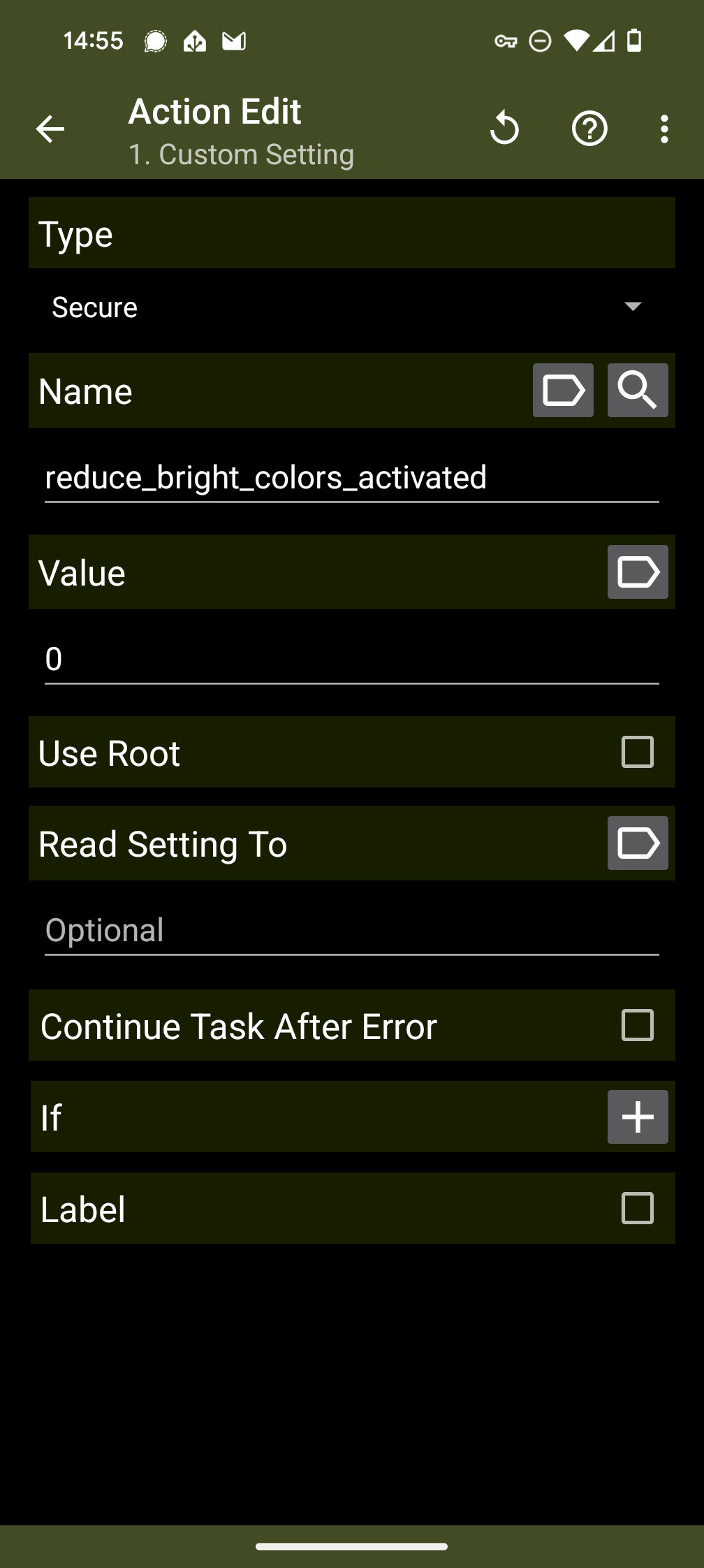
Hell Yeah mate, thanks so much! That's working perfectly!
I have 'night mode' and 'extra dark' in my quick settings right below the slider. If I can get rid of one or both with an updated slider that'd be a great improvement. Never understood why smartphones are so super bright by default.
Never understood why smartphones are so super bright by default.
Because they have to compete with 50k lux outside and then scale to 600 lux indoors, then down to just to a few lux in a darkened room.
Perhaps the brightness slider needs to be more logarithmic so you can slide from 0.001 percent to 100 percent more easily.
Also they probably want to avoid the issue of a user accidentally sliding it all the way to the left and then being unable to use their phone lol, there'd be no way to fix it except finding a dark room (if you were even aware of what happened and why your screen "won't turn on")
This certainly happened to me ones. "Can I see the screen on minimum brightness while it's bright outside?" the answer is no, I could not
My screen gets dimm enough that it's almost impossible to see outside with the slider at the left.
The solution is extremely easy though. Put an option in the settings so pressing volume up/down while the screen is locked changes the brightness instead of the volume.
That would be great. The only time I'm ever adjusting the slider is the dimmest 5%. The top 50% of the slider really doesn't matter to me. It's annoying trying to hit exactly the right pixel on the low end though
Are you a vampire?
I'm surprised this wasn't a thing before. This is a common sense change.
Samsung's own spin of android allows this.
Before it did, I used this: https://f-droid.org/packages/giraffine.dimmer/
Not perfect, but good enough. Would be good to have on stock android though
I use an app called Darker, it's pretty decent
Same!
Anyone else notice severe ghosting when at very low levels of brightness?
Android
The new home of /r/Android on Lemmy and the Fediverse!
Android news, reviews, tips, and discussions about rooting, tutorials, and apps.
🔗Universal Link: !android@lemdro.id
💡Content Philosophy:
Content which benefits the community (news, rumours, and discussions) is generally allowed and is valued over content which benefits only the individual (technical questions, help buying/selling, rants, self-promotion, etc.) which will be removed if it's in violation of the rules.
Support, technical, or app related questions belong in: !askandroid@lemdro.id
For fresh communities, lemmy apps, and instance updates: !lemdroid@lemdro.id
📰Our communities below
Rules
-
Stay on topic: All posts should be related to the Android OS or ecosystem.
-
No support questions, recommendation requests, rants, or bug reports: Posts must benefit the community rather than the individual. Please post to !askandroid@lemdro.id.
-
Describe images/videos, no memes: Please include a text description when sharing images or videos. Post memes to !androidmemes@lemdro.id.
-
No self-promotion spam: Active community members can post their apps if they answer any questions in the comments. Please do not post links to your own website, YouTube, blog content, or communities.
-
No reposts or rehosted content: Share only the original source of an article, unless it's not available in English or requires logging in (like Twitter). Avoid reposting the same topic from other sources.
-
No editorializing titles: You can add the author or website's name if helpful, but keep article titles unchanged.
-
No piracy or unverified APKs: Do not share links or direct people to pirated content or unverified APKs, which may contain malicious code.
-
No unauthorized polls, bots, or giveaways: Do not create polls, use bots, or organize giveaways without first contacting mods for approval.
-
No offensive or low-effort content: Don't post offensive or unhelpful content. Keep it civil and friendly!
-
No affiliate links: Posting affiliate links is not allowed.
Quick Links
Our Communities
- !askandroid@lemdro.id
- !androidmemes@lemdro.id
- !techkit@lemdro.id
- !google@lemdro.id
- !nothing@lemdro.id
- !googlepixel@lemdro.id
- !xiaomi@lemdro.id
- !sony@lemdro.id
- !samsung@lemdro.id
- !galaxywatch@lemdro.id
- !oneplus@lemdro.id
- !motorola@lemdro.id
- !meta@lemdro.id
- !apple@lemdro.id
- !microsoft@lemdro.id
- !chatgpt@lemdro.id
- !bing@lemdro.id
- !reddit@lemdro.id
Lemmy App List
Chat and More