I should’ve […] used trash
For those who don’t know: trash-cli
I should’ve […] used trash
For those who don’t know: trash-cli
It upsets me to no end that this isn't a standard package 😭
What an awesome tool that I wish I knew sooner. Also the && operator in sh. I think you can figure out what happened.
Also the && operator in sh. I think you can figure out what happened.
I'm guessing something like... Copy file/dir from location A to location B and then delete from A, but the copy had failed (and the delete unfortunately worked fine)?
I left the last sentence open ended, for comedic effect, but if you really wanna know:
I transcoded videos with ffmpeg, and tried to exit out of the bash script with ctrl C. the script was something like:
for
ffmpeg file finishedFile;
rm file;
my ^C broke out only from ffmpeg and before I realized what happened the file got removed and the next ffmpeg call filled my terminal. I tought the key didn't register, or something was stuck, so I pressed it again.. and again.. it cost like 45minutes of footage, wasn't that important tho.
I’m a complete moron,
You are not,
Every person learning with the hardway isnt a moron,
You have to do, to really learn,
If you do it again though...
🫢 🤷♀️ I would say, that depend the personnal situation,
But i think, OP learned :)
Here's a rule I learned the hard way a few decades ago:
I'm a big fan of starting the command with a #, then removing it once I'm happy with the command to defend against accidentally hitting enter
Putting ~ next to the enter key on keyboards (at least UK ones) was an evil villain level decision
When I'm unsure, I ls <the-glob>, chek, then replace ls with rm.
This. When the ls command works, hit ctrl-a, meta-d, type rm, enter.
Oh, didn't knew about Alt d. Thx
I really like this # idea. I've also taken to holding off on adding sudo when deleting privileged files
I never thought of doing that in 40 years. It's a great idea actually. Thanks!
Or have backups (lol)
AND have backups.
In the few years of me exclusively using the command line to manage files, even having rm aliased to rm -rf, and at some point to sudo rm -rf, out of convenience, I think it has happened thrice that I deleted the wrong file, and twice I was able to restore it with (hourly) backups. The third time, it was a minecraft world which I had created to test some mods and the server start script, and I had excluded it from backups because my ~/games dir is usually only used by steam.
Also, triple-check which machine you're actually logged into.
if your session is still running you can use env to help reconstruct it
I once had a directory in /tmp called etc which contained subdirectories for something I was migrating.
I thought that I was in /tmp when I ran rm -rf etc... I was actually in /
That's why I always:
Type a space before rm to prevent it from being added to your history to be a extra careful.
Holy shit, I never knew you could do that! I've always really wanted a feature to stop random commands from being added to my history.
For which shell? I just tried that on a bash system and the command was still stored in .bash_history 😔
Set the HISTCONTROLvariable. If it is set to ignorespace then commands entered with a leading-space will not be stored in the history.
Tipps to prevent future accidents:
Mistakes are unpreventable due to our error-prone brains, but it is a choice to repeat them.
ZFS and dotfiles are your friend. Sorry for your loss.
You're just the latest member of a long and storied fraternity of the best worst operating system architecture.
https://web.mit.edu/~simsong/www/ugh.pdf
One of us...
I should’ve had that backed up
Absolutely! IT's time to check out Stow now. With this you can easily manage your configuration and dotfiles (and all other data) in a single location.
https://venthur.de/2021-12-19-managing-dotfiles-with-stow.html
Sorry for your loss. I did something similar recently. A script was creating a "~" folder in my notes folder. I wanted to delete it... Thankfully it stopped at some file it couldn't remove and my dotfiles are in git.
I should have had backups of important files in my home directory
Lessons learned the hard way
I've started adopting the habit of putting "-rf" as the last argument to avoid accidentally deleting something before I've double-checked my input. Good luck, and may this never happen again.
I do exactly the same. It's not foolproof but it's better than nothing.
I remember, almost a decade ago, when I discovered that rm on mac didn't accept flags as last arguments... I hope they changed that behavior
Reason's I never use auto-complete in the terminal. Sadly, that's sometimes not enough.
just be careful and review what tab-suggest shows.
Can you say why were you trying to rm -r your .cache anyway? Also RIP.
Save space probably
Yeah my system was running out of space and I wanted to free a bit quickly. Turns out the issue was Rust building 20GB of binaries and I should have deleted those instead.
Probably the number one cause of borked Linux systems - trying to "de-bloat",
womp womp
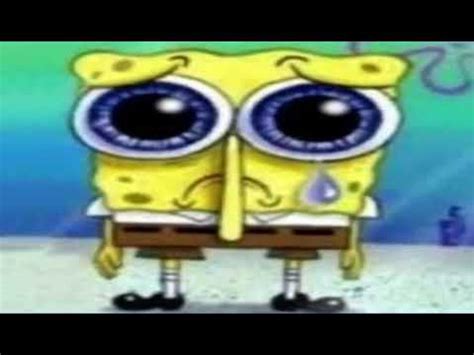
thats the sort of command you need to make an alias for
Ow.
From Wikipedia, the free encyclopedia
Linux is a family of open source Unix-like operating systems based on the Linux kernel, an operating system kernel first released on September 17, 1991 by Linus Torvalds. Linux is typically packaged in a Linux distribution (or distro for short).
Distributions include the Linux kernel and supporting system software and libraries, many of which are provided by the GNU Project. Many Linux distributions use the word "Linux" in their name, but the Free Software Foundation uses the name GNU/Linux to emphasize the importance of GNU software, causing some controversy.
Community icon by Alpár-Etele Méder, licensed under CC BY 3.0